Help Needed: OpenID "Sign In with" Text
-
Hey there!
When people Log in on Mediawiki, with OpenID there is the option for "Sign in with Cloudron".
I seem to be unable to find out how to change the text displayed there, for example "Sign in with Internal Panel".
The Documentation for OpenID states you can change this message with:
$wgPluggableAuth_ButtonLabelMessageor
$wgPluggableAuth_ButtonLabelHowever neither of those appear to-do anything, If I had to guess I imagine the set-up script is overriding the LocalSettings, is there anyway around this issue?
-
 N nebulon marked this topic as a question on
N nebulon marked this topic as a question on
-
You are correct, currently this is hardcoded at https://git.cloudron.io/cloudron/mediawiki-app/-/blob/master/OIDCAuth.php?ref_type=heads
Although we don't use the variables mentioned by you. Do you have a documenation link for those?
@nebulon this seems relevant here too:
@girish said in Branding Limitations:
For the last point about the "Login with Cloudron" button in apps, we have introduced a new environment variable (just last week) in next release - https://git.cloudron.io/cloudron/box/-/commit/daa8a60da282fc3c8bbccd4b2b1a4920c2b06812 . After the release, we have to adjust the apps to use the text in the environment variable. And then, Branding view will set that variable.
-
You are correct, currently this is hardcoded at https://git.cloudron.io/cloudron/mediawiki-app/-/blob/master/OIDCAuth.php?ref_type=heads
Although we don't use the variables mentioned by you. Do you have a documenation link for those?
@nebulon
Hey there,Appologies for the late response, those two variables I got from the dependency that the OpenID plugin uses in Mediawiki called PluggableAuth.
https://www.mediawiki.org/wiki/Extension:PluggableAuthThat might of been me barking down the wrong tree, but from what I can gather it seems Cloudron uses OpenID for its authentication, which uses PluggableAuth. Those two variables are what can be custom inputed to change the message I believe.
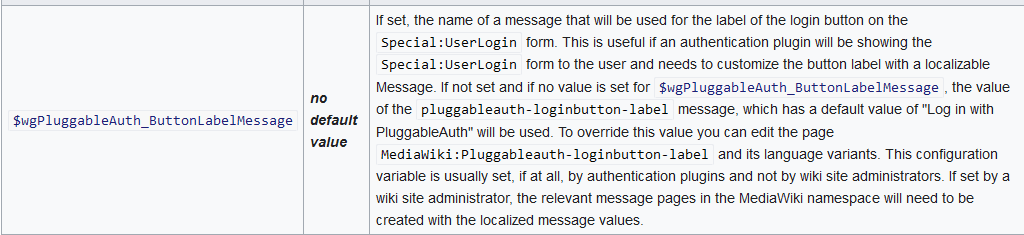
Appreciate the quick response, thanks for the help.
-
Just to keep things updated here, we will add a per-Cloudron configuration variable in the next Cloudron release to give the OpenID provider a customizable name. Then the apps like Mediawiki which support that kind of customization will pick this up by default.
-
 J james has marked this topic as solved on
J james has marked this topic as solved on
