Email error since automatic update to v8.0.3 / no access to App-Store
-
Hello everyone,
Since the automatic update to v8.0.3, the following error messages have been appearing, although email reception and sending are working.
"Email is not configured properly"
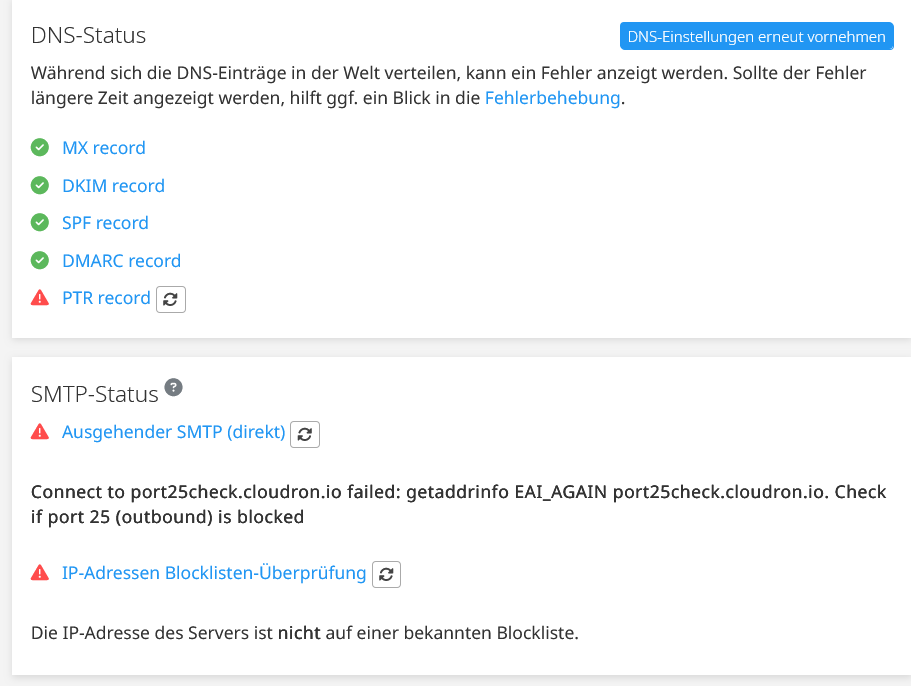
Also, under Settings in the "Cloudron.io" account, nothing is displayed:
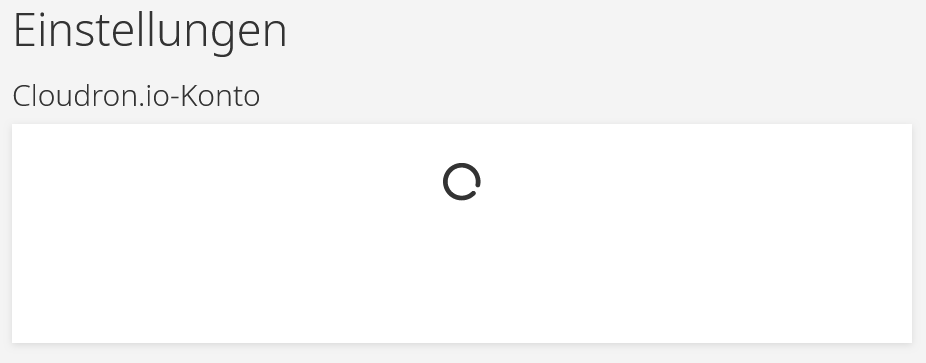
And I don't have access to the App Store:
Does anyone have any advice?
Thank you!
-
-
Thanks for the quick help. I managed to resolve the issue myself:
-
First, I changed the IPv6 address from "Public IP" to "Static IP Address".
-
Then, I used the "Reconfigure Networking" function in the Solus VM panel provided by the VPS provider.
I have since switched the IPv6 setting back to "Public IP" and the issue has not recurred. I assume that the "Reconfigure Networking" function resolved the problem.
-
-
 N nebulon marked this topic as a question on
N nebulon marked this topic as a question on
-
 N nebulon has marked this topic as solved on
N nebulon has marked this topic as solved on
