[SOLVED] Cannot login to email: Server message: AUTHENTICATIONFAILED Authentication failed.
-
[SOLUTION: This bug seems to have been fixed and the 1.24.2 release no longer has this issue.]
Problem with login to SnappyMail for emails.
The account no longer accepts the usual login credentials.After deleting and re-creating the mail account, and expecting to be able to login with the usual Cloudron passphrase, the problem remained.
-
Do you face the issue with other clients too? Usually, this just implies the password is wrong. Remember to use full email address to login as wel.
@joseph said in Cannot login to email: Server message: AUTHENTICATIONFAILED Authentication failed.:
Do you face the issue with other clients too? Usually, this just implies the password is wrong. Remember to use full email address to login as wel.
Thanks for asking. I am just not very good at this and the (rather frequent) troubles I run into with email are most likely a result of personal misunderstanding and lack of awareness.
That said, I wasn't able to login using other clients either. My first thought was that it was a password mistake. What is unusual this time is that the usual 2FA was not present, which is a bit of a bad sign.
-
I just ran into this issue again. It happened after the update:
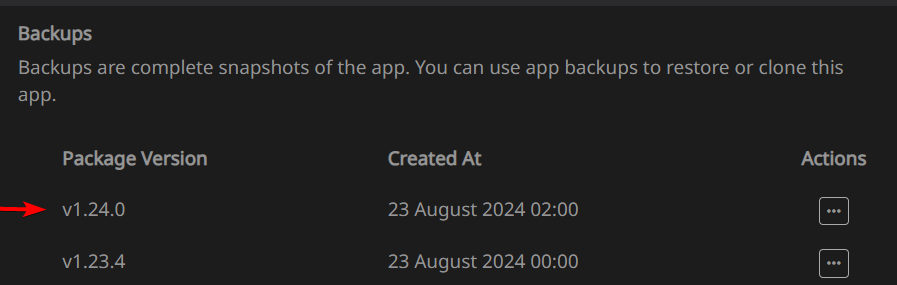
Snappy was working OK on version 1.23.4
After upgrading to 1.24.0, the 2FA was lost on the login screen. It is no longer there, so you can't login if 2FA was being used.
I think this is a bug. @girish ?
-
Can you try v1.24.1 ? The upstream reverted a whole bunch of things in the latest release - https://github.com/the-djmaze/snappymail/releases/tag/v2.37.2
@LoudLemur 2FA is implemented inside Snappy and not by Cloudron (when using email auth). So, it seems there are multiple issues? Maybe Snappy+2FA does not work (Snappy issue) and also you cannot auth with other mail clients other (Cloudron issue)?
-
Can you try v1.24.1 ? The upstream reverted a whole bunch of things in the latest release - https://github.com/the-djmaze/snappymail/releases/tag/v2.37.2
@LoudLemur 2FA is implemented inside Snappy and not by Cloudron (when using email auth). So, it seems there are multiple issues? Maybe Snappy+2FA does not work (Snappy issue) and also you cannot auth with other mail clients other (Cloudron issue)?
-
@LoudLemur by disappearing 2FA do you mean the 2FA input box is missing in the login screen ? If so, this might be because the extension got disabled. Are you able to login into snappy as admin ? For a start, I would login as admin and disable all extensions. Then test if you are able to login without 2FA. This will rule out Cloudon mail issues.
-
@LoudLemur by disappearing 2FA do you mean the 2FA input box is missing in the login screen ? If so, this might be because the extension got disabled. Are you able to login into snappy as admin ? For a start, I would login as admin and disable all extensions. Then test if you are able to login without 2FA. This will rule out Cloudon mail issues.
@joseph said in Cannot login to email: Server message: AUTHENTICATIONFAILED Authentication failed.:
@LoudLemur by disappearing 2FA do you mean the 2FA input box is missing in the login screen ? If so, this might be because the extension got disabled. Are you able to login into snappy as admin ? For a start, I would login as admin and disable all extensions. Then test if you are able to login without 2FA. This will rule out Cloudon mail issues.
I went into the Snappy admin panel and tried logging in with the 2FA disabled. That worked ok, and I was able to login. I tried reinstalling the 2FA to get it to appear again. That didn't work.
One possible clue is that for access into admin, the 2FA panel does show, though it hasn't been required for access.
I am using Snappy without 2FA until this is encountered/solved by somebody better than me.
-
@joseph said in Cannot login to email: Server message: AUTHENTICATIONFAILED Authentication failed.:
@LoudLemur by disappearing 2FA do you mean the 2FA input box is missing in the login screen ? If so, this might be because the extension got disabled. Are you able to login into snappy as admin ? For a start, I would login as admin and disable all extensions. Then test if you are able to login without 2FA. This will rule out Cloudon mail issues.
I went into the Snappy admin panel and tried logging in with the 2FA disabled. That worked ok, and I was able to login. I tried reinstalling the 2FA to get it to appear again. That didn't work.
One possible clue is that for access into admin, the 2FA panel does show, though it hasn't been required for access.
I am using Snappy without 2FA until this is encountered/solved by somebody better than me.
@LoudLemur I think for admin the TOTP has to be set in the ini file (https://github.com/the-djmaze/snappymail/issues/84#issuecomment-885181768) . For users, the 2FA extension is used.
The 2fa is shown in admin login page, all the time for me as well.
But if you can identify the bug, maybe you can report this upstream since 2FA auth comes from snappy and not from Cloudron.
-
L LoudLemur marked this topic as a question on
-
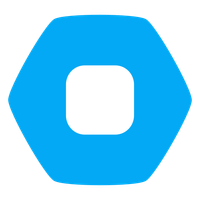 P Package Updates has marked this topic as solved on
P Package Updates has marked this topic as solved on
