secondarydomain typebot_viewer_host is required
-
@rogosantos which version of Cloudron are you on? In Cloudron 8, a similar issue was fixed.
The error message is complaining about secondary domain missing for typebot. I am not sure what you mean by adding a "secondary domain as a redirect". Do you mean "second domain as a redirect" ?
-
Yes. I mean second domain as a redirect.
In my Repair page I have this error:
An error occurred during the location change operation: Access Denied: message: Unknown X-Auth-Key or X-Auth-Email statusCode: 403 code:9103
But I am unable to repair or do anything about it.
Typebot 2.27.0 (version)
Cloudron v8.0.3 (Ubuntu 22.04.4 LTS) (version)
Thanks
-
Yes. I mean second domain as a redirect.
In my Repair page I have this error:
An error occurred during the location change operation: Access Denied: message: Unknown X-Auth-Key or X-Auth-Email statusCode: 403 code:9103
But I am unable to repair or do anything about it.
Typebot 2.27.0 (version)
Cloudron v8.0.3 (Ubuntu 22.04.4 LTS) (version)
Thanks
@rogosantos said in secondarydomain typebot_viewer_host is required:
Cloudron v8.0.3 (Ubuntu 22.04.4 LTS) (version)
There's an update to 8.0.4 for several days already, maybe you should try to update to the new version and see what next? Often, updates fix those little glitches, though still always very few when a new version comes out.
Check it out. -
I just updated and rebooted the server, but unfortunally the problem stills as the followed image shows:
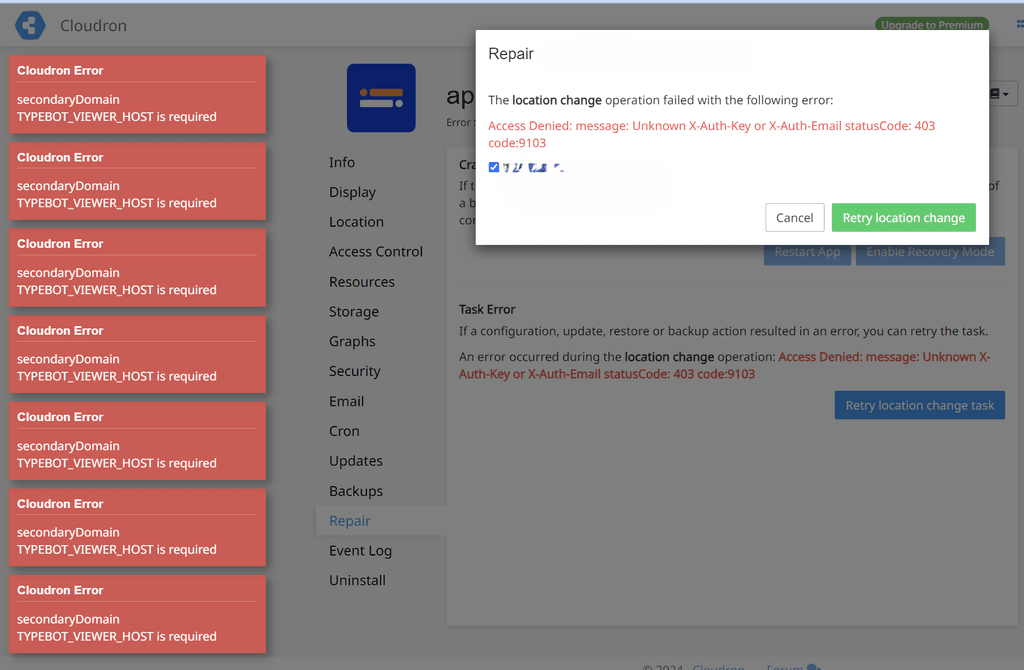
-
I just updated and rebooted the server, but unfortunally the problem stills as the followed image shows:
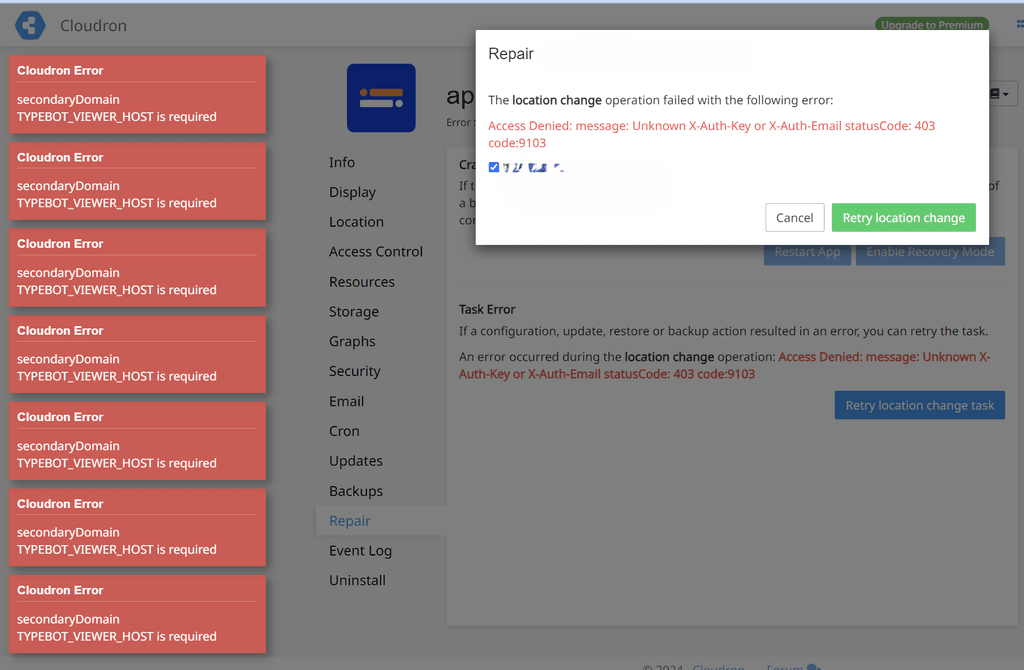
@rogosantos this error indicates the TypeBot Viewer Host is missing. It's not a "redirect" it's the domain to share the bots while protecting your dev environment real address. It's specifically the Typebot Viewer with the Blue question mark, and it should also be REGISTERED as a sub-domain such as an A record at your DNS provider, so make sure this is occurring for each apps that require it.
-
I just updated and rebooted the server, but unfortunally the problem stills as the followed image shows:
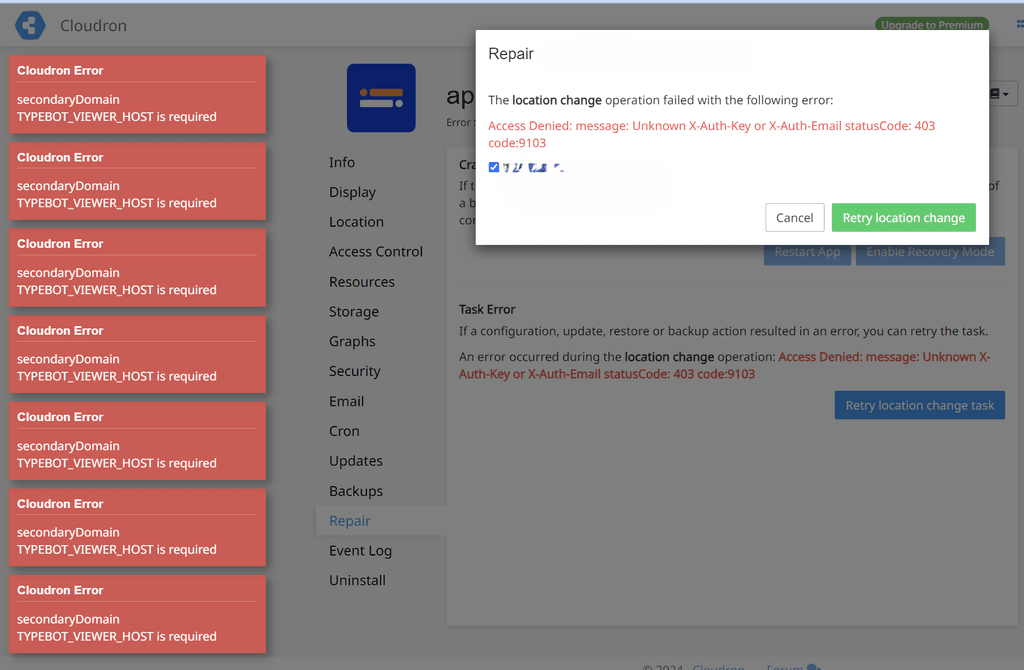
@rogosantos Looks like there is some bug in the Repair dialog, we will investigate . But to get back, do you know how to use the CLI tool https://docs.cloudron.io/packaging/cli/ ?
You have to use the CLI tool on your PC (not Cloudron server). And then
cloudron repair --app <domainnameofyourapp>. That should fix it . -
@rogosantos Looks like there is some bug in the Repair dialog, we will investigate . But to get back, do you know how to use the CLI tool https://docs.cloudron.io/packaging/cli/ ?
You have to use the CLI tool on your PC (not Cloudron server). And then
cloudron repair --app <domainnameofyourapp>. That should fix it .@joseph I never did so, is there any simpler way to get it solved?
-
@rogosantos this error indicates the TypeBot Viewer Host is missing. It's not a "redirect" it's the domain to share the bots while protecting your dev environment real address. It's specifically the Typebot Viewer with the Blue question mark, and it should also be REGISTERED as a sub-domain such as an A record at your DNS provider, so make sure this is occurring for each apps that require it.
@micmc I dont understand why this happened, nothing changed and it was working b4
-
@joseph I never did so, is there any simpler way to get it solved?
@rogosantos yes, you can write to us at support@cloudron.io and we can fix it up
-
@rogosantos yes, you can write to us at support@cloudron.io and we can fix it up
@joseph Thank you, I just emailed you.
