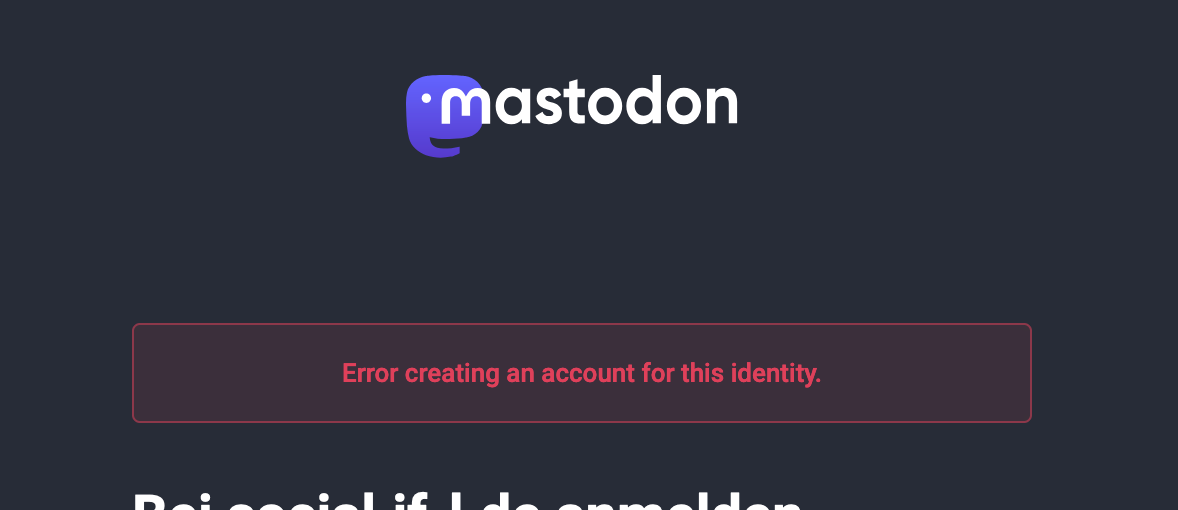" Error creating an account for this identity." when logging in for the first time
-
HI,
I installed a fresh app of Mastodon 4.2.12 - the app is available to one Cloudron user only, no groups, not everyone - just me. When logging in with Cloudron, the following things can be found in the Mastodon app log files:
social.example.com (Mastodon) Sep 09 01:04:50 172.18.0.1 - - [08/Sep/2024:23:04:50 +0000] "GET /about HTTP/1.1" 301 0 "-" "Mozilla (CloudronHealth)" Sep 09 01:04:50 D, [2024-09-08T23:04:50.080837 #61] DEBUG -- omniauth: (openid_connect) Request phase initiated. Sep 09 01:04:50 172.18.0.1 - - [08/Sep/2024:23:04:50 +0000] "POST /auth/auth/openid_connect HTTP/1.1" 302 311 "https://social.example.com/auth/sign_in" "Mozilla/5.0 (Macintosh; Intel Mac OS X 10.15; rv:130.0) Gecko/20100101 Firefox/130.0" Sep 09 01:04:50 D, [2024-09-08T23:04:50.438352 #55] DEBUG -- omniauth: (openid_connect) Callback phase initiated. Sep 09 01:04:50 I, [2024-09-08T23:04:50.509714 #55] INFO -- : [b9b917bf-4933-4123-8c2b-17cfaf1f02b6] [paperclip] Trying to link /tmp/745c94711cb66d9023ef0f3e5752cda120240908-55-dorze4 to /tmp/e19d37dfc86d2c08244680d049c888fb20240908-55-bqa8d1.svg Sep 09 01:04:50 I, [2024-09-08T23:04:50.509980 #55] INFO -- : [b9b917bf-4933-4123-8c2b-17cfaf1f02b6] Command :: file -b --mime '/tmp/e19d37dfc86d2c08244680d049c888fb20240908-55-bqa8d1.svg' Sep 09 01:04:50 I, [2024-09-08T23:04:50.516211 #55] INFO -- : [b9b917bf-4933-4123-8c2b-17cfaf1f02b6] [paperclip] Trying to link /tmp/745c94711cb66d9023ef0f3e5752cda120240908-55-dorze4 to /tmp/e19d37dfc86d2c08244680d049c888fb20240908-55-o4wkqo.svg Sep 09 01:04:50 I, [2024-09-08T23:04:50.516438 #55] INFO -- : [b9b917bf-4933-4123-8c2b-17cfaf1f02b6] Command :: file -b --mime '/tmp/e19d37dfc86d2c08244680d049c888fb20240908-55-o4wkqo.svg' Sep 09 01:04:50 I, [2024-09-08T23:04:50.523670 #55] INFO -- : [b9b917bf-4933-4123-8c2b-17cfaf1f02b6] method=GET path=/auth/auth/openid_connect/callback format=html controller=Auth::OmniauthCallbacksController action=openid_connect status=302 allocations=12988 duration=32.97 view=0.00 db=2.09 location=https://social.example.com/auth/sign_in Sep 09 01:04:50 172.18.0.1 - - [08/Sep/2024:23:04:50 +0000] "GET /auth/auth/openid_connect/callback?code=1LdNE_0NfUUbVA5ZCm4a778hKoS3pQ6DwySBLkC_zyi&state=6613da2baa701d2f436021181dd33cb3&iss=https%3A%2F%2Fmy.gillekyl.de%2Fopenid HTTP/1.1" 302 112 "https://my.gillekyl.de/" "Mozilla/5.0 (Macintosh; Intel Mac OS X 10.15; rv:130.0) Gecko/20100101 Firefox/130.0" Sep 09 01:04:50 I, [2024-09-08T23:04:50.569743 #55] INFO -- : [70933cdc-9833-42a6-98c9-6be79683c303] method=GET path=/auth/sign_in format=html controller=Auth::SessionsController action=new status=200 allocations=8127 duration=8.65 view=6.95 db=0.00 Sep 09 01:04:50 172.18.0.1 - - [08/Sep/2024:23:04:50 +0000] "GET /auth/sign_in HTTP/1.1" 200 7125 "-" "Mozilla/5.0 (Macintosh; Intel Mac OS X 10.15; rv:130.0) Gecko/20100101 Firefox/130.0"It happens not only when I am logged in into Cloudron in the same browser window, but also on incognito browser without using Cloudron before. When pressing login, I am getting redirected to Cloudron, but no Cloudron login window shows up: I am just getting back to Mastodon with the following red error message:
Error creating an account for this identity.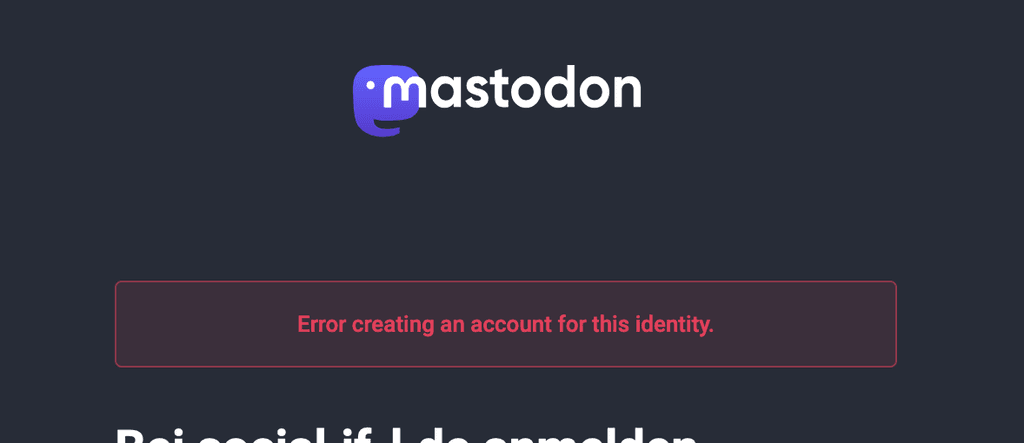
What can I do now?!
Thanks for your help!
Jay
-
Never seen this error, have you looked upstream what it might mean? Does that user maybe have some username which could cause some conflict?
The logs you have posted only show successful request. Can you also check the browser console logs and the networking tab in the inspector?
-
I think this has to do with not having SMTP set up correctly. Since DNS is taking forever as always, I quickly got around this by opening the Mastodon Terminal and putting this stuff in:
# /app/code/bin/tootctl accounts create <username> --email=<email> --approve # /app/code/bin/tootctl accounts modify <username> --role Owner # /app/code/bin/tootctl accounts modify <username> --confirm -
I think this has to do with not having SMTP set up correctly. Since DNS is taking forever as always, I quickly got around this by opening the Mastodon Terminal and putting this stuff in:
# /app/code/bin/tootctl accounts create <username> --email=<email> --approve # /app/code/bin/tootctl accounts modify <username> --role Owner # /app/code/bin/tootctl accounts modify <username> --confirm@g66lol said in " Error creating an account for this identity." when logging in for the first time:
Since DNS is taking forever as always
Curious... what do you mean by this? Your DNS provider takes too long for propagation? How does this relate to SMTP?
-
@g66lol said in " Error creating an account for this identity." when logging in for the first time:
Since DNS is taking forever as always
Curious... what do you mean by this? Your DNS provider takes too long for propagation? How does this relate to SMTP?
@girish Using Digital Ocean, they keep the SMTP port closed by default, and Mastodon can't send out the confirmation email.
Instead of asking Digital Ocean to open the port, I'm running my email through a 3rd party (Proton Mail) so I have to add a DNS TXT record and then wait for DNS to update it so that Proton Mail sees that I own the domain.
-
This happens on a fresh install, both on the newest Cloudron and Mastodon version available, but also a few weeks ago when I opened this thread.
Although I haven't applied the step described by @g66lol, I was able to log in after a few days. I don't know if this is reproducable.
-
Perfect. Let me know if I can support in any way.
-
@jayonrails ok, we found the issue. If you have no avatar set on Cloudron, it breaks mastodon. It's a bug in mastodon. A workaround: set a profile picture in Cloudron (profile -> avatar).
We have put a workaround in coming Cloudron release to avoid the Mastodon bug.
-
Need more context to help. This happens on a fresh installation? After upgrade? Which Cloudron and Mastodon package version are you on?
@girish said in " Error creating an account for this identity." when logging in for the first time:
Need more context to help. This happens on a fresh installation? After upgrade? Which Cloudron and Mastodon package version are you on?
Sorry I never got back on this. Been too busy plus I fixed it myself using @g66lol method. I had to use Gmail as a relay since my server wasn't being recognized fast enough
-
@jayonrails ok, we found the issue. If you have no avatar set on Cloudron, it breaks mastodon. It's a bug in mastodon. A workaround: set a profile picture in Cloudron (profile -> avatar).
We have put a workaround in coming Cloudron release to avoid the Mastodon bug.
@girish said in " Error creating an account for this identity." when logging in for the first time:
If you have no avatar set on Cloudron, it breaks mastodon.
You must have had a serious headache to find this bug. Thank you very much for your analysis.
Just out of interest: in which places is the profile picture set in Cloudron used in other applications?
Hello! It looks like you're interested in this conversation, but you don't have an account yet.
Getting fed up of having to scroll through the same posts each visit? When you register for an account, you'll always come back to exactly where you were before, and choose to be notified of new replies (either via email, or push notification). You'll also be able to save bookmarks and upvote posts to show your appreciation to other community members.
With your input, this post could be even better 💗
Register Login