Unable to detect IPv6. API server (ipv6.api.cloudron.io) unreachable
-
Hello,
I have tried to move the cloudron dashboard from one domain to the other than i recieve the following error
Unable to detect IPv6. API server (ipv6.api.cloudron.io) unreachable
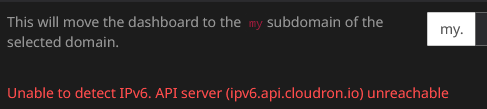
Whenever i try to install a app i get this error now:
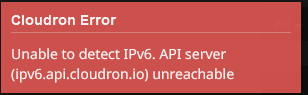
i have no idea where to begin.
-
hm. the server is up and running.
ping ipv6.api.cloudron.io PING ipv6.api.cloudron.io(prod.cloudron.io (2604:a880:800:10::b66:f001)) 56 data bytes 64 bytes from prod.cloudron.io (2604:a880:800:10::b66:f001): icmp_seq=1 ttl=49 time=86.3 ms 64 bytes from prod.cloudron.io (2604:a880:800:10::b66:f001): icmp_seq=2 ttl=49 time=84.7 ms 64 bytes from prod.cloudron.io (2604:a880:800:10::b66:f001): icmp_seq=3 ttl=49 time=84.5 ms -
@Bedrijfstak14 can you first check the DNS records from your server via SSH:
host -t AAAA ipv6.api.cloudron.ioThen try to curl the api server with:
curl -6 https://ipv6.api.cloudron.io/api/v1/helper/public_ipThis should give us some idea where thing go wrong.
-
 N nebulon marked this topic as a question on
N nebulon marked this topic as a question on
-
When i do the command "ping ipv6.api.cloudron.io" i get "ping: connect: Network is unreachable"
Not a good start.@nebulon
Wehen i ty: "host -t AAAA ipv6.api.cloudron.io" i get :
"ipv6.api.cloudron.io has IPv6 address 2604:a880:800:10::b66:f001" So DNS seems not the problem.and the command: "curl -6 https://ipv6.api.cloudron.io/api/v1/helper/public_ip"
Results in "curl: (7) Failed to connect to ipv6.api.cloudron.io port 443 after 0 ms: Couldn't connect to server"@joseph I will try disabling IPv6 to see if that solves the issue.
-
After disabling ipv6 I was able to install apps and adjust the domain of the dashboard.
This has fixed the problem for me. Since i have no need for using ipv6.I use even more cloudron servers. I checked whether it was using IPv6. Now I saw that IPv6 was also turned off on all these servers. I've never turned it on myself. By any chance has it recently been turned on by default? The server with the problems is the first server I installed since cloudron version 8.
But thank you very much for your time @joseph @nebulon @luckow
-
J joseph has marked this topic as solved on
