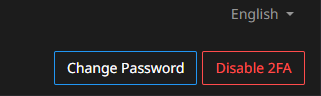Disposable 2FA codes?
-
Not entirely sure what you are asking for, but you can always reset the2FA for a Cloudron user as an admin https://docs.cloudron.io/user-management/#disable-2fa
If you lost the 2FA for the single admin on a Cloudron you can run the following command via SSH to generate temporary admin credentials:
cloudron-support --owner-login -
Not entirely sure what you are asking for, but you can always reset the2FA for a Cloudron user as an admin https://docs.cloudron.io/user-management/#disable-2fa
If you lost the 2FA for the single admin on a Cloudron you can run the following command via SSH to generate temporary admin credentials:
cloudron-support --owner-loginI mean, I can't find where to create the backup code. (Maybe not clear the first time I said it.)
Like in Nextcloud or Redmine.
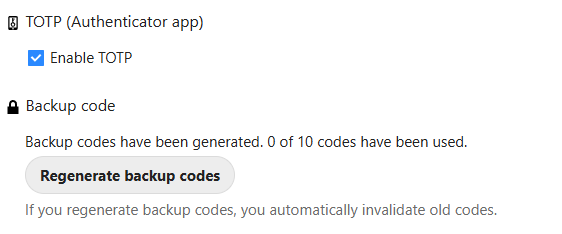
But if this method that you suggested also works in case of access loss, then we can close my question.
Thank you
-
 N nebulon moved this topic from Support on
N nebulon moved this topic from Support on