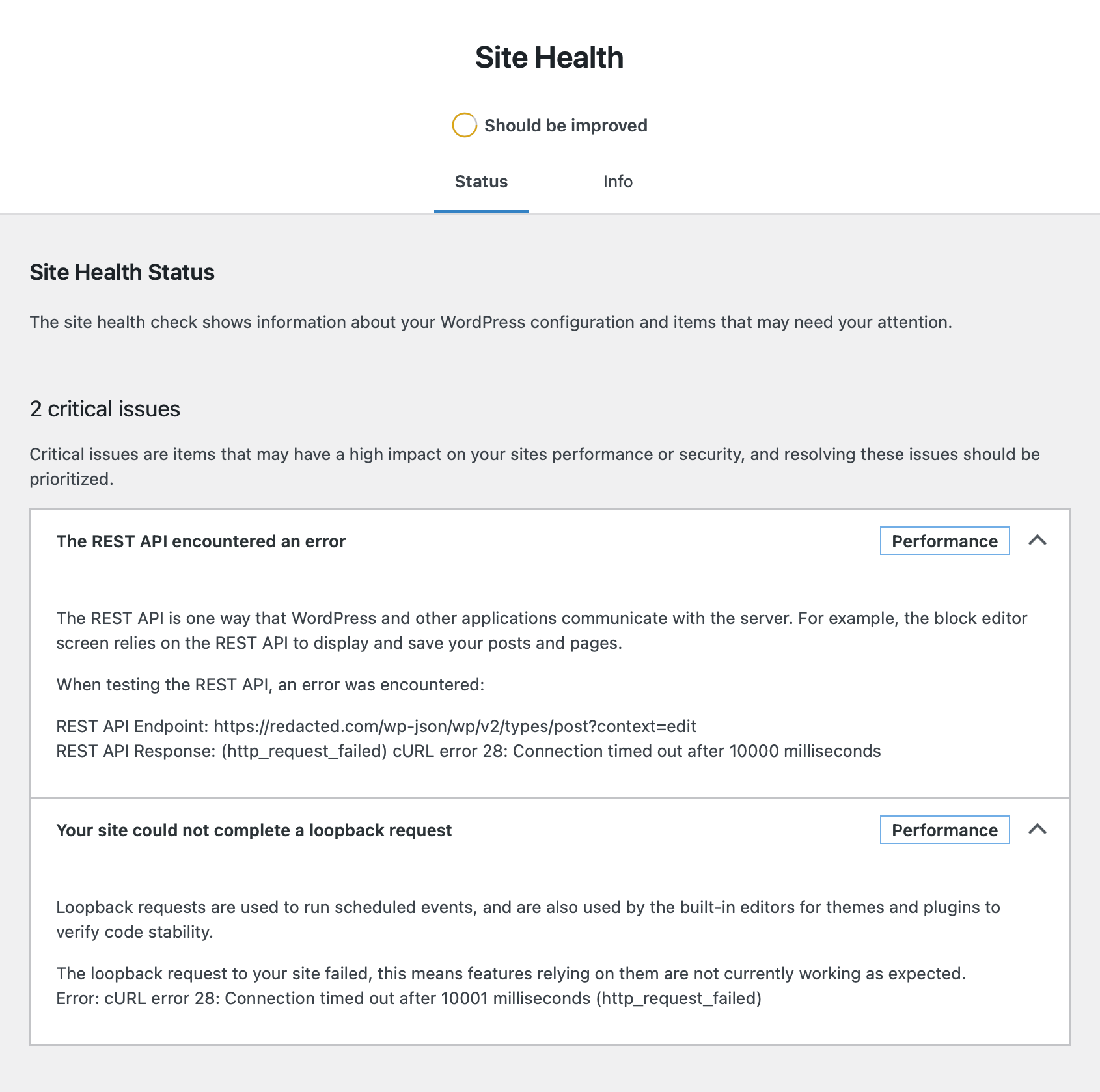REST API / Loop Back Error
-
Anyone else find they are getting Loopback / REST API Errors when checking "Site Health" of a fresh WordPress (Developer) instance?
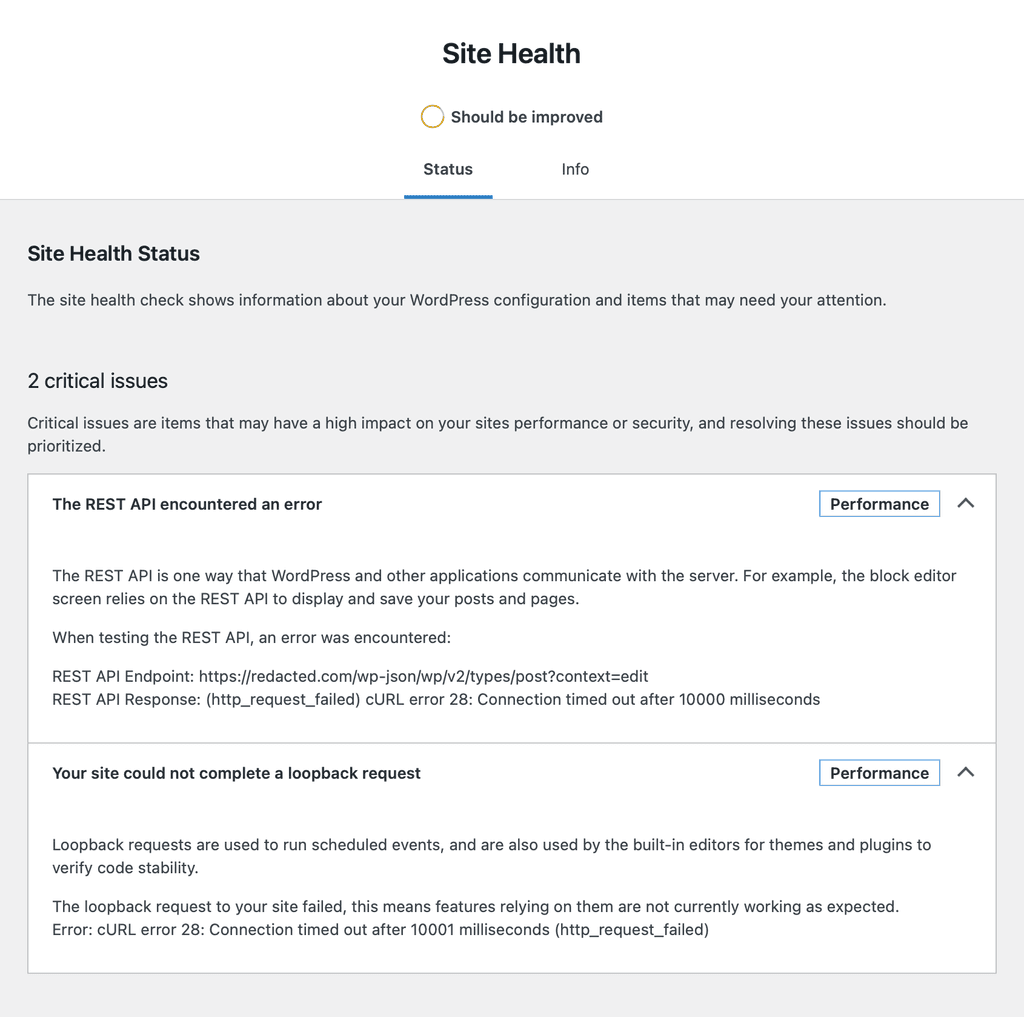
This is from the Site Health report built into Wordpress, which you can find at: /wp-admin/site-health.php?tab
Any ideas on what might be causing this?
-
One of my older Cloudrons had most apps in the Starting up... phase, seemingly never completing healthcheck.
Apps worked but were unclickable in the UI. A reboot for OS updates brought them all back including health check.
Perhaps box needs a restart, if not try the full reboot.
-
Thanks Robi. This issue is pretty specific so I'm looking for other Cloudron users to check their Wordpress (Developer) instances (under the Site Health panel) to see if this issue is isolated to my instance or not.
-
Yes, all fresh app instances have this issue. I'll investigate at the Cloudflare / Firewall level. If you guys are getting passed tests, then that isolates it to my Cloudron instance which is what I was hoping to establish. I will report back if I find the solution.
-
Someone else (not using Cloudron) but using Opensense experienced the same issue here:
https://www.reddit.com/r/OPNsenseFirewall/comments/18cntki/wordpress_site_health_error_using_opnsense_rest/Router and firewall configuration suggestions here:
https://docs.opnsense.org/manual/how-tos/nat_reflection.htmlCloudron recommendations around hair-pinning:
https://blog.cloudron.io/installing-cloudron-on-a-home-server/As the Wordpress instance is within a container within Cloudron and not on a physical device in my network, I'm not really sure how to proceed given every other website/instance hosted by Cloudron seems to be working as it should. I'm mindful this could be an error that isn't being reported or showing signs in other applications so I am interested in resolving it if I can.
Cloudron Configuration
IPv4: Static Public IP : X (detected) [1:1]
IPv6: Disabled
Firewall
Blocked IPs & Ranges 0 IP(s) blocked
Trusted IPs & Ranges 0 IPs trusted
Dynamic DNS: DisabledNetwork configuration:
Domain A/B/C/D -> Static IP -> Router & Firewall -> Port Forward 80/443 -> Cloudron -> Wordpress Instance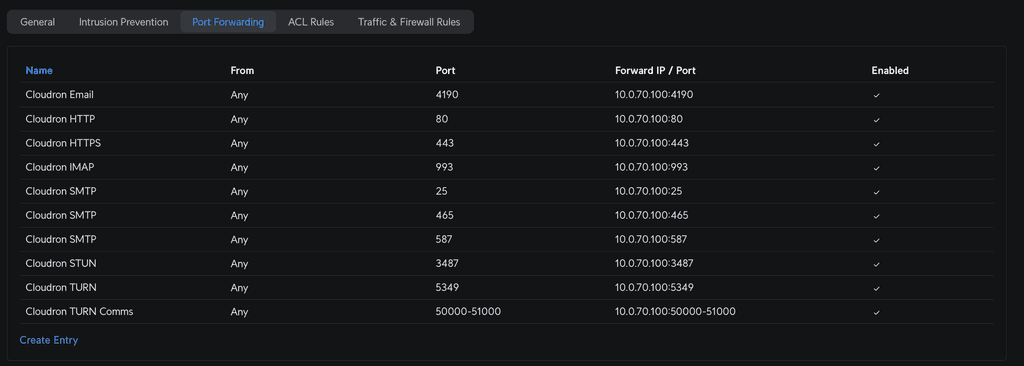
Any thoughts or recommendations?
-
Ah, I found the solution for anyone else who comes across this issue. I have to register each domain dependent on loopback within the Firewall/Router (in this case a Unifi UDM Pro).
Unifi Settings > Routing > DNS (Tab) > Create Entry

I had done this previously, but only for Cloudron (my.domain.com) which points to the same internal address. I haven't done this for any of the other applications that I've installed on Cloudron, and they seem to work and be accessible without issue. However, I'll keep this in mind in case I notice similar issues.
Also note, this change enhanced the performance of Wordpress by at least 10x.
-
At my place after many years after replacing the router from EdgeMax to Cloud Gateways 2 weeks ago, I also had a similar problem and only added the rule I gave in another topic. https://forum.cloudron.io/post/98217
It has been working properly ever since. I don't open other ports besides http,https or add domain in DNS tab.
Why so? In the Ubiquiti system, the loopback works between the WAN and LAN, so the “LAN IN” rule activates the loopback correctly. Because the loopback “works” in the address network like Gateway, so, then when I added blocking access to Gateway from different VLANs(probably at this point, because I configured in stages throughout the week), then I could not turn on the site on the computer through the local network, and outside with no problem. I started snooping what was the cause, reviewed the rules in the firewall and the forum. I read somewhere that you had to add a rule in LAN IN. After adding it started working as it should, even the tests in Wordpress shows correctly.