redirects
-
Well my community is familiar with Jitsi's urls like /room name is there a way to have some redirect that adds the
/ (join?room=)For instance we use a room name called allwelcome so i am looking for a way to add the "/join?room=" automatically
like meet.mysite/join?room=allwelcome
but they the end user just vists meet.mysite/allwelcome
Thanks in advancelike meet.mysite/join?room=allwelcome
You can easily join a room by using this link with the query parameters:
https://sfu.mirotalk.com/join?room=allwelcome
For more ways to customize your room join process with different options, check out the full guide here: MiroTalk SFU Join Room Documentation.
-
like meet.mysite/join?room=allwelcome
You can easily join a room by using this link with the query parameters:
https://sfu.mirotalk.com/join?room=allwelcome
For more ways to customize your room join process with different options, check out the full guide here: MiroTalk SFU Join Room Documentation.
You can easily join a room by using this link with the query parameters:
What @mdc773 wants to be able to is to enable their users to just be able to type
https://sfu.mirotalk.com/allwelcome into their browser bar
And for that to automatically redirect to https://sfu.mirotalk.com/join?room=allwelcome
-
You can easily join a room by using this link with the query parameters:
What @mdc773 wants to be able to is to enable their users to just be able to type
https://sfu.mirotalk.com/allwelcome into their browser bar
And for that to automatically redirect to https://sfu.mirotalk.com/join?room=allwelcome
@jdaviescoates said in redirects:
What @mdc773 wants to be able to is to enable their users to just be able to type
https://sfu.mirotalk.com/allwelcome into their browser bar
And for the that to automatically redirect to https://sfu.mirotalk.com/join?room=allwelcome
Now I get it, I will make it possible in the next release!
-
Users can now join MiroTalk SFU (v1.6.52) and MiroTalk P2P (v1.4.12) rooms by visiting a simplified URL, such as
meet.mysite/allwelcome, which will automatically redirect them tomeet.mysite/join?room=allwelcome.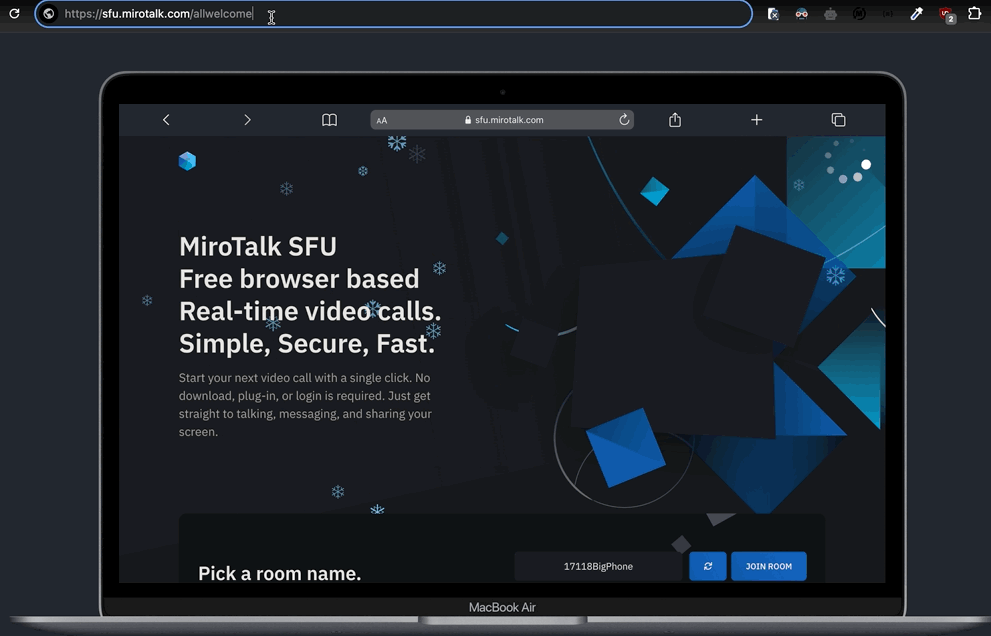
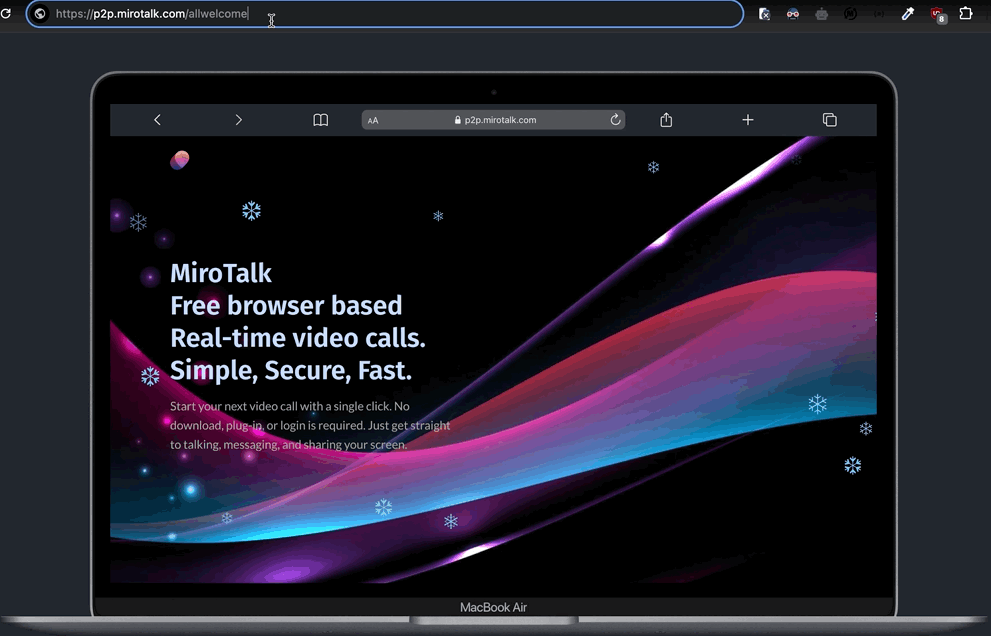
The Docker images will be updated and available in about an hour.






