Mounting error for restore during server migration
-
I'm trying to move my server from DigitalOcean to Hostinger. I have Cloudron installed on the target side, but the Backup Config is not working in the Restore screen. Here is the error I'm getting:
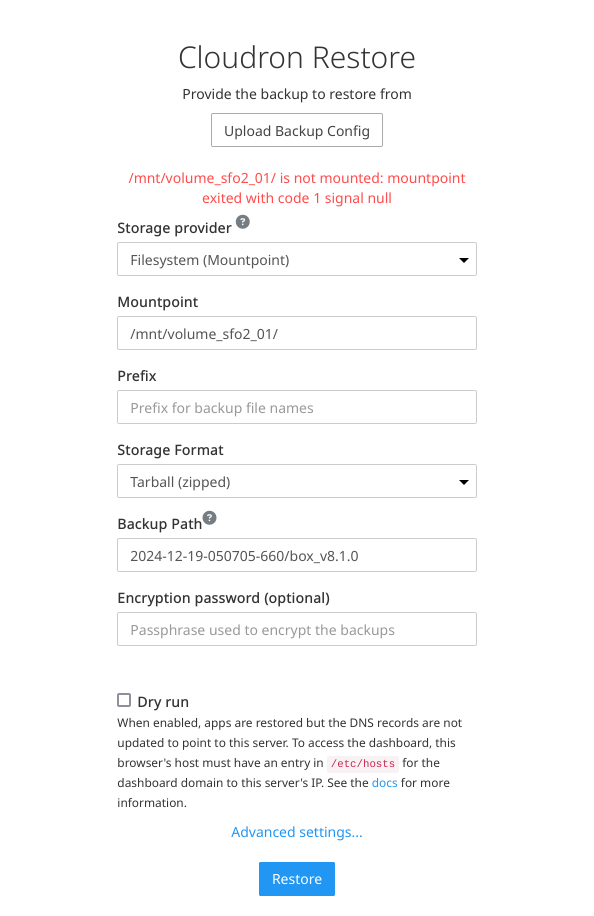
Is there something I need to do to point it to the correct host? I tried putting the domain and the IP address of the old server in the Prefix field, but no luck. Is there something obvious that I'm missing?
Thank you for your assistance.
-
Is the mountpoint actually mounted? I mean if you ssh into the server, does
/mnt/volume_sfo2_01/exist and work?Looking at the naming this looks like a DigitalOcean disk/volume, I wonder how one can actually mount those on other VPS providers, or did you create an extra disk with hostinger and copied the content?
-
 N nebulon marked this topic as a question on
N nebulon marked this topic as a question on
-
Thanks. Yes, the mountpoint is mounted. I was ssh-ed into it at the time of trying.
Yes, it is a DigitalOcean volume. I didn't copy the content to Hostinger. It wasn't clear to me what was needed; the docs didn't say anything about this situation, so I assumed that the Backup Config data would take care of it all.
But if not, can you suggest an approach for how to help the new Cloudron installation access the old data? I'd be happy to upload the backup manually but don't see a way to do that.
-
So volumes on Cloudron are not part of the backups, this is one use-case for volumes in fact. There is a warning about this in the volumes UI. So this means you have to mount the disk at DigitalOcean into the Hostinger VPS at the same mountpoint location (since you have set it up as "Filesystem (mountpoint)". If this is not possible, then you have to create a disk at Hostinger and mount it also at the same mountpoint and then copy all data from DigitalOcean disk over to the new one at Hostinger.
-
Thank you for this. I ended up creating a DO Spaces bucket, putting the backup there, and then restoring from that. To make it work, I had to use the Dry Run option and then manually sync the DNS. But now it is working.
I wish that Hostinger had something akin to DO Spaces, but it doesn't, so I am still trying to figure out my strategy for offsite backups.
Thanks @nebulon for your help!
-
J joseph has marked this topic as solved on
