New account creation inconvenience
-
Sounds like a restriction which Cloudron can't get around, for now, in that the software automatically makes a super admin anyway, always. Here is a link which sounds like the super admin email and password can be changed: https://docs.openwebui.com/troubleshooting/password-reset
-
So, I just installed this to see, and all I see is ONE user. I set this up using "Only allow the following users and groups", so Cloudron is managing the Users (but what choice did you make specifically, because "user management should happen via cloudron" is not an option the way you've worded it:
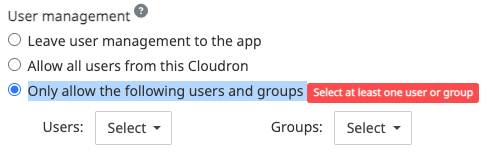 )
)One user:
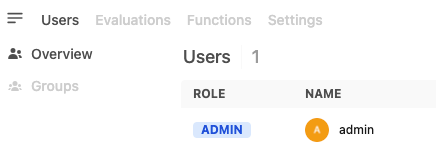
Let me see about changing the email address, because yeah, admin@cloudron.local is not ideal! *The post-install Cloudron dashboard does tell us that we can't change the email,,, but really?
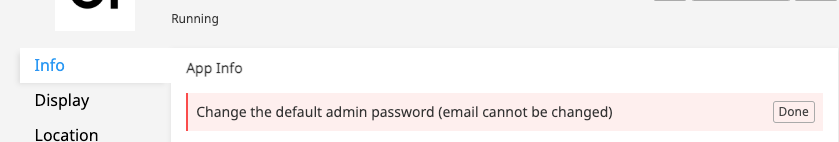
-
So I logged out and saw that I could use the CLoudron login:
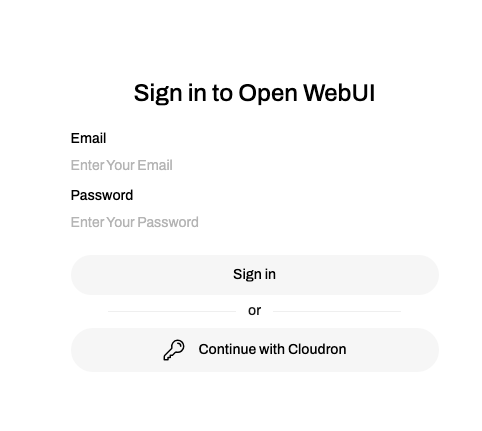
I logged in with that and now there are two users, and my cloudron user IS one of the admin.
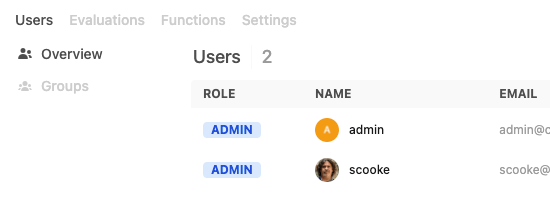
I guess this is one way to make sure the email is a specific one, but I don't know if you want your Cloudron user to be an admin by default.
I still can't determine why you have TWO users, one of which was automatically made. Try installing again, and keep track of your steps so help troubleshoot this if it repeats. Good luck.
-
You can delete the user if you spin up an adminer instance and insert the database info of OpenWebUI and delete it in the database directly
-
So I logged out and saw that I could use the CLoudron login:
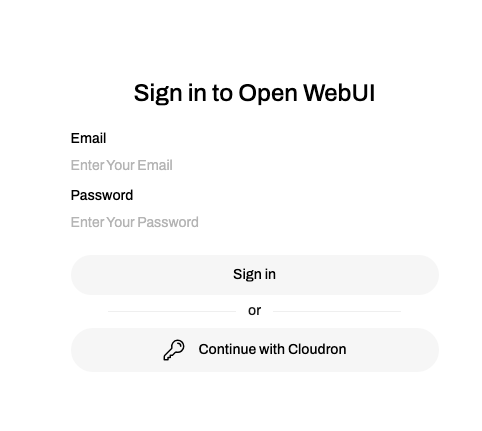
I logged in with that and now there are two users, and my cloudron user IS one of the admin.
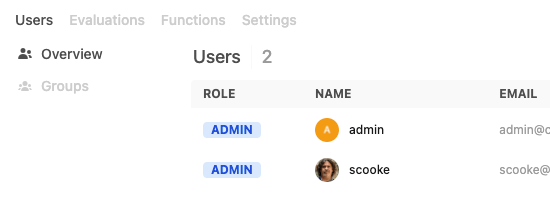
I guess this is one way to make sure the email is a specific one, but I don't know if you want your Cloudron user to be an admin by default.
I still can't determine why you have TWO users, one of which was automatically made. Try installing again, and keep track of your steps so help troubleshoot this if it repeats. Good luck.
-
@scooke in my testing, the OIDC user is not an admin. It is just
user. Did you give the user (scooke) admin role?@joseph scooke is my main cloudron user, maybe that's why? It was set up to not allow new signups, and that new users were given User status anyway. Plus, this second user was only visible AFTER I logged in via the Cloudron route, rather than the default admin user. So the question remains HOW you ended up with two users, visible, if you only logged in once.
-
You can delete the user if you spin up an adminer instance and insert the database info of OpenWebUI and delete it in the database directly
@andreasdueren Can you tell us adminer is please? Even on a forum like CLoudron I hesitate to click links, and when the downloader told me I was downloading a php app, I cancelled. What is this?
-
@joseph scooke is my main cloudron user, maybe that's why? It was set up to not allow new signups, and that new users were given User status anyway. Plus, this second user was only visible AFTER I logged in via the Cloudron route, rather than the default admin user. So the question remains HOW you ended up with two users, visible, if you only logged in once.
-
@scooke I logged in with two container tabs. First logged in as admin. In another tab, logged in as my OIDC user. Maybe you did the reverse and openweb ui makes the OIDC user an admin.
@joseph Nope, not the reverse, same order. But are you saying that there was ALREADY two when you logged in the first tab as admin? If you had 2 tabs open, and you logged into both, then it sounds likely that the second tab, with the OIDC user, activated that second user so it was then visible when you checked that in the first tab.
-
I think I can clarify this. Let's summarise what we all should know:
- Open Web UI needs to create a user automatically as admin. Even if you use Cloudron for authentication, this user will only have user rights. You need to log in using the account with the demo credentials and give your Cloudron account admin rights. There is no way around this account.
- If you decide to use the automatically created account, you cannot change its e-mail address, at least not using the GUI. It probably could be done in the database.
- If you want to delete this automatically created admin user, you don't need external software. Within the cloudron app settings, you can go into the terminal and connect to postgres, then there is a user table.
This is probably the best approach.
