Branding - Name in 2FA application
-
Hi,
At the moment, when setting 2FA from a cloudron server into most 3rd party 2FA/MFA application, the name of the token is automatically generated from:
(lack of) Logo Icon + "Cloudron" + address of the cloudron server + (username)
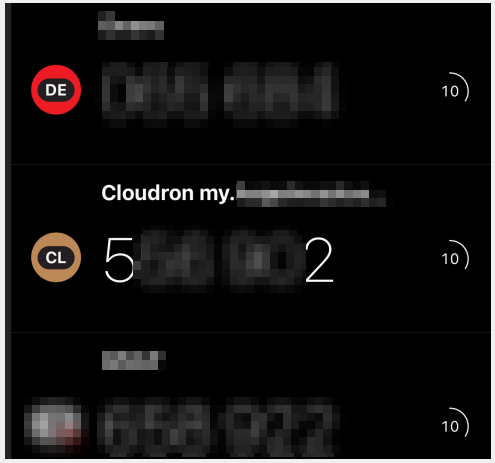
Could:
- the MFA/2FA app icon be the "Logo" icon from the Cloudron Branding page
- the "Cloudron" part be replaced with the Branding "Cloudron Name" from the Cloudron Branding page
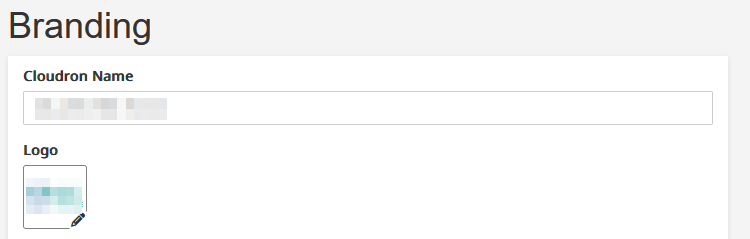
This would avoid a fair amount of confusion / frustration with some end users.
Many thanks for the consideration.
-
I could not find directly-accessible relevant specification or documentation for the token entry name other than what @joseph provided.
The logo/icon seems also to be a case of different approach depending on which app you use - Some allow for manual upload/lookup of a logo, some offer to "submit" a logo suggestion to their list.
There does not seem to have a standard / uniform specification for this - So tricky to solve.
