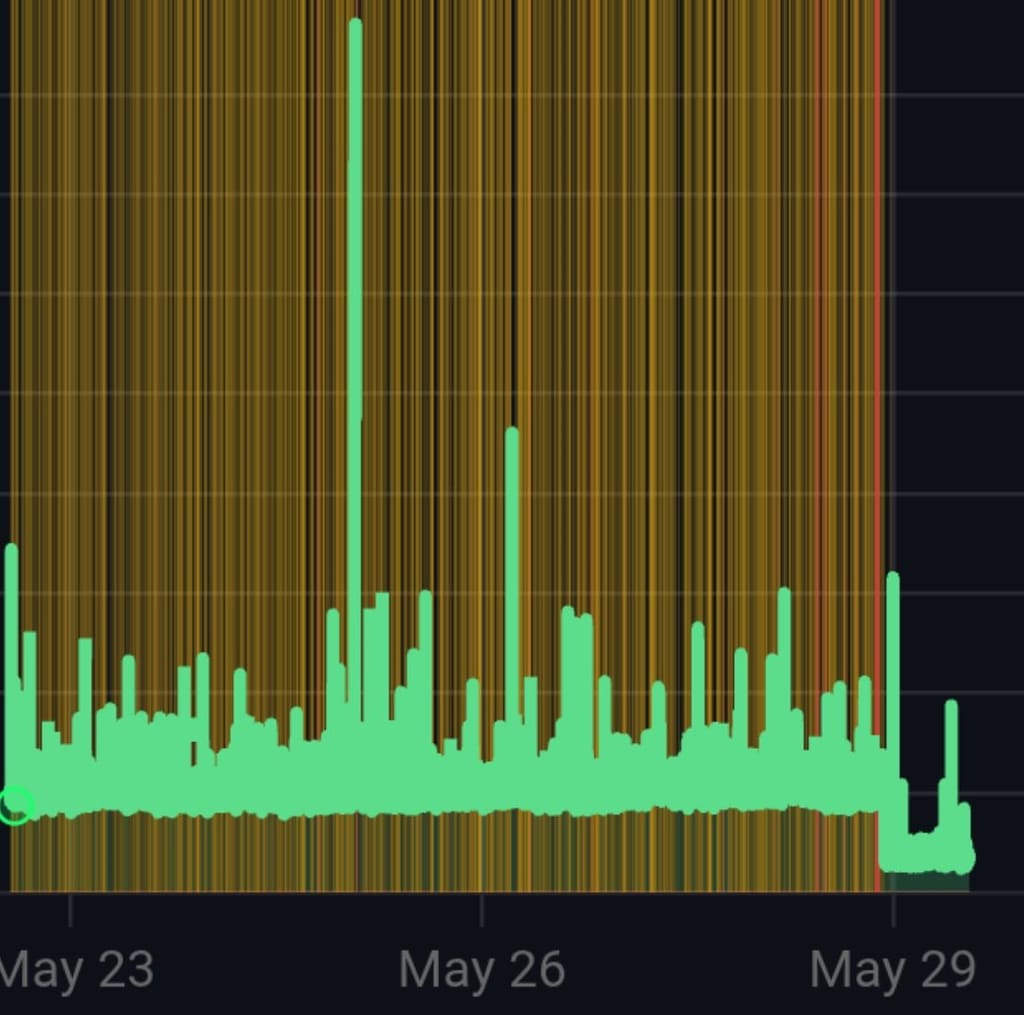App crashing frequently throws "500" error - PHP Fatal error: Allowed memory size of 134217728 bytes exhausted
-
my Shaarli app on Cloudron frequently throws 500 while loading the frontend.
everytime this occurs I see this in Shaarli log:Mar 04 14:40:58 [Tue Mar 04 13:40:58.352043 2025] [php:error] [pid 46] [client 172.18.0.1:36306] PHP Fatal error: Allowed memory size of 134217728 bytes exhausted (tried to allocate 9235624 bytes) in /app/code/application/bookmark/BookmarkIO.php on line 93I tried to increase the memory limit via Cloudron allocated resources and php.ini without improvement.
I've also opened an issue in Shaarli repo: https://github.com/shaarli/Shaarli/issues/2130 because this I/O intensive operation for loading such a small DB (9K links) is unbelievable.
I know CLoudron hardcodes this memory limit : https://git.cloudron.io/packages/shaarli-app/-/blob/master/Dockerfile?ref_type=heads#L31 so I first thought that my changes made to php.ini were not taken into account. I wonder also how to double check if those are really taken into account?Yet I also notice that Shaarli codebase contains a init.php file that hardcodes the memory limit to 128M : https://github.com/shaarli/Shaarli/blob/master/init.php#L18 so I also wonder if Cloudron php.ini makes sense.
Thanks for your help!
-
@SansGuidon I can update PHP to 8.3 and see if that helps.
One angle is: shaarli runs with a memory limit at container level. apache spins out processes and each of this has a php limit. It is possible that if apache spins say 5 processes, then 5*128MB > container limit . So, can you try adjusting the app memory limit to say 800MB and checking if that helps ? If that's the case, we can also adjust the package to use a better default memory limit.
-
Thank you @girish
I've already pushed the memory limit up to 1G yesterday without help
What I did try is to edit php.ini with something likedisable_functions = ini_set auto_prepend_file = /app/data/init.phpand the
init.phpwas a custom hack looking like<?php $original_ini_set = 'ini_set'; function ini_set($option, $value) { if ($option === 'memory_limit') { return false; } return call_user_func_array($GLOBALS['original_ini_set'], func_get_args()); } call_user_func($original_ini_set, 'memory_limit', '512M'); error_log("Prepend file loaded and memory_limit set to " . ini_get('memory_limit'));I don't recall all the different versions of the setting I've tried as it was passed midnight but at some point I could work around the hardcoded memory limit of 128M as defined in Shaarli init.php. Yet that didn't solve the root cause

but even if I could see an effective increase of memory limit used by Shaarli at runtime, so completely ignoring what was hardcoded in init.php , that didn't improve the situation
-
@girish thanks for the package update, it might have improved the stability as despite sress testing the shaarli app after updating I didn't face the same error as before. I consider that if this resolves the problem it is a big victory, yet I prefer to not jump to conclusions for now, a good night is needed it the problem is not solved, I should soon get new alerts. Otherwise then I'll mark the issue as solved (hopefully)

-
So far, no crash during the night
 . I'm now testing if lowering the memory allocated to this app by Cloudron will make things worse. Like going back to something like 256M instead of 1G.
. I'm now testing if lowering the memory allocated to this app by Cloudron will make things worse. Like going back to something like 256M instead of 1G. -
@girish As mentioned before, Shaarli hardcodes the memory limit in their init.php. I did not realize that Shaarli maintainer wasn't aware of that. Yet they suggest adjusting the way Cloudron packages Shaarli. https://github.com/shaarli/Shaarli/issues/2130#issuecomment-2726974132
Quoting the GitHub discussion:
@nodisc said in App frequently returns 500 error - PHP Fatal error: Allowed memory size of 134217728 bytes exhausted (cloudron) #2130@SansGuidon wow, I had no idea this was actually in the code (and always has been), and on my setup (apache+php-fpm) it doesn't have any effect (memory_limit stays at 256M), but I suspect it does with Cloudron's setup which still uses the deprecated apache2+mod_php setup.
Before moving forward, I suggest that cloudron's packaging should be modernized to use php-fpm + apache mpm-event which has many advantagesThey suggest that we verify this by hacking the init.php of Shaarli and remove the ini_set but I can't do that as init.php is part of
/app/codeand I do not want to break Shaarli on my Cloudron
Any idea to move this forward?
-
Hey, I've an update to report on this:
I had recently lot of crashes of my Shaarli instance that I couldn't explain nor troubleshoot. I was also convinced I should migrate away from Shaarli to fix my suffering. But with patience and being stubborn, come great success! A Shaarli plugin was it seems causing lot of troubles: https://github.com/ilesinge/shaarli-related, this plugin was causing memory exhausted issues on many pages of Shaarli.
Disabling it solved all my php memory exhausted issues.Hope it helps!
Related GH issues:
-
@girish This can be flagged as solved.
-
 J james has marked this topic as solved on
J james has marked this topic as solved on
-
For the sake of completion,
The UptimeKuma chart for past week show a huge gain in responsiveness and stability since after disabling completely the plugin.