👋 OpenManus
-
 OpenManus
OpenManusManus is incredible, but OpenManus can achieve any idea without an Invite Code
 !
!Our team members @Xinbin Liang and @Jinyu Xiang (core authors), along with @Zhaoyang Yu, @Jiayi Zhang, and @Sirui Hong, we are from @MetaGPT. The prototype is launched within 3 hours and we are keeping building!
It's a simple implementation, so we welcome any suggestions, contributions, and feedback!
Enjoy your own agent with OpenManus!
We're also excited to introduce OpenManus-RL, an open-source project dedicated to reinforcement learning (RL)- based (such as GRPO) tuning methods for LLM agents, developed collaboratively by researchers from UIUC and OpenManus.
Project Demo
seo_website.mp4
Installation
We provide two installation methods. Method 2 (using uv) is recommended for faster installation and better dependency management.
Method 1: Using conda
- Create a new conda environment:
conda create -n open_manus python=3.12 conda activate open_manus- Clone the repository:
git clone https://github.com/mannaandpoem/OpenManus.git cd OpenManus- Install dependencies:
pip install -r requirements.txtMethod 2: Using uv (Recommended)
- Install uv (A fast Python package installer and resolver):
curl -LsSf https://astral.sh/uv/install.sh | sh- Clone the repository:
git clone https://github.com/mannaandpoem/OpenManus.git cd OpenManus- Create a new virtual environment and activate it:
uv venv --python 3.12 source .venv/bin/activate # On Unix/macOS # Or on Windows: # .venv\Scripts\activate- Install dependencies:
uv pip install -r requirements.txtBrowser Automation Tool (Optional)
playwright installConfiguration
OpenManus requires configuration for the LLM APIs it uses. Follow these steps to set up your configuration:
- Create a
config.tomlfile in theconfigdirectory (you can copy from the example):
cp config/config.example.toml config/config.toml- Edit
config/config.tomlto add your API keys and customize settings:
# Global LLM configuration [llm] model = "gpt-4o" base_url = "https://api.openai.com/v1" api_key = "sk-..." # Replace with your actual API key max_tokens = 4096 temperature = 0.0 # Optional configuration for specific LLM models [llm.vision] model = "gpt-4o" base_url = "https://api.openai.com/v1" api_key = "sk-..." # Replace with your actual API keyQuick Start
One line for run OpenManus:
python main.pyThen input your idea via terminal!
For MCP tool version, you can run:
python run_mcp.pyFor unstable multi-agent version, you also can run:
python run_flow.py -
Then there is https://github.com/The-Pocket-World/PocketManus as well
-
How did we miss this?!
Well spotted, @robi I was about to add this request myself.
What is the Docker situation for this?- Main Page: https://openmanus.org/
- Git: https://github.com/openmanus-ai
- Licence: Apache-2.0
- Docker: No ?
- Demo: https://github.com/mannaandpoem/OpenManus#project-demo
- Summary: introduction to the application
- Notes: why you like it/concerns
- Alternative to / Libhunt link: e.g. https://selfhosted.libhunt.com/umap-alternatives
- Screenshots:
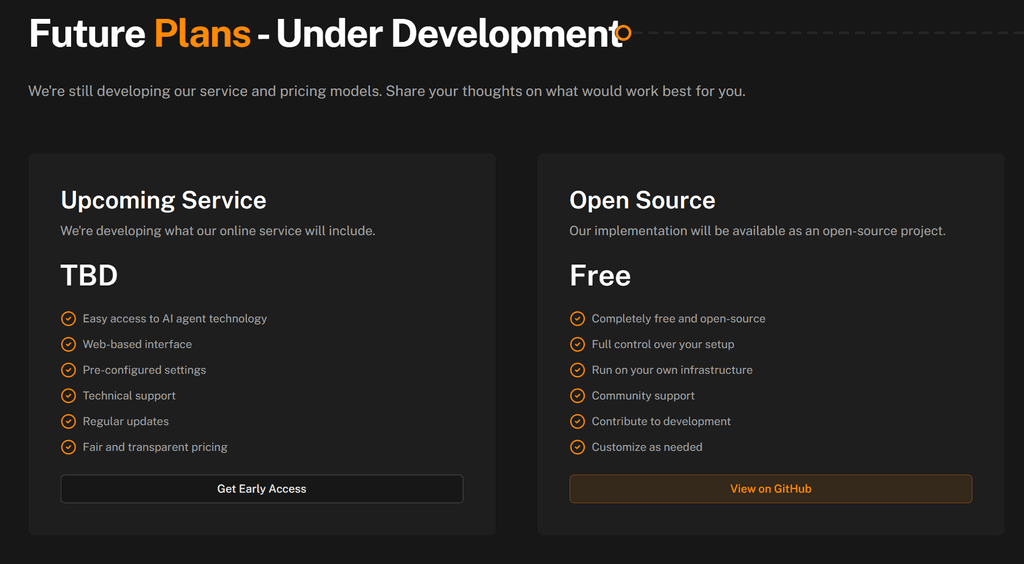
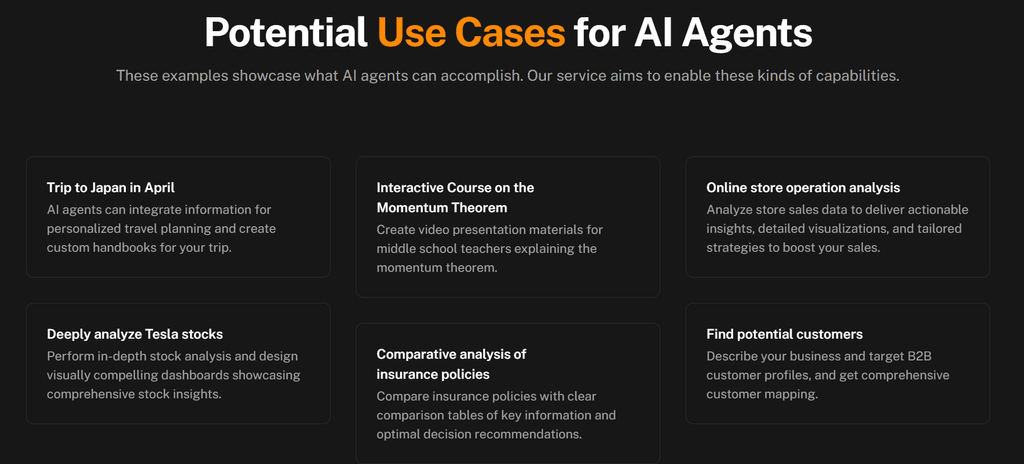
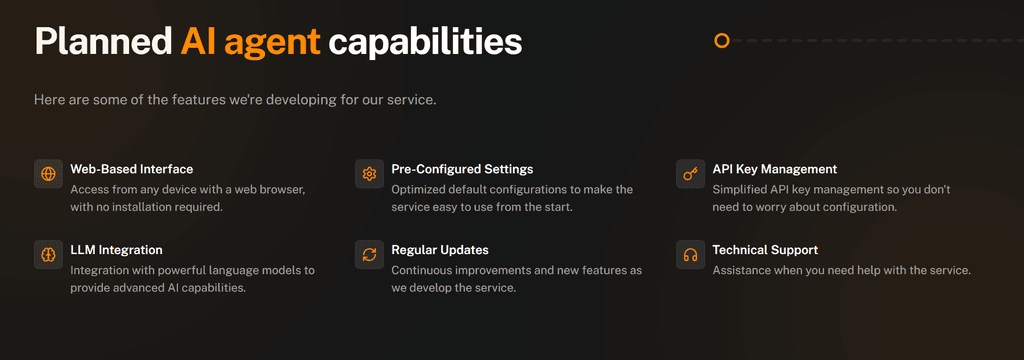
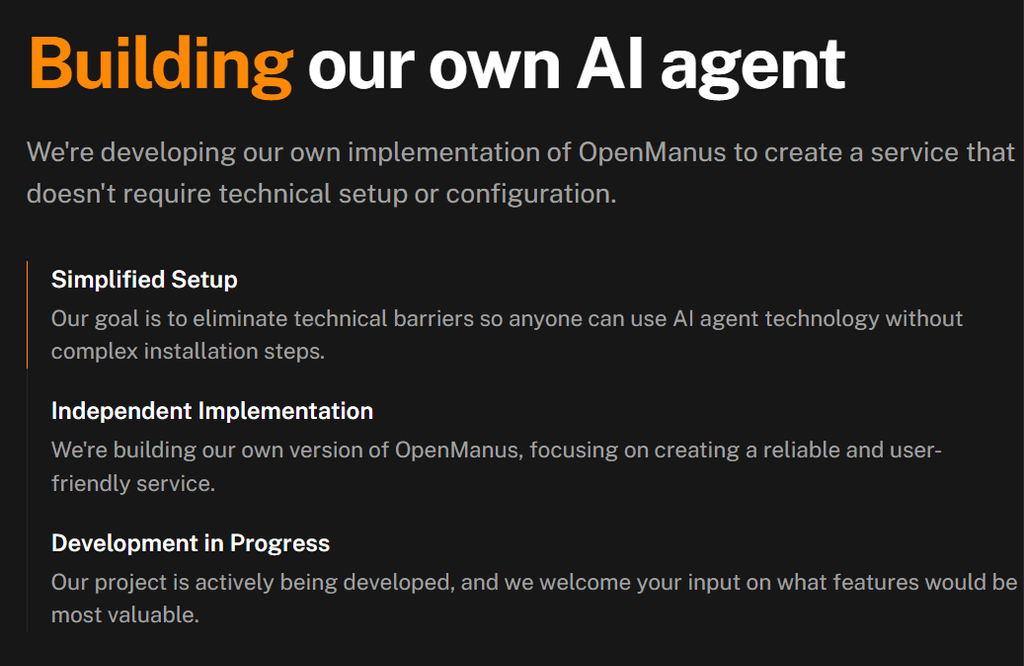
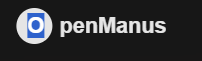
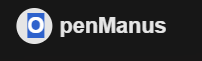
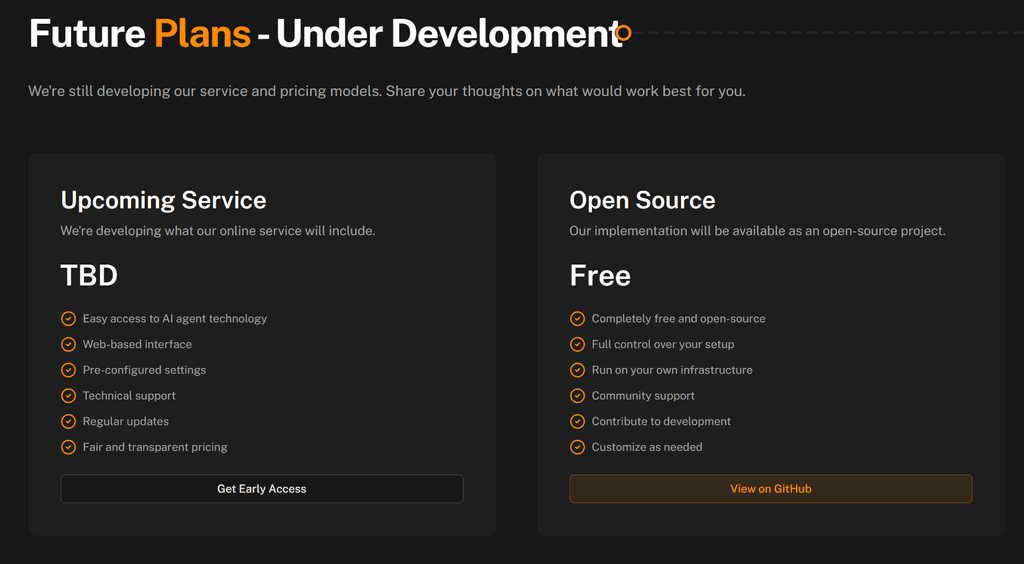
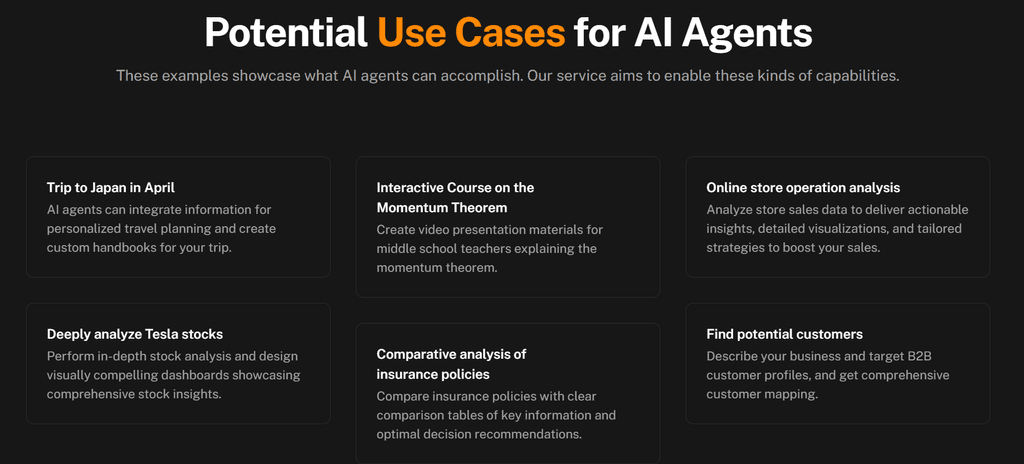
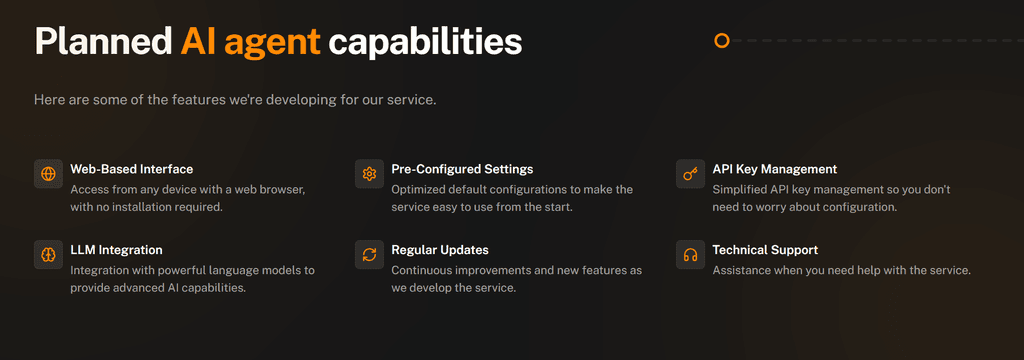
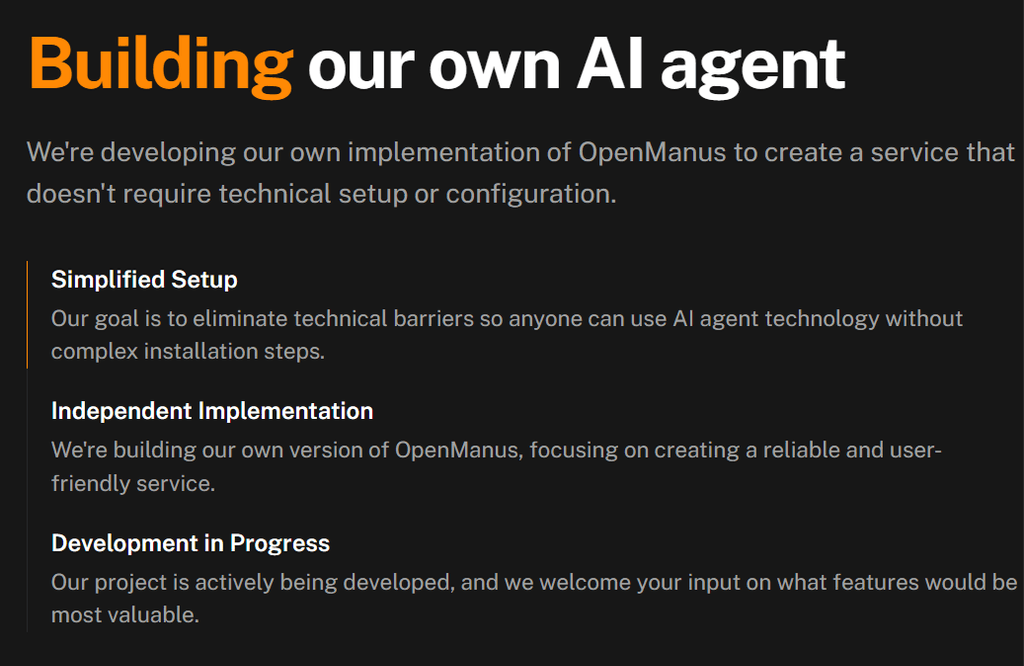
-
Github says project has been archived, indicating .... ?
-
Github says project has been archived, indicating .... ?
@timconsidine said in
 OpenManus:
OpenManus:Github says project has been archived, indicating .... ?
...that they've moved their repositories?

There ones seem to still exist:
Although this seems to be the only one with any actual code in it:

