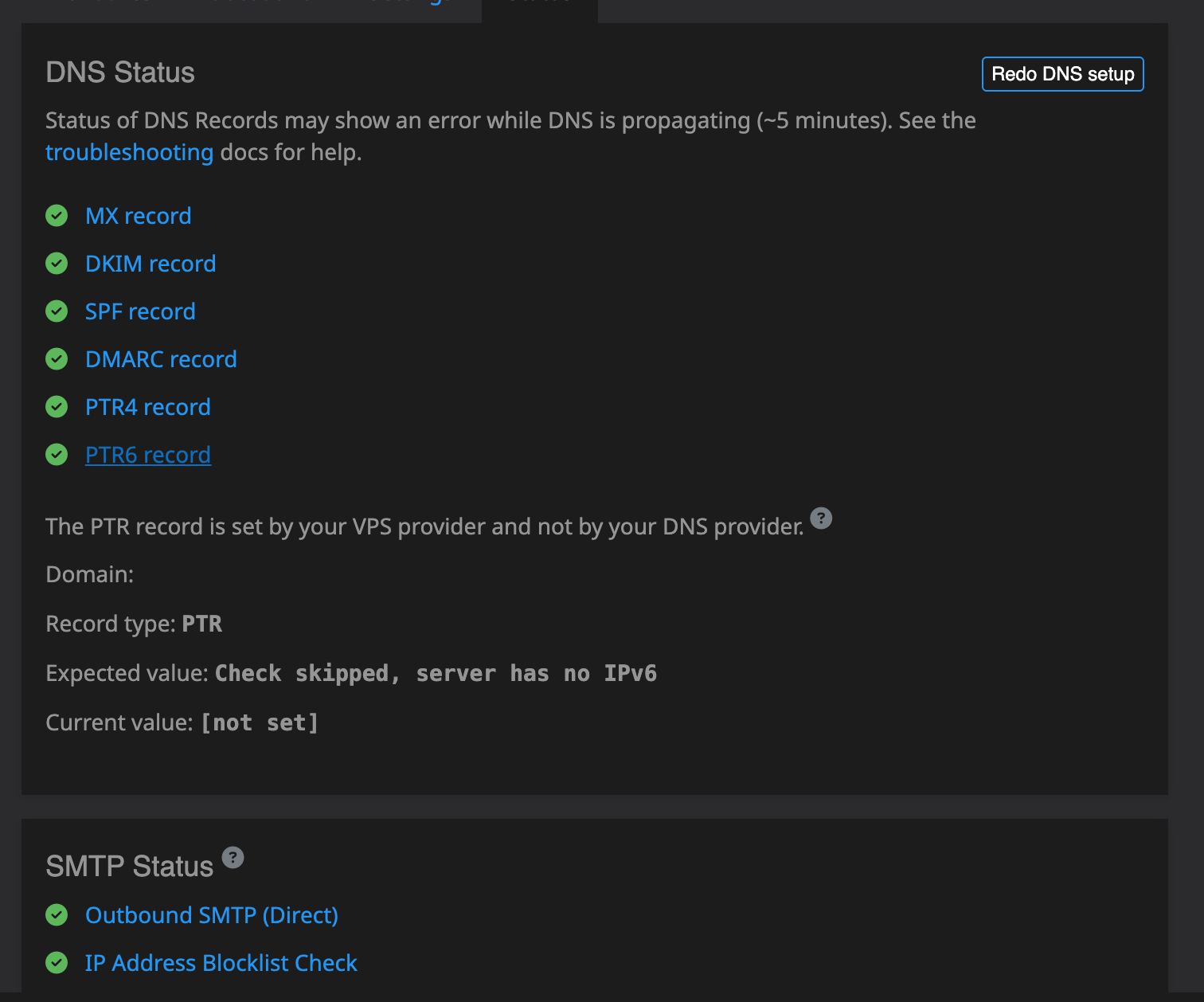SPF failure for IPv6 – but IPv6 is disabled on my server
-
Hi!
This goes beyond my comprehension.
 I switch from an external SMTP server to use Cloudrons internal. All checks pass, and as you can see, IPv6 is disabled in Cloudron.
I switch from an external SMTP server to use Cloudrons internal. All checks pass, and as you can see, IPv6 is disabled in Cloudron.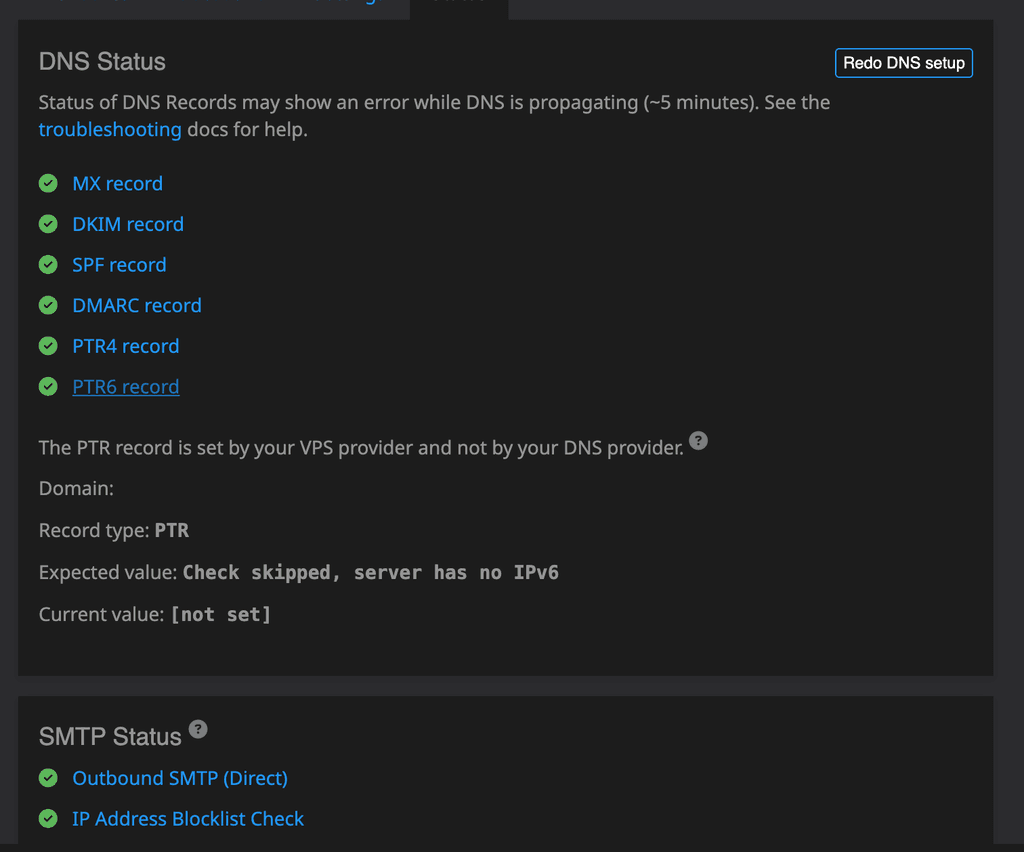
Yet the server I try to send a testmail to rejects, saying that the SPF check for my VPS' IPv6 address didn't pass.

What is happening here? And how can it be solved?
-
J joseph marked this topic as a question on
-
@thoresson Disabling IPv6 support in the Network UI of Cloudron only skips checks (like above) and skips all the automated AAAA DNS record setup. It doesn't actually really disable IPv6 on the server .
The server can still have an IPv6 address to it which can be used by apps for outbound networking. I think you will see that
curl -6 https://ipv6.api.cloudron.io/api/v1/helper/public_ipreturns something . See this thread - https://forum.cloudron.io/post/102548 on how to disable on server (or better yet maybe you have VPS controls to remove IPv6 ) -
Ah, I see. Can't find a way to disable IPv6 for the server, so tried to other route: Getting IPv6 configured instead.
The PTR6 passes the test now, but still SPF failure for the IPv6 address.
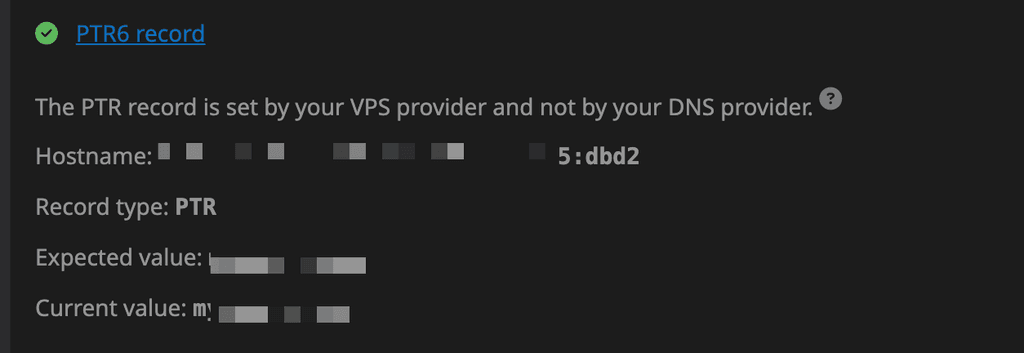
I'm using wildcard dns and have added AAAA records for *.domain.tld and domain.tld using the identified IPV6 address.
-
Ah, I see. Can't find a way to disable IPv6 for the server, so tried to other route: Getting IPv6 configured instead.
The PTR6 passes the test now, but still SPF failure for the IPv6 address.
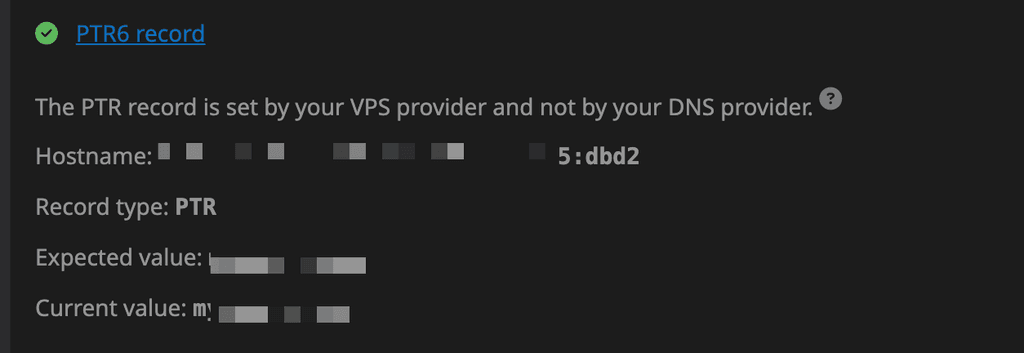
I'm using wildcard dns and have added AAAA records for *.domain.tld and domain.tld using the identified IPV6 address.
@thoresson the PTR record has to be set in the VPS provider and not in the DNS . See https://docs.cloudron.io/email/#ptr-record
-
Yes, and since Cloudron pass that test I thought I had manage to do that the right way.
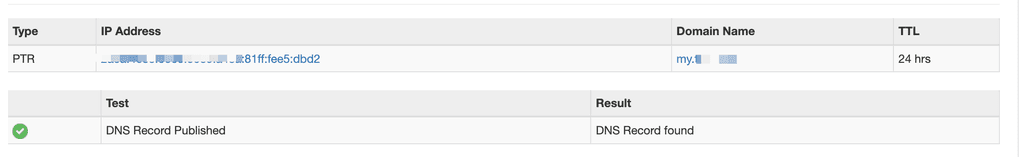
But when I used MX Toolsbox to double-check, I realized that Cloudron asked to enter my.domain.tld. Should it be just domain.tld?
@thoresson my.domain.com sounds correct. it should be the name of email server unless you changed the default in the email view .
The PTR6 passes the test now, but still SPF failure for the IPv6 address.
atleast it shows the green checkmark in your posted picture

-
@thoresson my.domain.com sounds correct. it should be the name of email server unless you changed the default in the email view .
The PTR6 passes the test now, but still SPF failure for the IPv6 address.
atleast it shows the green checkmark in your posted picture

-
@joseph No idea how, all I did was to take a break from this to cook dinner, but now it works.

@thoresson said in SPF failure for IPv6 – but IPv6 is disabled on my server:
@joseph No idea how, all I did was to take a break from this to cook dinner, but now it works.

Probably just took a while for the changes you made to propagate

-
 N nebulon has marked this topic as solved on
N nebulon has marked this topic as solved on