IPv6 stuff seems to have broken Syncthing
-
The IPv6 woes continue... this time it's syncthing:
Logs:
Apr 15 17:52:53 2025/04/15 16:52:53 [error] 18#18: *676 connect() failed (111: Connection refused) while connecting to upstream, client: 172.18.0.1, server: _, request: "GET /rest/system/connections HTTP/1.1", upstream: "http://[::1]:3000/rest/system/connections", host: "sync.ud.coop", referrer: "https://sync.ud.coop/" Apr 15 17:52:53 2025/04/15 16:52:53 [warn] 18#18: *676 upstream server temporarily disabled while connecting to upstream, client: 172.18.0.1, server: _, request: "GET /rest/system/connections HTTP/1.1", upstream: "http://[::1]:3000/rest/system/connections", host: "sync.ud.coop", referrer: "https://sync.ud.coop/"Chatting with ChatGTP about it:
Good catch — and fair challenge.
You're right to ask: where did I get "Nginx is configured to proxy to
http://[::1]:3000"?The clue is in the error messages from your original post:
connect() failed (111: Connection refused) while connecting to upstream, client: 172.18.0.1, server: _, request: "GET /rest/system/discovery HTTP/1.1", upstream: "http://[::1]:3000/rest/system/discovery"That part:
upstream: "http://[::1]:3000/rest/system/discovery"shows that Nginx is attempting to connect to Syncthing at
[::1]:3000— which is IPv6 localhost on port 3000.That’s not coming from the
config.xmlyou pasted, but from the Nginx reverse proxy config that Cloudron auto-generates for apps. Cloudron sets up Nginx to expect the app's internal web interface onlocalhost:3000, and it prefers IPv6 when resolvinglocalhost, hence the[::1].So unless Syncthing is bound to
localhost(which includes both127.0.0.1and[::1]), Nginx will fail to connect — which is exactly what the log shows.
TL;DR
- That
upstream: "http://[::1]:3000/...is from your Nginx error logs. - It shows that Nginx is trying IPv6 localhost.
- But your Syncthing is only listening on IPv4 (
127.0.0.1), so connection is refused.
Changing the Syncthing bind address from
127.0.0.1:8384tolocalhost:3000would fix it.Want me to explain how Cloudron handles the reverse proxy internals if you're curious?
- That
-
It was working fine, but today it doesn't.
@jdaviescoates said in IPv6 stuff seems to have broken Syncthing:
It was working fine, but today it doesn't.
But, um, I just rebooted my laptop and now everything is working again

(I still have those warnings and errors, but if it's working I don't care)
-
The IPv6 woes continue... this time it's syncthing:
Logs:
Apr 15 17:52:53 2025/04/15 16:52:53 [error] 18#18: *676 connect() failed (111: Connection refused) while connecting to upstream, client: 172.18.0.1, server: _, request: "GET /rest/system/connections HTTP/1.1", upstream: "http://[::1]:3000/rest/system/connections", host: "sync.ud.coop", referrer: "https://sync.ud.coop/" Apr 15 17:52:53 2025/04/15 16:52:53 [warn] 18#18: *676 upstream server temporarily disabled while connecting to upstream, client: 172.18.0.1, server: _, request: "GET /rest/system/connections HTTP/1.1", upstream: "http://[::1]:3000/rest/system/connections", host: "sync.ud.coop", referrer: "https://sync.ud.coop/"Chatting with ChatGTP about it:
Good catch — and fair challenge.
You're right to ask: where did I get "Nginx is configured to proxy to
http://[::1]:3000"?The clue is in the error messages from your original post:
connect() failed (111: Connection refused) while connecting to upstream, client: 172.18.0.1, server: _, request: "GET /rest/system/discovery HTTP/1.1", upstream: "http://[::1]:3000/rest/system/discovery"That part:
upstream: "http://[::1]:3000/rest/system/discovery"shows that Nginx is attempting to connect to Syncthing at
[::1]:3000— which is IPv6 localhost on port 3000.That’s not coming from the
config.xmlyou pasted, but from the Nginx reverse proxy config that Cloudron auto-generates for apps. Cloudron sets up Nginx to expect the app's internal web interface onlocalhost:3000, and it prefers IPv6 when resolvinglocalhost, hence the[::1].So unless Syncthing is bound to
localhost(which includes both127.0.0.1and[::1]), Nginx will fail to connect — which is exactly what the log shows.
TL;DR
- That
upstream: "http://[::1]:3000/...is from your Nginx error logs. - It shows that Nginx is trying IPv6 localhost.
- But your Syncthing is only listening on IPv4 (
127.0.0.1), so connection is refused.
Changing the Syncthing bind address from
127.0.0.1:8384tolocalhost:3000would fix it.Want me to explain how Cloudron handles the reverse proxy internals if you're curious?
@jdaviescoates said in IPv6 stuff seems to have broken Syncthing:
Changing the Syncthing bind address from 127.0.0.1:8384 to localhost:3000 would fix it.
I wasn't sure about this, but I tried it. It didn't make any difference, so I reverted the change.
But in short: syncthing is not syncing

- That
-
Have you tried to access the ipv4 and ipv6 version of a service manually via some tool?
e.g.curl --ipv6 https://my.hackradt.com/api/v1/cloudron/statuswhich
Resolve names to IPv6 addresses.Which I can identify in the
/var/log/nginx/access.log:-IPV6_REDACTED- - - [15/Apr/2025:17:21:43 +0000] "GET /api/v1/cloudron/status HTTP/2.0" 200 24 "-" "curl/8.5.0"That is really was IPv6
-
Just tried:
curl -6 https://sync.ud.coop/Which returns valid html

-
I am setting up Syncthing right now to understand what is happening since I never used this app before.

-
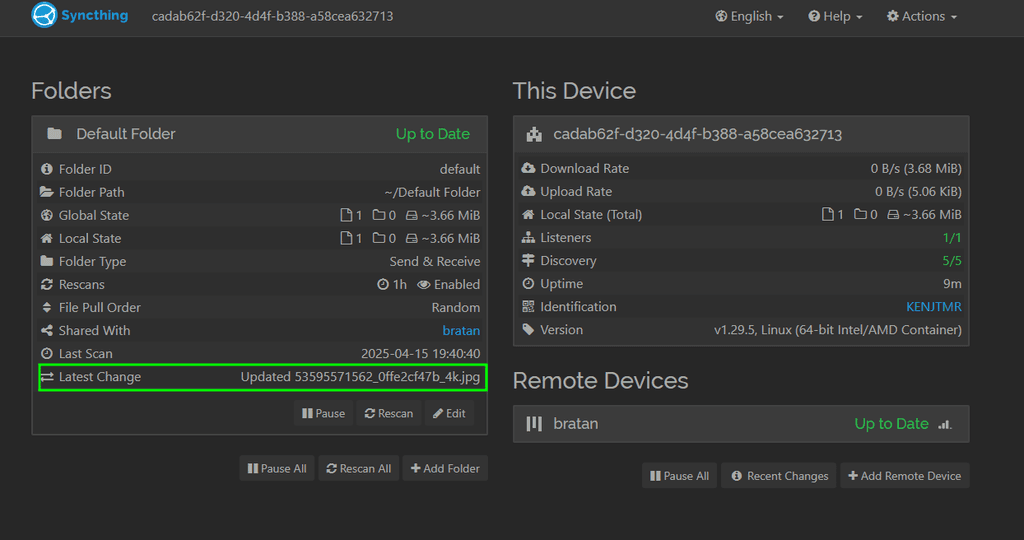
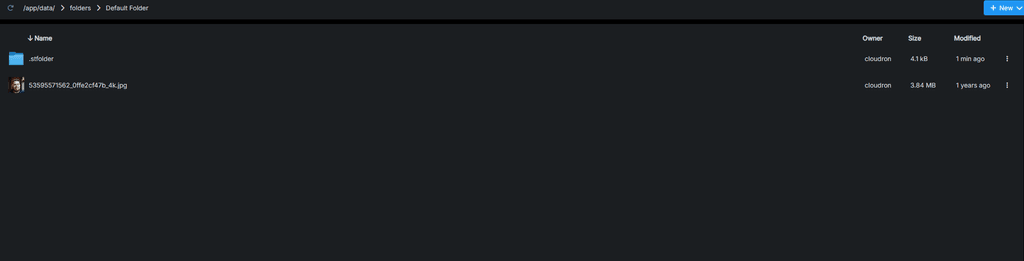
LGTM!

I am on IPv6 with tunneled IPv4.I also see these erros and warnings:
Apr 15 19:41:49 2025/04/15 17:41:49 [error] 28#28: *1696 connect() failed (111: Connection refused) while connecting to upstream, client: 172.18.0.1, server: _, request: "GET /rest/system/discovery HTTP/1.1", upstream: "http://[::1]:3000/rest/system/discovery", host: "syncthing.hackradt.com", referrer: "https://syncthing.hackradt.com/" Apr 15 19:41:49 2025/04/15 17:41:49 [warn] 28#28: *1696 upstream server temporarily disabled while connecting to upstream, client: 172.18.0.1, server: _, request: "GET /rest/system/discovery HTTP/1.1", upstream: "http://[::1]:3000/rest/system/discovery", host: "syncthing.hackradt.com", referrer: "https://syncthing.hackradt.com/"But since it does sync
 I don't care
I don't care  Works?
Works?But you are saying, it does not sync for you, right? @jdaviescoates
Also, this "error" is recurring, almost like a cron.
I can even validate that my client uses IPv6 from the app log:
2a02:8109:ab82:c600:1c05:d233:2fc7:122ais my computers IPv6.331:2025-04-15T17:34:56Z [KENJT] 2025/04/15 17:34:56 INFO: Established secure connection to R2XDFAS at [fd00:c107:d509::22]:22000-[2a02:8109:ab82:c600:1c05:d233:2fc7:122a]:22000/tcp-client/TLS1.3-TLS_AES_128_GCM_SHA256/WAN-P30-61MHPLH87LIT6L1RIDSDOIF0OM 332:2025-04-15T17:34:56Z [KENJT] 2025/04/15 17:34:56 INFO: Device R2XDFAS client is "syncthing v1.29.5" named "bratan" at [fd00:c107:d509::22]:22000-[2a02:8109:ab82:c600:1c05:d233:2fc7:122a]:22000/tcp-client/TLS1.3-TLS_AES_128_GCM_SHA256/WAN-P30-61MHPLH87LIT6L1RIDSDOIF0OM -
It was working fine, but today it doesn't.
-
It was working fine, but today it doesn't.
@jdaviescoates said in IPv6 stuff seems to have broken Syncthing:
It was working fine, but today it doesn't.
But, um, I just rebooted my laptop and now everything is working again

(I still have those warnings and errors, but if it's working I don't care)
-
 J jdaviescoates marked this topic as a question on
J jdaviescoates marked this topic as a question on
-
 J jdaviescoates has marked this topic as solved on
J jdaviescoates has marked this topic as solved on
-
BTW, what I use this for is to auto-sync my local ~/Music file with my Hetzner Storage Box where I've also got all my music stored (and then have that set-up as a volume which is mounted into Navidrome, Syncthing, etc) - it's so much better than the rsync set-up I was using before!! (because that checkes all ~100k files it takes ages whereas syncthing just quickly syncs what has actually changed immediately)
-
@jdaviescoates said in IPv6 stuff seems to have broken Syncthing:
It was working fine, but today it doesn't.
But, um, I just rebooted my laptop and now everything is working again

(I still have those warnings and errors, but if it's working I don't care)
@jdaviescoates said in IPv6 stuff seems to have broken Syncthing:
@jdaviescoates said in IPv6 stuff seems to have broken Syncthing:
It was working fine, but today it doesn't.
But, um, I just rebooted my laptop and now everything is working again

(I still have those warnings and errors, but if it's working I don't care)
And the reason that fixed everything is that Syncthing was already running on my laptop but then I tried to open it again and that confused it and locked the DB or something.
I've now finished setting it up properly so that it auto starts and also installed a handy little Syncthing Tray app so I can see what's up

-
Dangit! So a reboot was the solution again.
