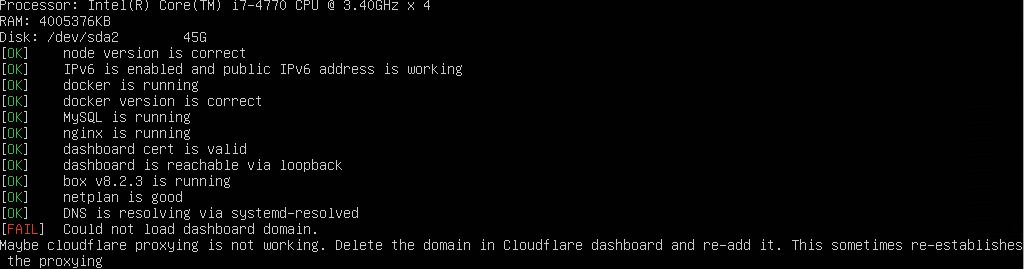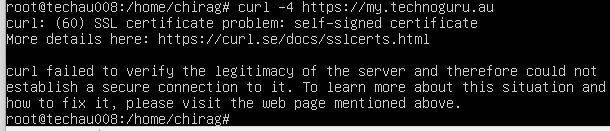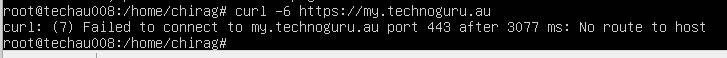Could not load dashboard domain
-
@chaitanya right, that's the issue. You have to debug step by step:
-
host my.domain.com- does this return your server IP? -
Test with curl -4 and curl -6 (ipv4 and ipv6). both fail? maybe only one of them is correct. iirc, what curl uses depends on ubuntu configuration
-
what kind of DNS are you using? wildcard/manual or cloudflare API or some other API?
- if wildcard/manual is port 80 routed properly to your server? without this certs won't work
-
finally, on the browser, are you getting a network error or certificate error? if certificate erorr, just accept the self signed cert and then Domains view -> renew certs .
-
-
host my.domain.com - does this return your server IP? Yes, it does
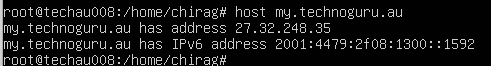
-
J joseph has marked this topic as solved on