Need help connecting to Bedrock on LAN
-
I've just done a fresh install of MC Bedrock and configured with default settings. But I can not seems to connect with it from the iPad app while connected on the same network/subnet.
App Title and Version: Minecraft Bedrock 1.21.80.3
App ID: 613cef5b-96ff-489d-a8bf-c1f9c07cd4b4
Package Version: net.minecraft.bedrock.cloudronapp@2.35.5
Installed At: 3:59 PM
Last Updated: NeverMC Bedrock Server console shows:
IPv4 supported, port: 19132: Used for gameplay and LAN discovery IPv6 supported, port: 19133: Used for gameplay Server started.Scaning the server & port from my computer:
benneic@MacBookPro ~ % nmap -p 19132 192.168.1.100 Starting Nmap 7.95 ( https://nmap.org ) at 2025-05-15 16:38 AEST Nmap scan report for # (192.168.1.100) Host is up (0.012s latency). PORT STATE SERVICE 19132/tcp closed unknown Nmap done: 1 IP address (1 host up) scanned in 0.11 secondsScaning listening ports on my server host (192.168.1.100):
benneic@chopsticks:~$ sudo netstat -l -p --numeric-ports | grep 19132 tcp 0 0 0.0.0.0:19132 0.0.0.0:* LISTEN 847/dockerd tcp6 0 0 [::]:19132 [::]:* LISTEN 847/dockerd udp 0 0 0.0.0.0:19132 0.0.0.0:* 847/dockerd udp6 0 0 [::]:19132 [::]:* 847/dockerdScanning listening ports inside the MC Bedrock docker container:
root@613cef5b-96ff-489d-a8bf-c1f9c07cd4b4:/app/pkg# sudo netstat -l -p --numeric-ports | grep 19132 udp 0 0 0.0.0.0:19132 0.0.0.0:* -I am surprised there is not a tcp socket listening inside the docker host.
As far as the server console and logs are concerned it looks like it is running:
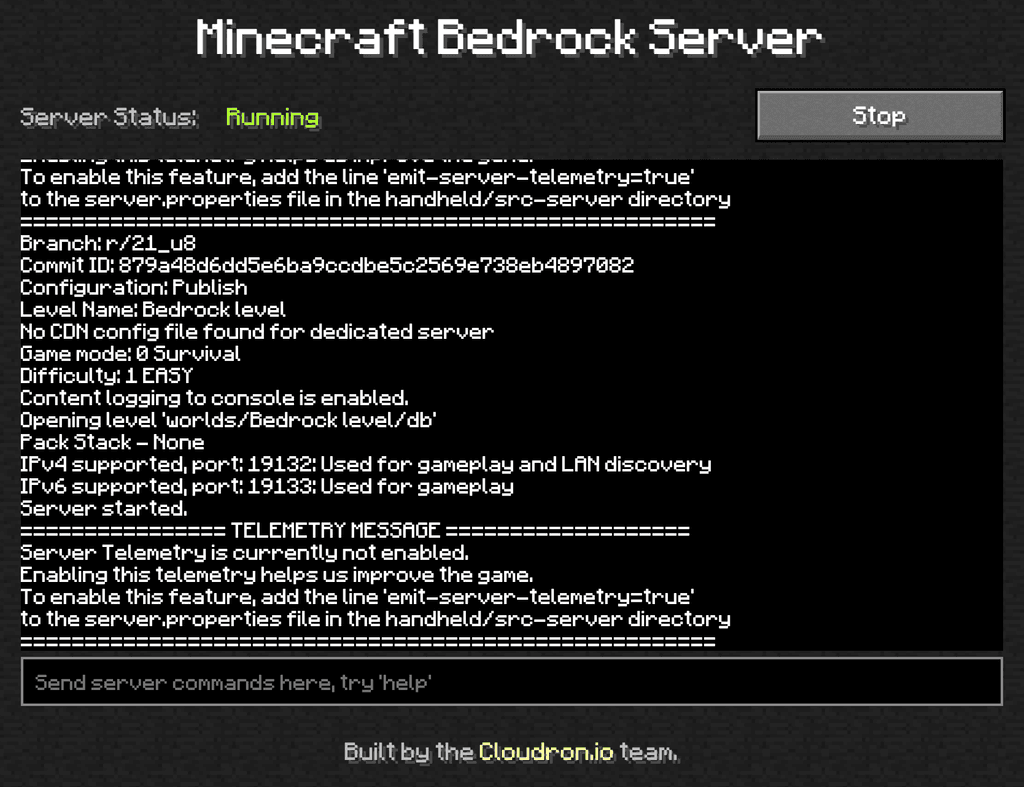
What am I missing here?
-
@benneic BDS uses UDP and not TCP . The TCP configuration in package is misleading - https://git.cloudron.io/packages/minecraft-bedrock-app/-/merge_requests/23 removes it.
Try udp scan -
$ sudo nmap -sU -p 19132 116.203.196.36 Starting Nmap 7.94SVN ( https://nmap.org ) at 2025-05-15 13:02 CEST Nmap scan report for static.36.196.203.116.clients.your-server.de (116.203.196.36) Host is up (0.031s latency). PORT STATE SERVICE 19132/udp open|filtered unknown Nmap done: 1 IP address (1 host up) scanned in 0.65 seconds -
Solution was to connect from iPad to server using the FQDN pointing to the public IP of Cloudron.
Unclear why I couldnt connect via private IP, but I was using local DNS pointing the FQDN to the private IP, so I switched that to the public ip. I think that is what fixed it.
@girish thanks for the tip on the UDP scan, port was open via UDP on private IP.
benneic@MacBookPro ~ % sudo nmap -sU -Pn -p 19132 192.168.1.100 Starting Nmap 7.95 ( https://nmap.org ) at 2025-05-17 08:37 AEST Nmap scan report for # (192.168.1.100) Host is up (0.0025s latency). PORT STATE SERVICE 19132/udp open|filtered unknown Nmap done: 1 IP address (1 host up) scanned in 0.32 seconds -
 N nebulon marked this topic as a question on
N nebulon marked this topic as a question on
-
 N nebulon has marked this topic as solved on
N nebulon has marked this topic as solved on

