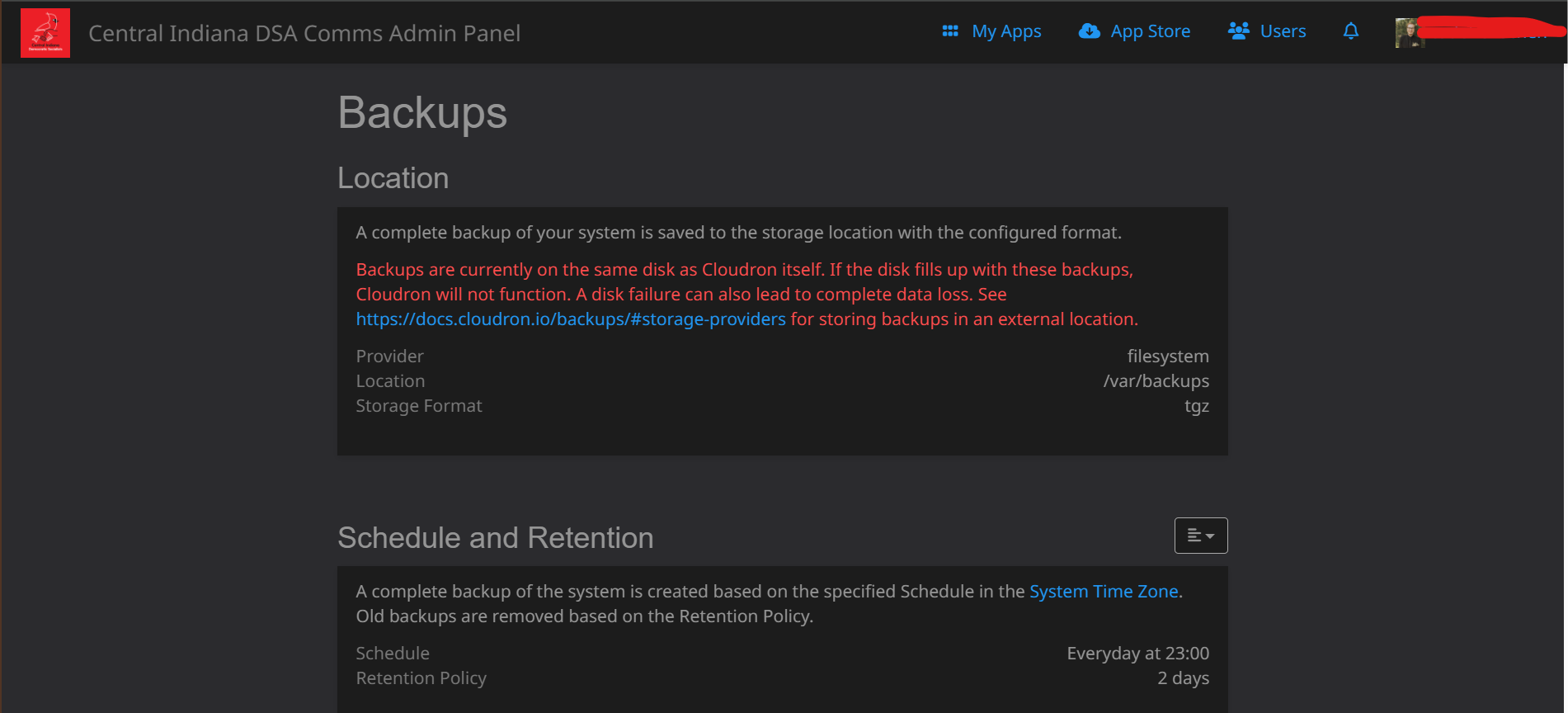Backups page is missing the configure button
-
Hey folks, I'm trying to point my Cloudron server to backup onto a Digital Ocean Spaces volume mounted to it. I restored a previous backup from the filesystem. When I try to change my backup preference, I don't see a Configure button as the documentation would suggest:
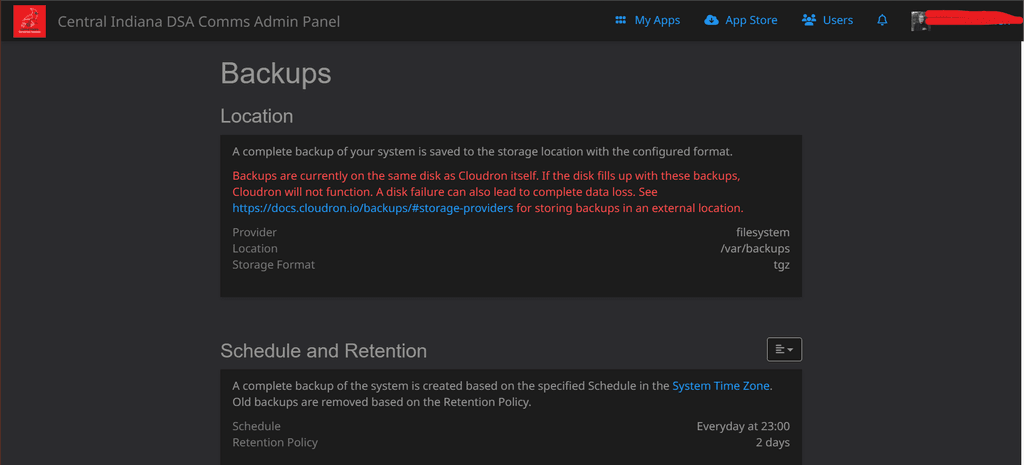
Ubuntu 24.04, Cloudron v8.3.2
-
Hey folks, I'm trying to point my Cloudron server to backup onto a Digital Ocean Spaces volume mounted to it. I restored a previous backup from the filesystem. When I try to change my backup preference, I don't see a Configure button as the documentation would suggest:
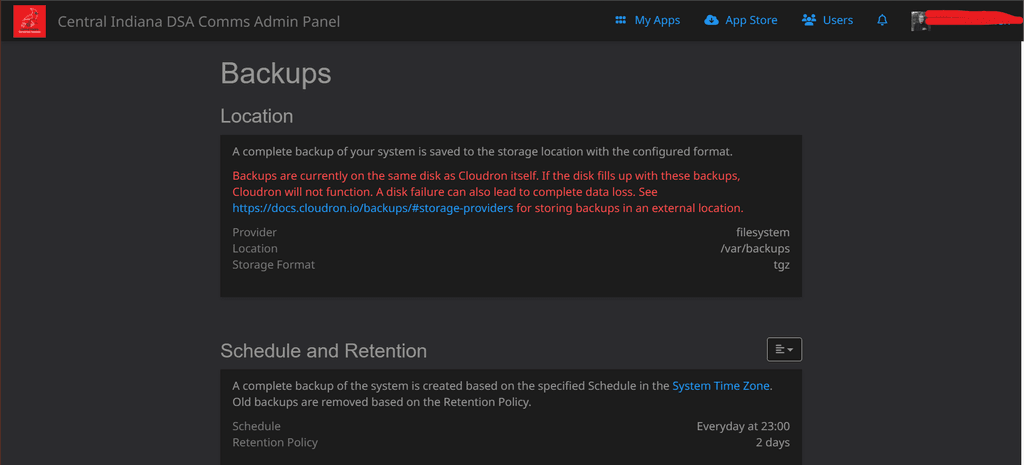
Ubuntu 24.04, Cloudron v8.3.2
Hello @CadeHenschen
Could it be that the user that you are currently logged in with does not have the permission to edit the backup configuration?
Please check what permission level your user has and report back here.
If you've checked the permission level and reported it back here, you can elevate the user to a higher permission level and retry to configure. -
 J james marked this topic as a question on
J james marked this topic as a question on
-
J joseph has marked this topic as solved on