Can't backup/update Minio
-
Fore some reason it is not possible to backup Minio app to another Minio app.
The backup/update process starts then stalls and eventually, after 4 hours, it crashes and spits out the error message below.(Hovering hover this app tells me that it is making a backup.)
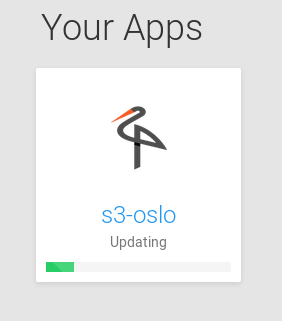
Jun 13 11:44:23 node[23567]: box:backups runBackupTask: backup task taking too long. killing Jun 13 11:44:23 node[23567]: box:shell backup-snapshot/app_928befdc-82c6-4f1e-8947-6bb3424be216 code: EPERM, signal: undefined Jun 13 11:44:23 node[23567]: box:progress backup: 100 Backuptask crashed Jun 13 11:44:23 node[23567]: box:apptask s3.app error backing up app: BackupsError: Backuptask crashed Jun 13 11:44:23 node[23567]: box:apptask s3.app updating app with values: {"installationState":"installed","installationProgress":"Backuptask crashed"} Jun 13 11:44:24 node[23567]: box:apptask Apptask completed with error { BackupsError: Backuptask crashed Jun 13 11:44:24 node[23567]: at /home/yellowtent/box/src/backups.js:487:29 Jun 13 11:44:24 node[23567]: at f (/home/yellowtent/box/node_modules/once/once.js:25:25) Jun 13 11:44:24 node[23567]: at ChildProcess.<anonymous> (/home/yellowtent/box/src/shell.js:69:9) Jun 13 11:44:24 node[23567]: at emitOne (events.js:116:13) Jun 13 11:44:24 node[23567]: at ChildProcess.emit (events.js:211:7) Jun 13 11:44:24 node[23567]: at ChildProcess.kill (internal/child_process.js:395:12) Jun 13 11:44:24 node[23567]: at Timeout.<anonymous> (/home/yellowtent/box/src/backups.js:503:12) Jun 13 11:44:24 node[23567]: at ontimeout (timers.js:475:11) Jun 13 11:44:24 node[23567]: at tryOnTimeout (timers.js:310:5) Jun 13 11:44:24 node[23567]: at Timer.listOnTimeout (timers.js:270:5) Jun 13 11:44:24 node[23567]: name: 'BackupsError', Jun 13 11:44:24 node[23567]: reason: 'internal error', Jun 13 11:44:24 node[23567]: message: 'Backuptask crashed' } Jun 13 11:44:24 node[23567]: box:apptask Apptask completed for 928befdc-82c6-4f1e-8947-6bb3424be216 Jun 13 11:44:24 node[23567]: box:taskmanager Task for 928befdc-82c6-4f1e-8947-6bb3424be216 pid 27623 completed with status 50Even if I change backup to local filesystem the Minio app won't be backed up nor updated.
I started an update yesterday at ~1245 and today at 07:30 it is still "updating".How can I debug this? Which logs should I parse? How do I stop a backup job?
Error message from daily backups when Minio daily backups are enabled
{ stack: 'BackupsError: Backuptask crashed\n at /home/yellowtent/box/src/backups.js:487:29\n at f (/home/yellowtent/box/node_modules/once/once.js:25:25)\n at ChildProcess.<anonymous> (/home/yellowtent/box/src/shell.js:64:9)\n at emitTwo (events.js:126:13)\n at ChildProcess.emit (events.js:214:7)\n at Process.ChildProcess._handle.onexit (internal/child_process.js:198:12)', name: 'BackupsError', reason: 'internal error', message: 'Backuptask crashed' } -
When the filsystem backup finally gave up it exited with this error message
Jun 14 11:48:42 node[23567]: box:backups runBackupTask: backup task taking too long. killing Jun 14 11:48:42 node[23567]: box:shell backup-snapshot/app_928befdc-82c6-4f1e-8947-6bb3424be216 code: EPERM, signal: undefined Jun 14 11:48:42 node[23567]: box:progress backup: 100 Backuptask crashed Jun 14 11:48:42 node[23567]: box:apptask s3-oslo.uib.cloud update aborted because backup failed { BackupsError: Backuptask crashed Jun 14 11:48:42 node[23567]: at /home/yellowtent/box/src/backups.js:487:29 Jun 14 11:48:42 node[23567]: at f (/home/yellowtent/box/node_modules/once/once.js:25:25) Jun 14 11:48:42 node[23567]: at ChildProcess.<anonymous> (/home/yellowtent/box/src/shell.js:69:9) Jun 14 11:48:42 node[23567]: at emitOne (events.js:116:13) Jun 14 11:48:42 node[23567]: at ChildProcess.emit (events.js:211:7) Jun 14 11:48:42 node[23567]: at ChildProcess.kill (internal/child_process.js:395:12) Jun 14 11:48:42 node[23567]: at Timeout.<anonymous> (/home/yellowtent/box/src/backups.js:503:12) Jun 14 11:48:42 node[23567]: at ontimeout (timers.js:475:11) Jun 14 11:48:42 node[23567]: at tryOnTimeout (timers.js:310:5) Jun 14 11:48:42 node[23567]: at Timer.listOnTimeout (timers.js:270:5) Jun 14 11:48:42 node[23567]: name: 'BackupsError', Jun 14 11:48:42 node[23567]: reason: 'internal error', Jun 14 11:48:42 node[23567]: message: 'Backuptask crashed', Jun 14 11:48:42 node[23567]: backupError: true } Jun 14 11:48:42 node[23567]: box:apptask s3-oslo updating app with values: {"installationState":"installed","installationProgress":"","health":null,"updateConfig":null} Jun 14 11:48:43 node[23567]: box:apptask Apptask completed with error { BackupsError: Backuptask crashed Jun 14 11:48:43 node[23567]: at /home/yellowtent/box/src/backups.js:487:29 Jun 14 11:48:43 node[23567]: at f (/home/yellowtent/box/node_modules/once/once.js:25:25) Jun 14 11:48:43 node[23567]: at ChildProcess.<anonymous> (/home/yellowtent/box/src/shell.js:69:9) Jun 14 11:48:43 node[23567]: at emitOne (events.js:116:13) Jun 14 11:48:43 node[23567]: at ChildProcess.emit (events.js:211:7) Jun 14 11:48:43 node[23567]: at ChildProcess.kill (internal/child_process.js:395:12) Jun 14 11:48:43 node[23567]: at Timeout.<anonymous> (/home/yellowtent/box/src/backups.js:503:12) Jun 14 11:48:43 node[23567]: at ontimeout (timers.js:475:11) Jun 14 11:48:43 node[23567]: at tryOnTimeout (timers.js:310:5) Jun 14 11:48:43 node[23567]: at Timer.listOnTimeout (timers.js:270:5) Jun 14 11:48:43 node[23567]: name: 'BackupsError', Jun 14 11:48:43 node[23567]: reason: 'internal error', Jun 14 11:48:43 node[23567]: message: 'Backuptask crashed', Jun 14 11:48:43 node[23567]: backupError: true } Jun 14 11:48:43 node[23567]: box:apptask Apptask completed for 928befdc-82c6-4f1e-8947-6bb3424be216 Jun 14 11:48:43 node[23567]: box:taskmanager Task for 928befdc-82c6-4f1e-8947-6bb3424be216 pid 1331 completed with status 50
