Show app disk usage in Storage tab
-
I can't imagine I'm the first to ask for this, but I also can't seem to find any previous discussion on this. The docs talk about setting mounts and moving data, but do not discuss "how much data" I'm using nor how to find it.
I want to know how much space an app is using--both:
- the "base" disk usage (i.e. docker image, and whatever necessary system files it provides), and
- the "user" disk usage (i.e. the additional data on volume mounts or whatever I've configured the app to use to store as it functions)
I realize this might be a costly operation to discover--but a button in the Storage tab with "Measure Current Disk Usage" or something like this would be an acceptable trade-off.
Am I missing an obvious area of the app UI where this is already shown?
-
The system info page shows the data used by the app as such already. This is also much improved in the next Cloudron version.
For the docker image size, this is however something else, since docker shares various image layers between apps, for a start via the cloudron docker base image but also even between app packages, depending on the apps installed and how many same lines in the Dockerfile itself between apps there are. So this is either not trivial or certainly misleading. Either this will show a size much larger if you would add up all the apps (if layers are shared) or if we would somehow count shared layers only towards one installed app, would that one be uninstalled, suddenly another app would take up more space. The overall space all docker images are using is also in the system info page though.
-
The system info page shows the data used by the app as such already. This is also much improved in the next Cloudron version.
For the docker image size, this is however something else, since docker shares various image layers between apps, for a start via the cloudron docker base image but also even between app packages, depending on the apps installed and how many same lines in the Dockerfile itself between apps there are. So this is either not trivial or certainly misleading. Either this will show a size much larger if you would add up all the apps (if layers are shared) or if we would somehow count shared layers only towards one installed app, would that one be uninstalled, suddenly another app would take up more space. The overall space all docker images are using is also in the system info page though.
Hi nebulon! Thanks for your thoughtful response. Some notes below.
@nebulon said in Show app disk usage in Storage tab:
So this is either not trivial or certainly misleading. Either this will show a size much larger if you would add up all the apps (if layers are shared) or if we would somehow count shared layers only towards one installed app, would that one be uninstalled, suddenly another app would take up more space.
My particular need would be resolved by the phrase "up to X GB" for the base image, e.g. "up to 1.2 GB" just to give me a rough estimate of things.
@nebulon said in Show app disk usage in Storage tab:
The system info page shows the data used by the app as such already. This is also much improved in the next Cloudron version.
The system info page does NOT show what I am looking for. In particular, for apps that are mounted on a drive other than the default ubuntu image, I do not see the size of the data I'm using. For example, I have Open WebUI at "ask.halecraft.org" but this is nowhere visible on the stats page:
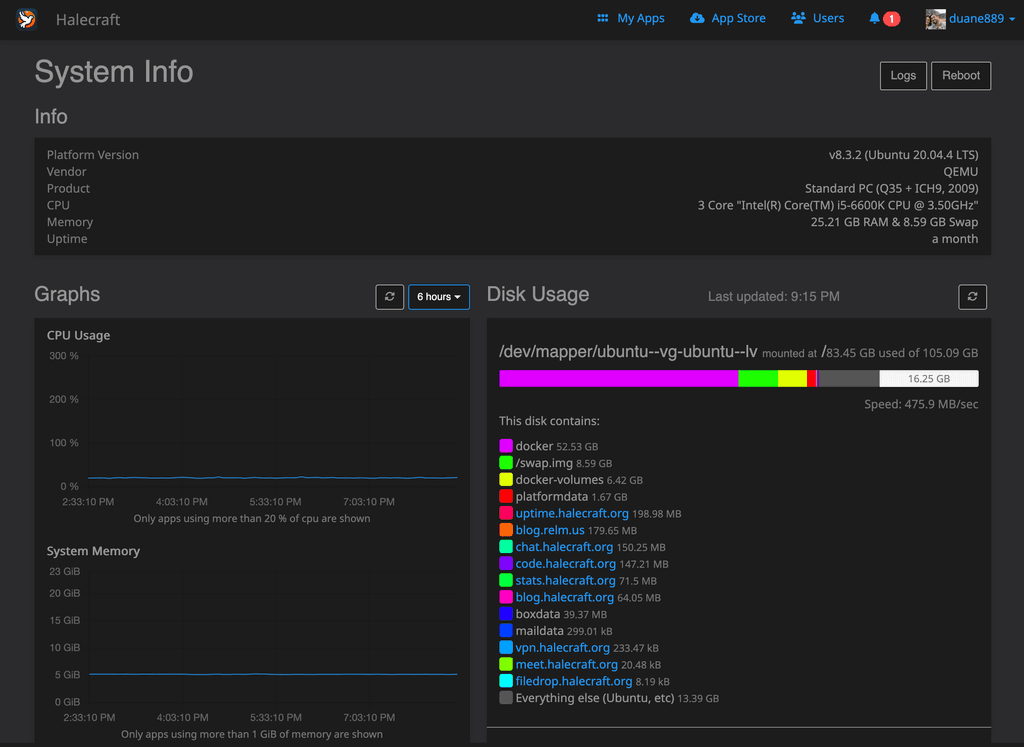
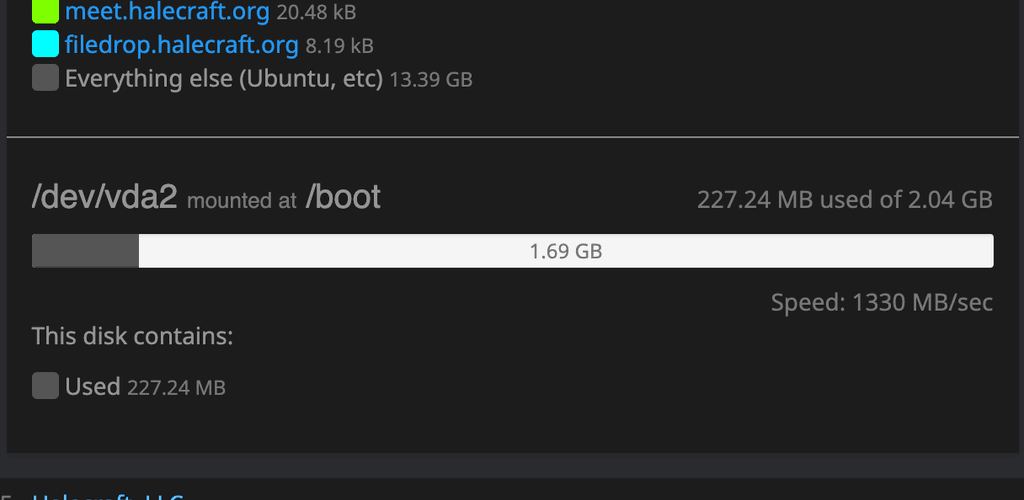
-
Hi nebulon! Thanks for your thoughtful response. Some notes below.
@nebulon said in Show app disk usage in Storage tab:
So this is either not trivial or certainly misleading. Either this will show a size much larger if you would add up all the apps (if layers are shared) or if we would somehow count shared layers only towards one installed app, would that one be uninstalled, suddenly another app would take up more space.
My particular need would be resolved by the phrase "up to X GB" for the base image, e.g. "up to 1.2 GB" just to give me a rough estimate of things.
@nebulon said in Show app disk usage in Storage tab:
The system info page shows the data used by the app as such already. This is also much improved in the next Cloudron version.
The system info page does NOT show what I am looking for. In particular, for apps that are mounted on a drive other than the default ubuntu image, I do not see the size of the data I'm using. For example, I have Open WebUI at "ask.halecraft.org" but this is nowhere visible on the stats page:
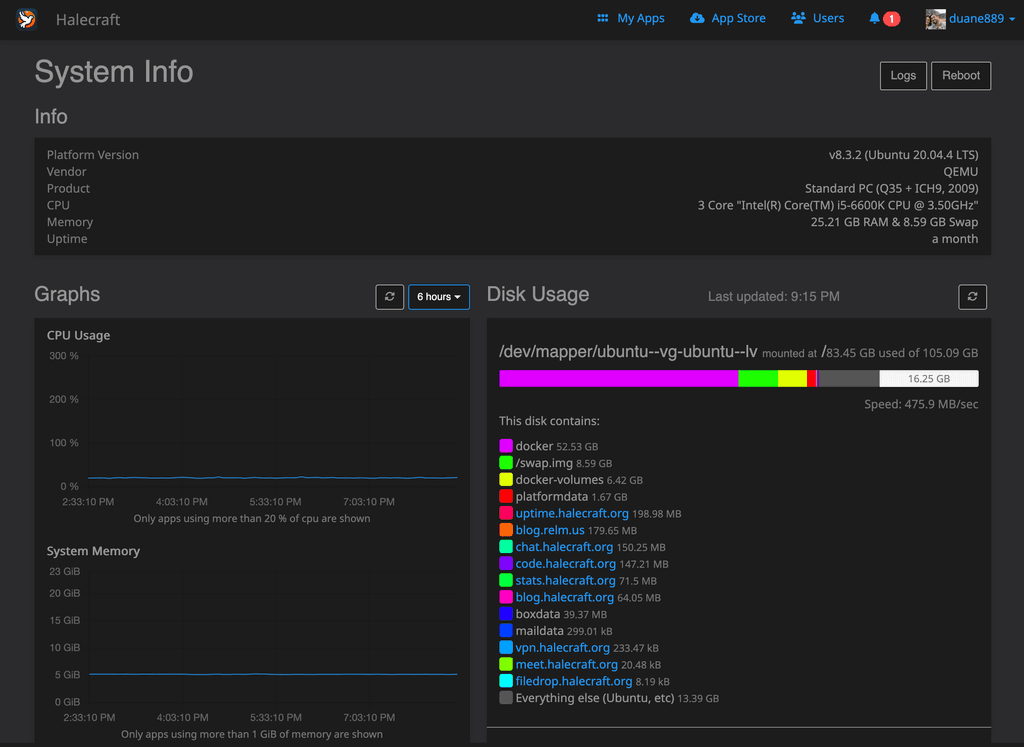
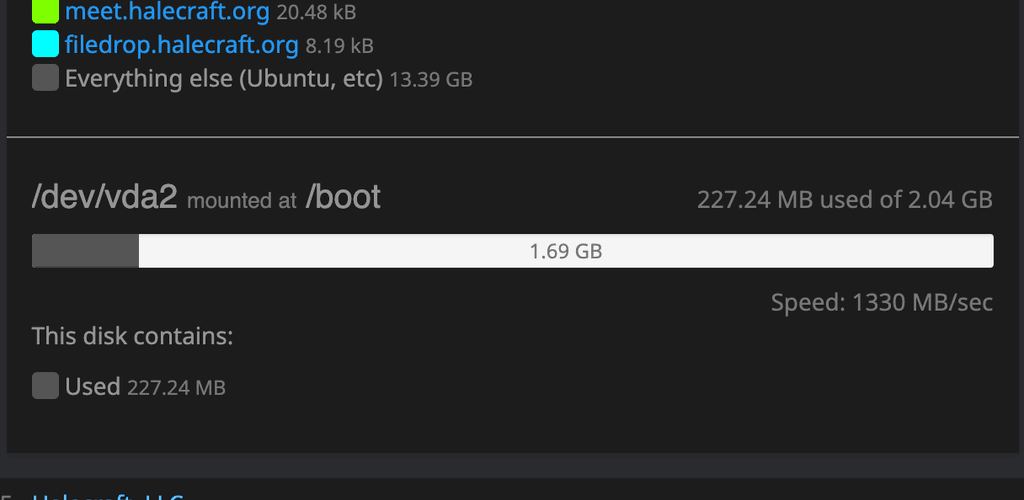
@canadaduane said in Show app disk usage in Storage tab:
For example, I have Open WebUI at "ask.halecraft.org " but this is nowhere visible on the stats page
That's odd. I just had a quick look at my stats and I think it's showing me all 60 odd apps I've got installed.
