Recovery Key Not Taking??
-
Long shot but maybe one of you knows what's going on. I was getting double notifications on my cell so I logged out and back in hoping it'll fix the issue. At that point, I had to do the verification thing where you compare a list of items on both devices. Then, it said the key storage is out of sync. I couldn't find my recovery key anywhere so I reset the key using the desktop client. I entered the new recovery key on my mobile and it's not syncing. I still see the message and there's still a red dot on my profile pic. I'm also getting the message on all my devices now with the same behavior. I enter the key and nothing happens. Thoughts?
Edit: I tried self-hosted Element Web and entering the key doesn't actually verify.
-
OKAY. Suddenly, I just received this pop-up and now it's all working.
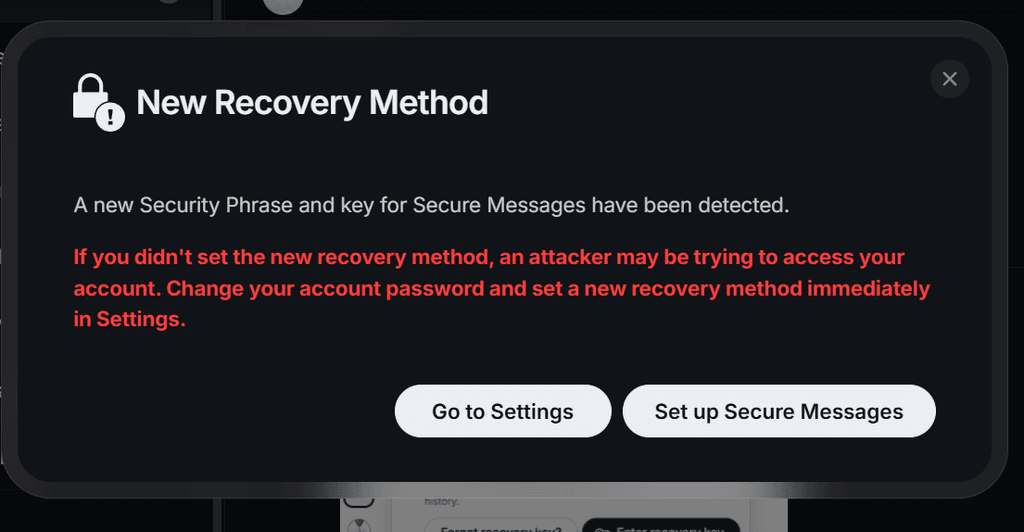
Server lag? I've been at this since yday!
-
Long shot but maybe one of you knows what's going on. I was getting double notifications on my cell so I logged out and back in hoping it'll fix the issue. At that point, I had to do the verification thing where you compare a list of items on both devices. Then, it said the key storage is out of sync. I couldn't find my recovery key anywhere so I reset the key using the desktop client. I entered the new recovery key on my mobile and it's not syncing. I still see the message and there's still a red dot on my profile pic. I'm also getting the message on all my devices now with the same behavior. I enter the key and nothing happens. Thoughts?
Edit: I tried self-hosted Element Web and entering the key doesn't actually verify.
@humptydumpty if you reset the key storage, those old messages aren’t readable anymore if you’re not logging in somewhere, sorry.
-
@humptydumpty if you reset the key storage, those old messages aren’t readable anymore if you’re not logging in somewhere, sorry.
@andreasdueren I'm logged in on two other desktop devices. I still have access to old messages on those. But, the out of sync key message in the clients shows up everywhere. I know it's the correct key because if you enter anything else, it says WRONG. The moment you enter the right one, the button isn't greyed out and you can click on "continue". On the desktop clients, there's no message that says key accepted. However, on mobile, it says key accepted or something along those lines, but the key out of sync toast is persistent. I did lose access to message history on my mobile though which isn't a problem as long as I have my desktops.
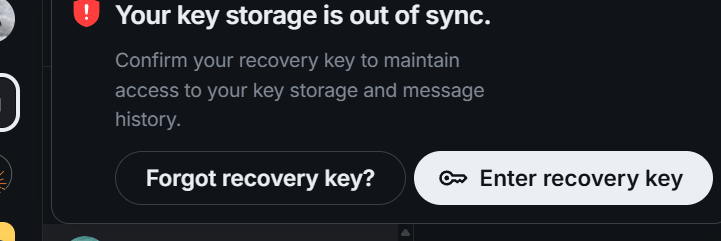
-
Chatgpt helped me verify if the server actually has a backup and it does. The next steps were to verify if it's stale and if so, delete the backup and have it recreated, but I couldn't get the curl delete command to work. It worked for verifying the backup though. Anyway, I'd rather not "delete" anything. Let's see what else I've done...
- reset the matrix server
- encryption_enabled_by_default: true (added this in homeserver.yaml per chatgpt instructions)
- logged back out on mobile and used verify with another device to bypass the key issue - msg persists.
BTW, do you have Secure backup here: Settings → Security & Privacy → Secure Backup ??
Chatgpt keeps mentioning it but I don't have Secure Backups section unde Security & Privacy. I checked in Element Web and Desktop.
-
OKAY. Suddenly, I just received this pop-up and now it's all working.
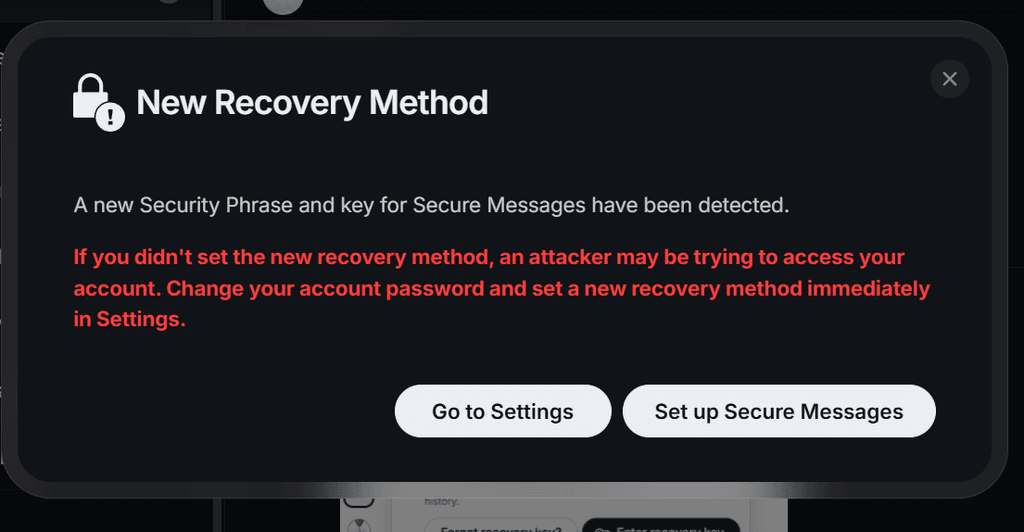
Server lag? I've been at this since yday!
-
Chatgpt helped me verify if the server actually has a backup and it does. The next steps were to verify if it's stale and if so, delete the backup and have it recreated, but I couldn't get the curl delete command to work. It worked for verifying the backup though. Anyway, I'd rather not "delete" anything. Let's see what else I've done...
- reset the matrix server
- encryption_enabled_by_default: true (added this in homeserver.yaml per chatgpt instructions)
- logged back out on mobile and used verify with another device to bypass the key issue - msg persists.
BTW, do you have Secure backup here: Settings → Security & Privacy → Secure Backup ??
Chatgpt keeps mentioning it but I don't have Secure Backups section unde Security & Privacy. I checked in Element Web and Desktop.
@humptydumpty said in Recovery Key Not Taking??:
I'm logged in on two other desktop devices
What I'd do first then is export the keys so you have them as a backup.
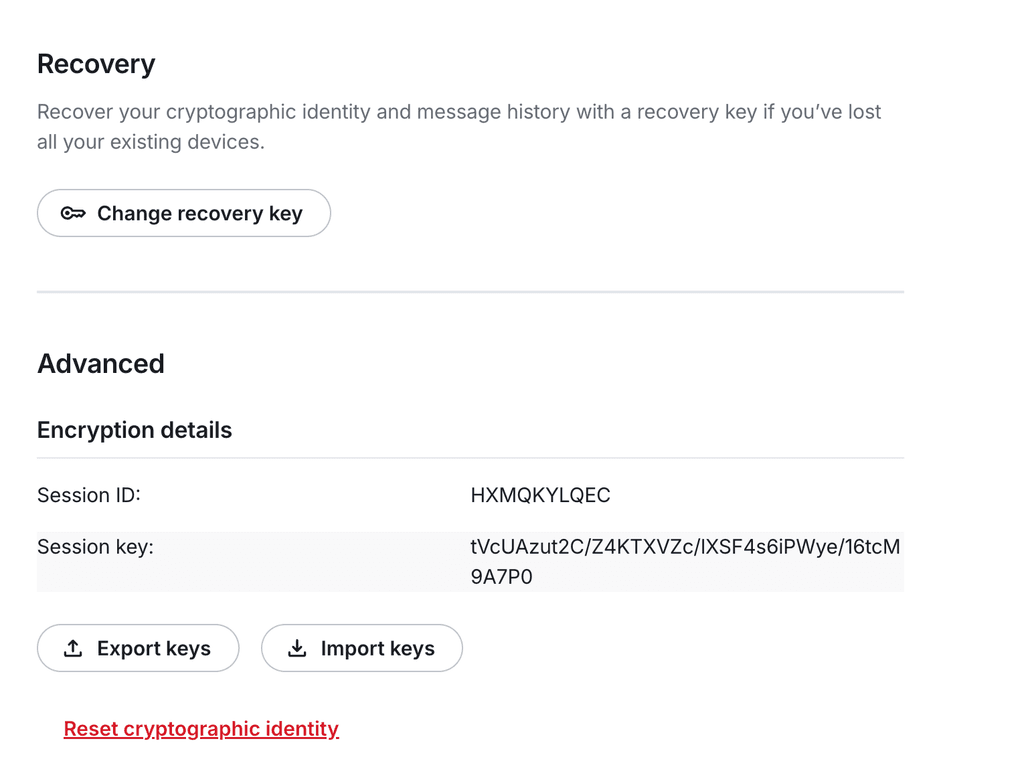
Then what you can do is restart the matrix server, that might resolve your issues already. If not, you can change the recovery key one more time and try again?
-
@humptydumpty said in Recovery Key Not Taking??:
I'm logged in on two other desktop devices
What I'd do first then is export the keys so you have them as a backup.
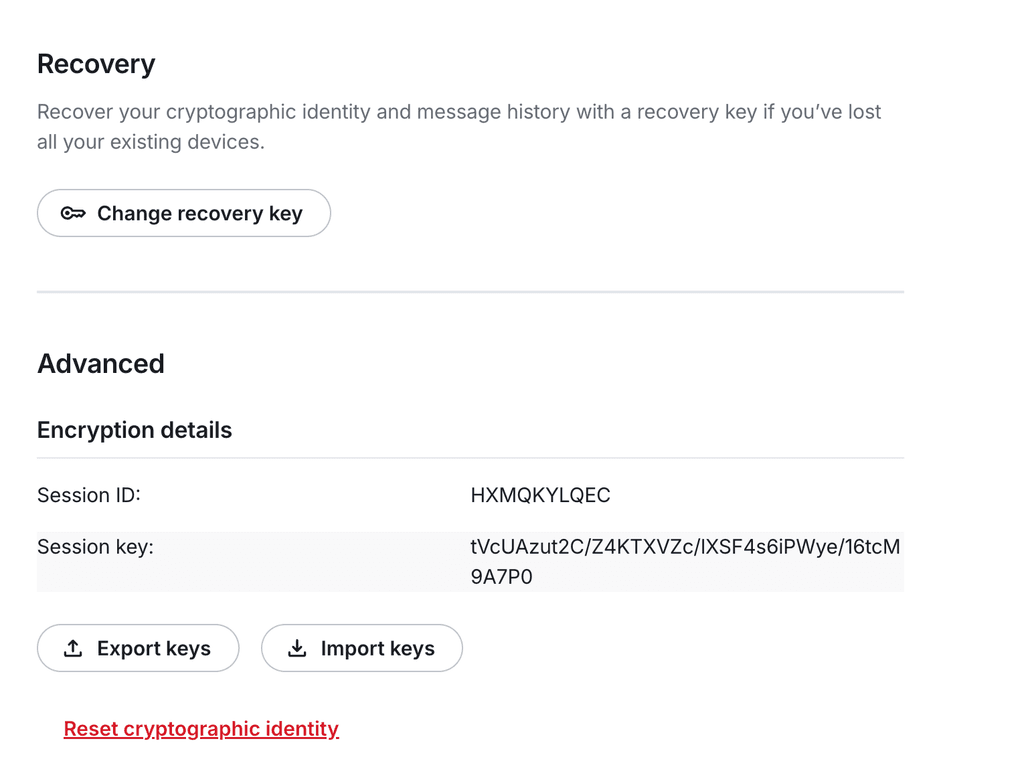
Then what you can do is restart the matrix server, that might resolve your issues already. If not, you can change the recovery key one more time and try again?
@andreasdueren It's resolved ^^. We're typing at the same time

-
 H humptydumpty marked this topic as a question on
H humptydumpty marked this topic as a question on
-
 H humptydumpty has marked this topic as solved on
H humptydumpty has marked this topic as solved on
