Private docker registry in Cloudron
-
For the sake of completeness as it may happen to others:
We finally identified an issue in the network configuration, that isolated the internal VM network from the public network. Disabling the isolation solved the issue at hand. We are now figuring out another way to isolate the VM itself.
Description
We use Cloudron 9.0.10. Since yesterday i try to setup in cloudron a docker registry where i can put my application images and to pull from.
Adding GitHub or docker.io registries is working. But i can't add a registry hosted on cloudron itself. I tried it with Cloudron Container Registry. I tried it through gitea. We also tried to add a gitea container registry from another cloudron instance to this cloudron server. It always fails with "socket hangup".
Steps to reproduce
-
Add Cloudron private registry with users managed through cloudron
-
System -> Docker -> Add registry
-
use docker registry address
-
use cloudron user credentials
-
save
Troubleshooting Already Performed
-
Multiple reinstalls with different configurations.
-
Used gitea instead of cloudron container registry
-
docker loginlocally is working against cloudron container registry and gitea
Used a testing script locally to check the checkAuth method from the docker registry form.
See https://git.cloudron.io/platform/box/-/blob/master/src/dockerregistries.js?ref_type=heads#L67
import docker from 'dockerode'; const connection = new docker({ socketPath: 'some/docker.sock', timeout: 3000 }); const result = await connection.checkAuth({ serverAddress: 'git.example.com', username: 'root', password: 'somepassword' }) console.log(result);This works locally. But in the form it doesn't and always fails with "socket hangup".
I also tried internal container names and IPs but it seems they are not valid hostnames for this method here: https://git.cloudron.io/platform/box/-/blob/master/src/dockerregistries.js?ref_type=heads#L55
System Details
Cloudron version
9.0.10
Ubuntu version
Ubuntu 24.04.3 LTS Linux 6.8.0-87-generic
Vendor
QEMU
Product
Standard PC (i440FX + PIIX, 1996)
CPU
16 Core "AMD EPYC 7352 24-Core Processor"
Memory
67.42 GB RAM & 8.59 GB Swap -
-
I updated the post already and added a section at top:
For the sake of completeness as it may happen to others:
We finally identified an issue in the network configuration, that isolated the internal VM network from the public network. Disabling the isolation solved the issue at hand. We are now figuring out another way to isolate the VM itself.
you can decide if you wanna decline/resolve it or just publish and directly close it
-
Hello @jenschude
I have tried this setup on the Cloudron demo server.
Installing the https://my.demo.cloudron.io/#/appstore/com.docker.registry?version=2.0.0 app with allow all users from Cloudron as the option.
Using the locationdr.demo.cloudron.ioafter the installation has finished going into System=>Docker settings and adding the registry with usercloudronand passwordcloudron:
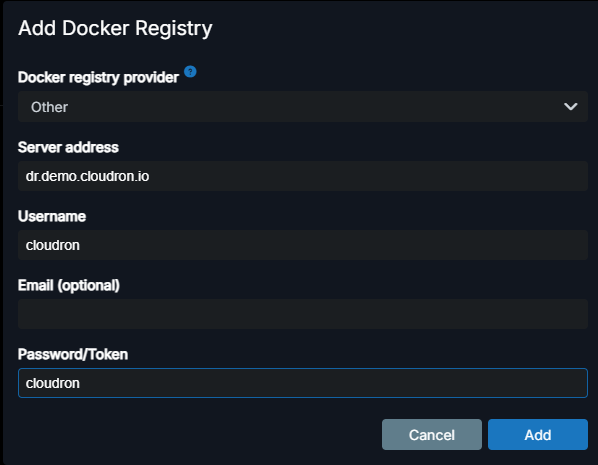
No issue here:
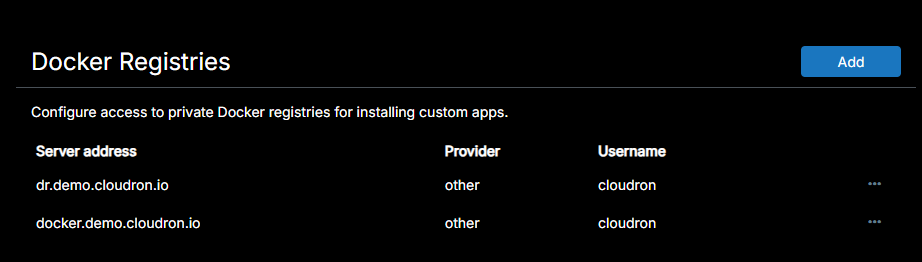
This is also the type of setup I am using daily for pushing test images with the docker remote builder app for app development.
-
I updated the post already and added a section at top:
For the sake of completeness as it may happen to others:
We finally identified an issue in the network configuration, that isolated the internal VM network from the public network. Disabling the isolation solved the issue at hand. We are now figuring out another way to isolate the VM itself.
you can decide if you wanna decline/resolve it or just publish and directly close it
-
 J james has marked this topic as solved on
J james has marked this topic as solved on
-
Anyone else having a problem where a private docker.io repository giving auth error even though credentials are fine?
-
Anyone else having a problem where a private docker.io repository giving auth error even though credentials are fine?
Hello @DualOSWinWiz
For docker hub it is best to create a personal access token and use that one for authentification.
Visithttps://app.docker.com/accounts/$YOUR_USERNAME/settings/personal-access-tokensand create a personal access token with the permissions you need that token to have. (I'd assume read only would be the choice if you want that login to only pull images). -
I created exact way but its still giving authentication error i am on latest release of cloudron same token working properly on manual testing
-
Hello @dualoswinwiz
I have just created a personal access token with the
Read-onlypermission.
Configured Cloudron:
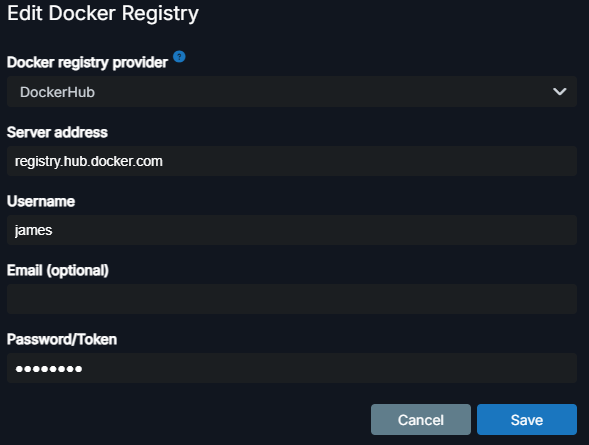
and was able to install my custom app from a private repo.
Did you useregistry.hub.docker.comas the Server address?@james said in Private docker registry in Cloudron:
Hello @dualoswinwiz
I have just created a personal access token with the
Read-onlypermission.
Configured Cloudron:
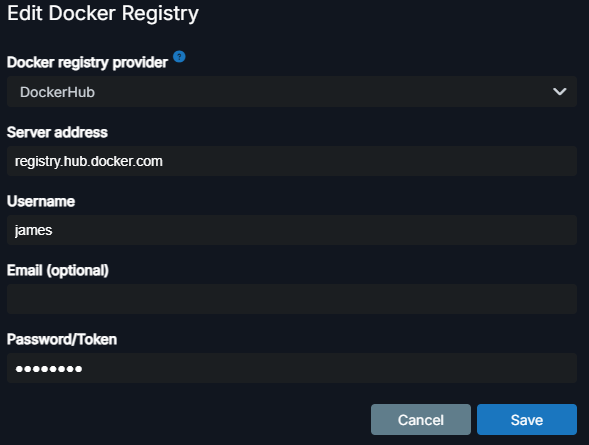
and was able to install my custom app from a private repo.
Did you useregistry.hub.docker.comas the Server address?Nope i was using docker.io once i changed to registry.hub.docker.com its working thank you.
Hello! It looks like you're interested in this conversation, but you don't have an account yet.
Getting fed up of having to scroll through the same posts each visit? When you register for an account, you'll always come back to exactly where you were before, and choose to be notified of new replies (either via email, or push notification). You'll also be able to save bookmarks and upvote posts to show your appreciation to other community members.
With your input, this post could be even better 💗
Register Login