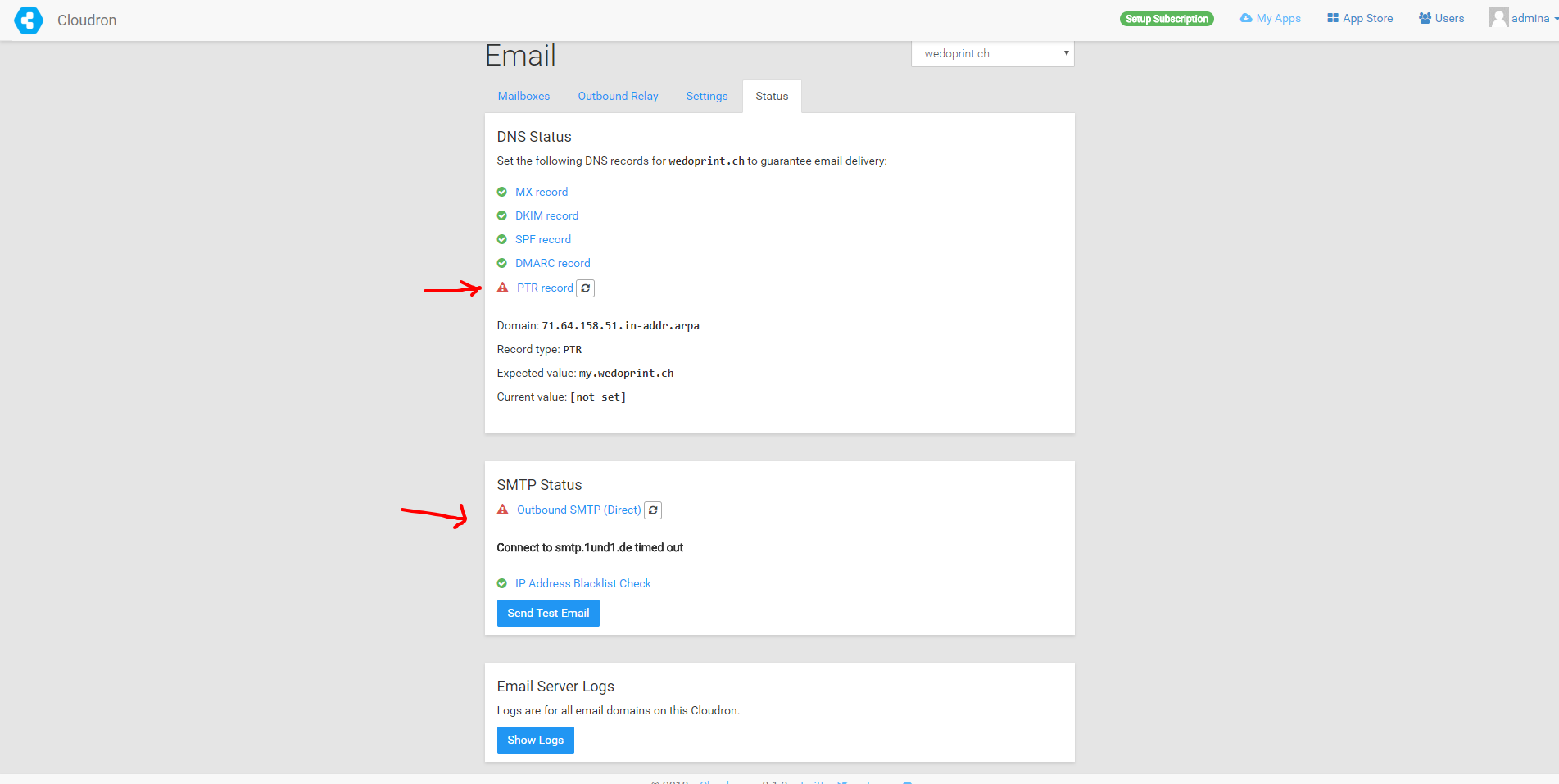creating PTR record in Plesk
-
Hello,
I am not able to send test email, as i am not able to add PTR record in Plesk. I believe plesk do not support PTR record in this format 71.64.158.51.in-addr.arpa image attached.Is there any solution please?
2nd question:
I have installed SOGO webmail, but i am not able to login, i dont know how i can create username and password for that? any help please.thank you.
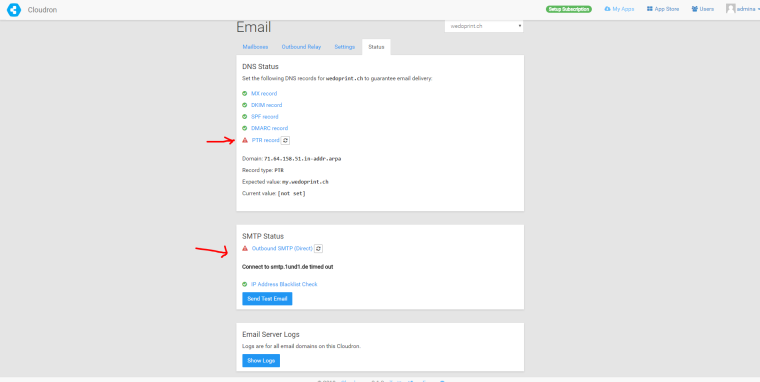
-
@ihtsham I replied in the other thread but the PTR record is not added in plesk. It is added in your server provider (i.e wherever you purchased the server from). For example, if you got the VPS server from digitalocean, you have to use the digitalocean UI to set the PTR record. There is more information here - https://cloudron.io/documentation/email/#rdns-ptr-record
To login to sogo, you must login using the full email. To do so:
- First, create an mailbox in the domain. Like say user1.
- You can then login as
user1@wedoprint.chand the Cloudron password of user1
Can you let us know if that works?
-
@ihtsham Also, for the outbound SMTP, it seems your VPS provider blocks outbound email via port 25. To remedy this:
- Ask your server provider to unblock this port. For example, in case of digitalocean, you have to open a support ticket - https://cloudron.io/documentation/email/#outbound-mail-delivery
- In some cases, like Google Compute Engine, they will not unblock the email port. You have to use an email relay to remedy this - https://cloudron.io/documentation/email/#relaying-outbound-mails. You can just sign up with something like postmark/sendgrid/mailgun which have generous free tiers.
-
Dear Girish,
thank you. i hope you understand that on my current VPS, i already have Plesk installed. And at the server provider side, i already have one PTR record set for current VPS server address. like mail.domain.com and upon asking, the provider told that you already have a PTR record.
I am a bit lost now. My current clients are at plesk/server bought from contabo. and i want to use Cloudron, which i have installed on a new server purchased from scaleway. Now what i should do? Our current server URL used for email service is mail.domain.com
maybe i create a new subdomain like supermail.domain.com and then using this domain for cloudron setup?
please guide. -
 J james has marked this topic as solved on
J james has marked this topic as solved on