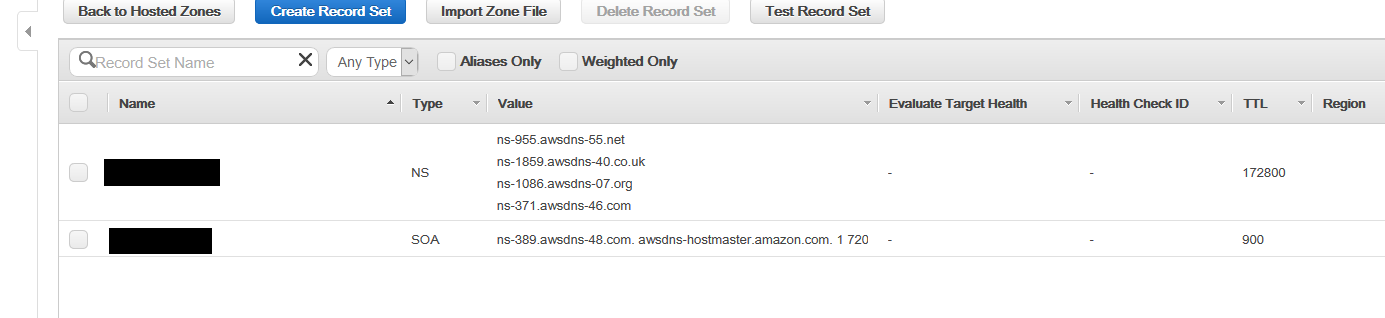Having trouble with setup and route53
-
I have a linux vps via lightsail, a domain, and DNS managed by route53. I set up an IAM user, got the keys, and went to do the cloudron setup, but it keeps telling me...
"Domain nameservers are not set to Route53"
but.... here they are.
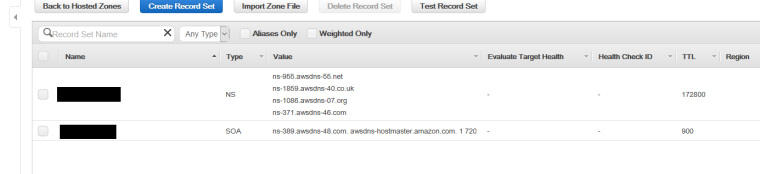
Am I doing something wrong?
-
@tbroady That error occurs if your domain's nameservers do not match those in route53. Try this in on your PC/laptop:
host -t NS <domain.com>The above should print the nameservers listed in route53. Is this the case? If so, can you run the above command in the Cloudron as well?
You can also try running the above command after you do a
systemctl restart unboundon the cloudron and see if that changes anything. Finally, if you see the logs ofjournalctl -fa -u boxand then do the dns setup, it will give you a more detailed error on why the name servers are not matching.Thanks
-
 J james has marked this topic as solved on
J james has marked this topic as solved on