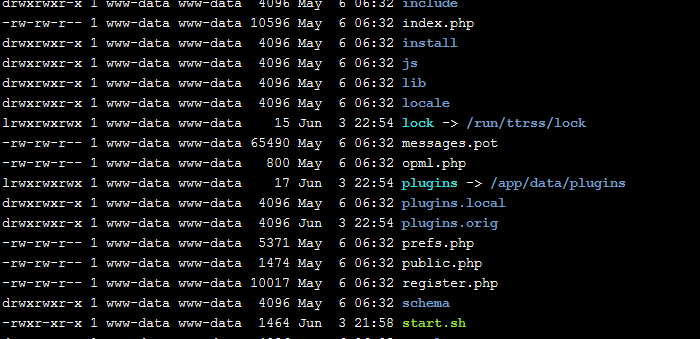Tiny Tiny RSS: error after last update: "Your access level is insufficient to run this script."
-
Tried an older update, similar error:
Jun 04 13:51:45 box:apptask rss.domain.com error installing app: BackupsError: unable to chmod: ENOENT: no such file or directory, chmod '/home/yellowtent/appsdata/855b5a8c-62b4-4760-8e48-f2355412f845/data/plugins/fever/fever_api.php' Jun 04 13:51:45 box:apptask rss.domain.com updating app with values: {"installationState":"error","installationProgress":"unable to chmod: ENOENT: no such file or directory, chmod '/home/yellowtent/appsdata/855b5a8c-62b4-4760-8e48-f2355412f845/data/plugins/fever/fever_api.php'"} Jun 04 13:51:45 box:apptask Apptask completed with error { BackupsError: unable to chmod: ENOENT: no such file or directory, chmod '/home/yellowtent/appsdata/855b5a8c-62b4-4760-8e48-f2355412f845/data/plugins/fever/fever_api.php' Jan 01 00:00:00 at /home/yellowtent/box/src/backups.js:524:40 Jan 01 00:00:00 at /home/yellowtent/box/node_modules/async/dist/async.js:473:16 Jan 01 00:00:00 at iterateeCallback (/home/yellowtent/box/node_modules/async/dist/async.js:988:17) Jan 01 00:00:00 at /home/yellowtent/box/node_modules/async/dist/async.js:969:16 Jan 01 00:00:00 at FSReqWrap.oncomplete (fs.js:141:20) Jan 01 00:00:00 name: 'BackupsError', Jan 01 00:00:00 reason: 'external error', Jan 01 00:00:00 message: Jan 01 00:00:00 'unable to chmod: ENOENT: no such file or directory, chmod \'/home/yellowtent/appsdata/855b5a8c-62b4-4760-8e48-f2355412f845/data/plugins/fever/fever_api.php\'' } Jun 04 13:51:45 box:apptask Apptask completed for 855b5a8c-62b4-4760-8e48-f2355412f845Apparently, the fever plugin that was part of my Tiny Tiny RSS installation is 'gone' - it's not even in the backups (I just checked the folder...)
-
Ok, managed to restore to a functional version by manually recreating all files and folders in the plugins directory...
Why weren't the backed up? -
They are in
appsdataso they will get backed up. Can you check if they are backed up now after your fix or if the issue persists?@nebulon
Yep, it's backed up now. Weird. -
They are in
appsdataso they will get backed up. Can you check if they are backed up now after your fix or if the issue persists?@nebulon
I realized something now: Plugins in /app/date/plugins.local/ (where the software author fox wants user plugins to go to) are not recognized in the Cloudron version of TT-RSS.... -
What do you mean by this? The plugins would still be updated if they are located within
/app/data/. Do you mean manually installed plugins are now located in some other folder which the app does not include?@nebulon
/app/data has two folders for plugins: "plugins" (system plugins) and "plugins.local" (user plugins).According to https://git.tt-rss.org/fox/tt-rss/wiki/Plugins:
Installing plugins Copy plugin folder to tt-rss/plugins.local then activate it in the settings panel. Plugin folder name should correspond to plugin class name defined in (plugin)/init.php, i.e. Af_ExamplePlugin should be copied to plugins.local/af_exampleplugin.
If I have the a plugin folder in "plugins.local" it's not recognized in TT-RSS on Cloudron, only if the plugin folder is in "plugins".
-
Yep!