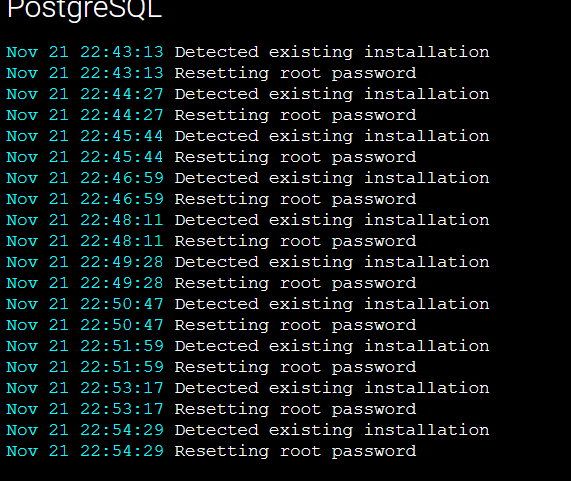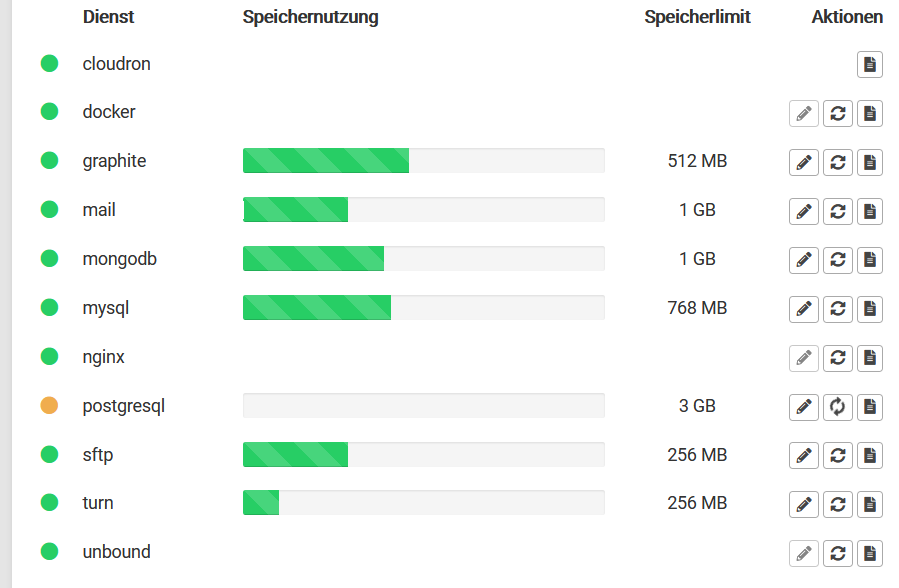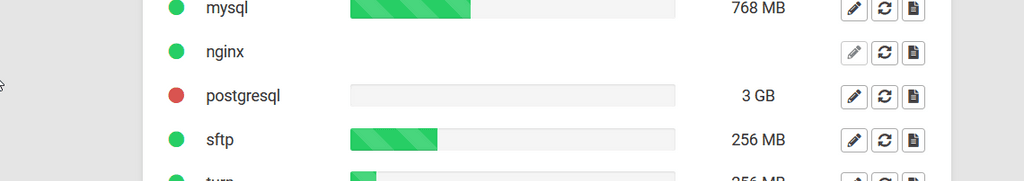Postgresql
-
@Jenova Ah! I found your support email. I wonder why this issue has re-surfaced. That too twice with you...
NOTE: this nukes all postgresql data. Don't use this if any of your apps are using postgresql already.
docker stop postgresql rm -rf /home/yellowtent/platformdata/postgresql/* sed -e 's/postgresql:2.0.2/postgresql:2.0.1/' -i /home/yellowtent/platformdata/INFRA_VERSION systemctl restart box -
@Jenova Ah! I found your support email. I wonder why this issue has re-surfaced. That too twice with you...
NOTE: this nukes all postgresql data. Don't use this if any of your apps are using postgresql already.
docker stop postgresql rm -rf /home/yellowtent/platformdata/postgresql/* sed -e 's/postgresql:2.0.2/postgresql:2.0.1/' -i /home/yellowtent/platformdata/INFRA_VERSION systemctl restart box -
@Jenova Ah! I found your support email. I wonder why this issue has re-surfaced. That too twice with you...
NOTE: this nukes all postgresql data. Don't use this if any of your apps are using postgresql already.
docker stop postgresql rm -rf /home/yellowtent/platformdata/postgresql/* sed -e 's/postgresql:2.0.2/postgresql:2.0.1/' -i /home/yellowtent/platformdata/INFRA_VERSION systemctl restart box -
@sebgg have you tried clearing out postgresql directory entirely ? Assuming you have backups,
docker stop postgresql rm -rf /home/yellowtent/platformdata/postgresql/* ``` Then, go to services -> postgresql -> restart. That will rebuild the postgresql container.