Backup configuration is (not) unsafe
-
This is a mixture of high-level complaining and a feature request. My backup is stored on a mounted NFS drive and therefore, contrary to the hourly notification, is not insecure. I would love to have the opportunity to turn off this notifications. A possible approach to achieve this is in the screenshot.
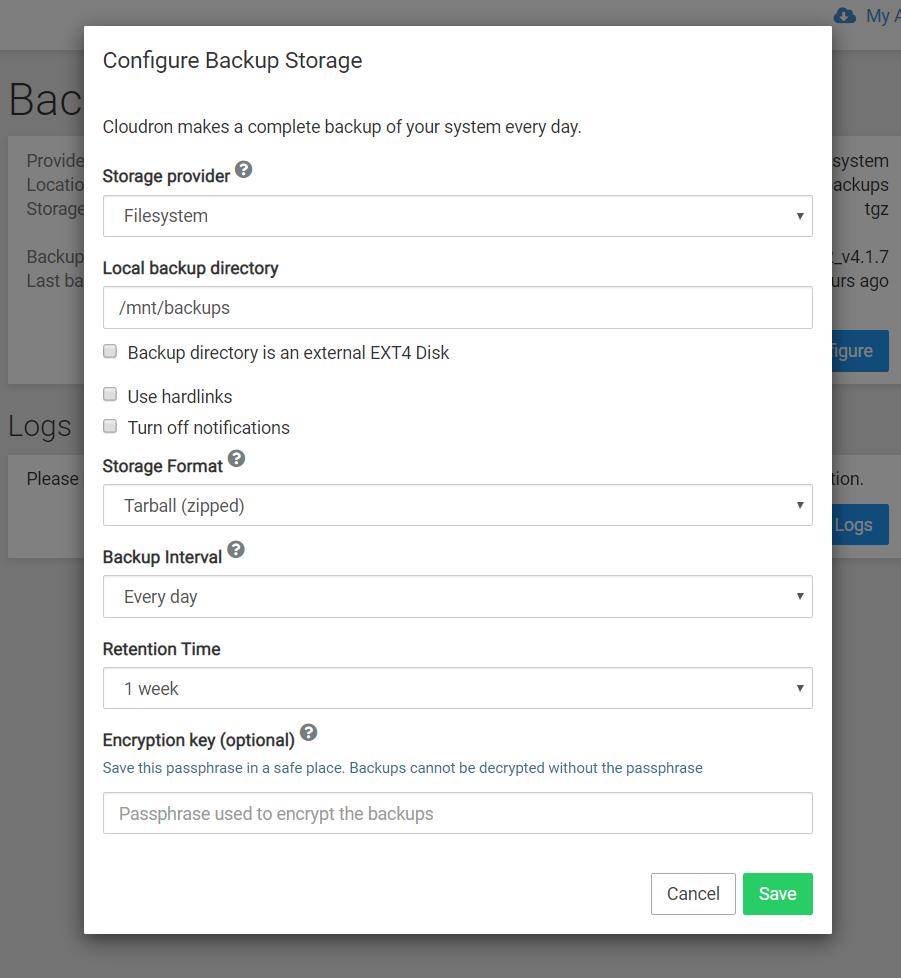
-
The notification warning is issued only if the "Backup directory is an external EXT4 Disk" isn't checked. This is not obvious from the UI but mentioned in the docs https://cloudron.io/documentation/backups/#filesystem
Of course your use-case is with NFS and not an EXT4 partition, so that checkbox label is even less obvious.
Would it help to give more detailed information in the notification?
-
Okay I think my request is already solved since I did not read the documentation. I will check the "is an external EXT4 Disk" checkbox for the future
 Maybe I did not think it through when I made the setting. On the other hand, the description might be clearer. Thanks in any case for the documentation.
Maybe I did not think it through when I made the setting. On the other hand, the description might be clearer. Thanks in any case for the documentation.PS: Haha thank you @nebulon I solved it myself while you where typing. Yes the Checkbox could be more obvious.
