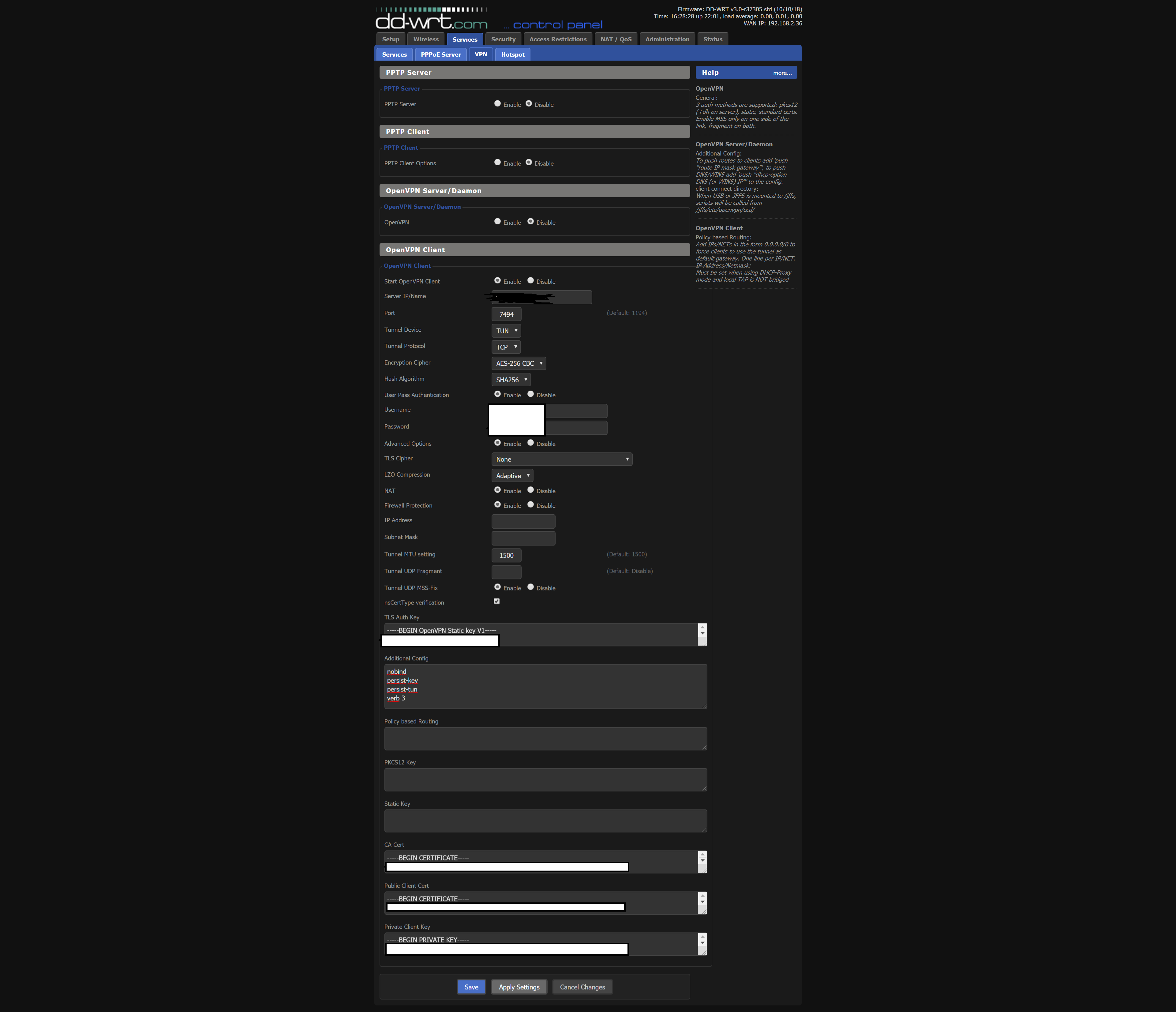OpenVPN + DD-WRT Configuration
-
Hi guys, I would like to preface this post by saying that I love Cloudron. I've been a paid user for a couple of months now and it improved my life for the better. Thanks team!
I'm having trouble configuring OpenVPN in DDWRT. I tried transposing the config file (.ovpn) in the router's dashboard with no success.
Guessing there's one or two little options that I didn't fill in properly. I followed a guide from OpenVPN and tutorials from VPN hosting companies to try different settings combination with no luck.
Does anyone have an idea? Screenshot below of the setup page. Thanks!
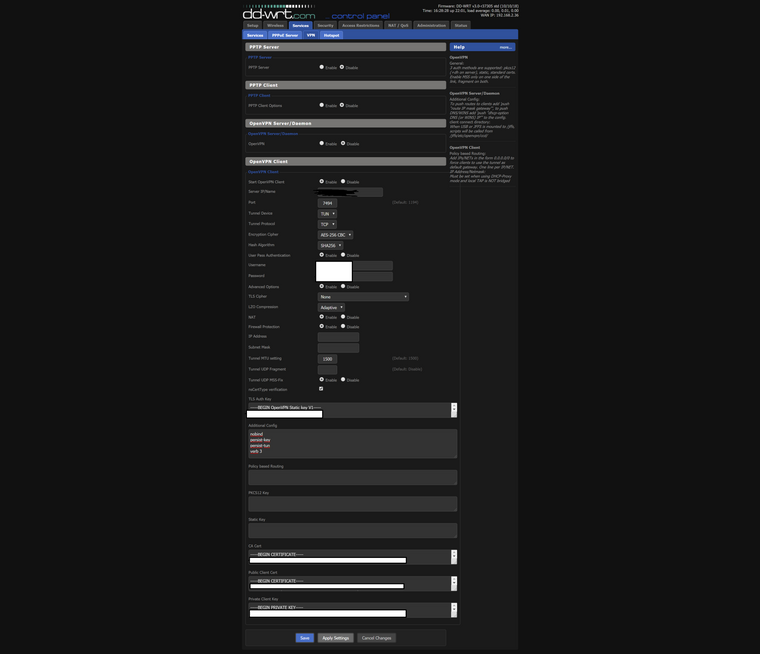
-
Hi guys, I would like to preface this post by saying that I love Cloudron. I've been a paid user for a couple of months now and it improved my life for the better. Thanks team!
I'm having trouble configuring OpenVPN in DDWRT. I tried transposing the config file (.ovpn) in the router's dashboard with no success.
Guessing there's one or two little options that I didn't fill in properly. I followed a guide from OpenVPN and tutorials from VPN hosting companies to try different settings combination with no luck.
Does anyone have an idea? Screenshot below of the setup page. Thanks!
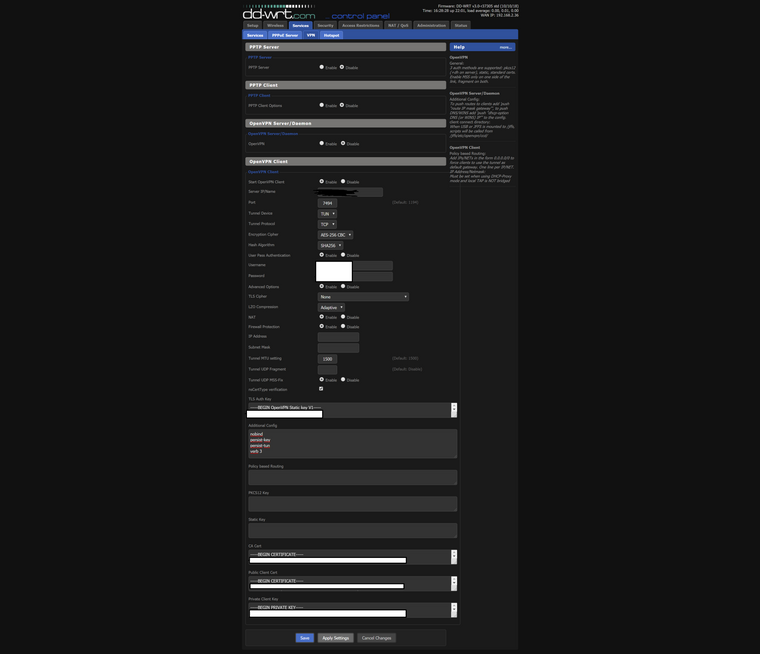
@superadhesive if you have access the the ovpn file (config file) from the openvpn app, just open it up in a text editor of choice and copy the config as shown, if it's available, the tunnel should be udp, not tcp (I don't use the openvpn app, but UDP is better than TCP in regard to VPNs.)
if you want to PM me (to avoid posting personal details) I can take a look at the config (with certs removed of course!) and tell you what is missing.
-
Hey murgero, sorry for the late reply as I just moved cities. Can you create the PM conversation as I'm having trouble doing it. I'll send you my config file. Thank you for the help.
-
Hey murgero, sorry for the late reply as I just moved cities. Can you create the PM conversation as I'm having trouble doing it. I'll send you my config file. Thank you for the help.
-
@murgero were you able to sort this out? If so it would be great, if you could share the solution.
-
@murgero Hi! I use my Lynksys with SOftware from FlashRouters.com
Im now on testing to fire the whole system with the same API. Seems to be pretty easy in Moment. I check it deeply next week. Until yet... a wanted to connect it manually (set manually for first)... but unfortunately have no clue how to achieve, that The router connectt to VPN. Everything is filled (certs etc.).. but i can't find some "Button" in DD-WRT for "connect". Maybe just over iptables? ... -
 J james has marked this topic as solved on
J james has marked this topic as solved on