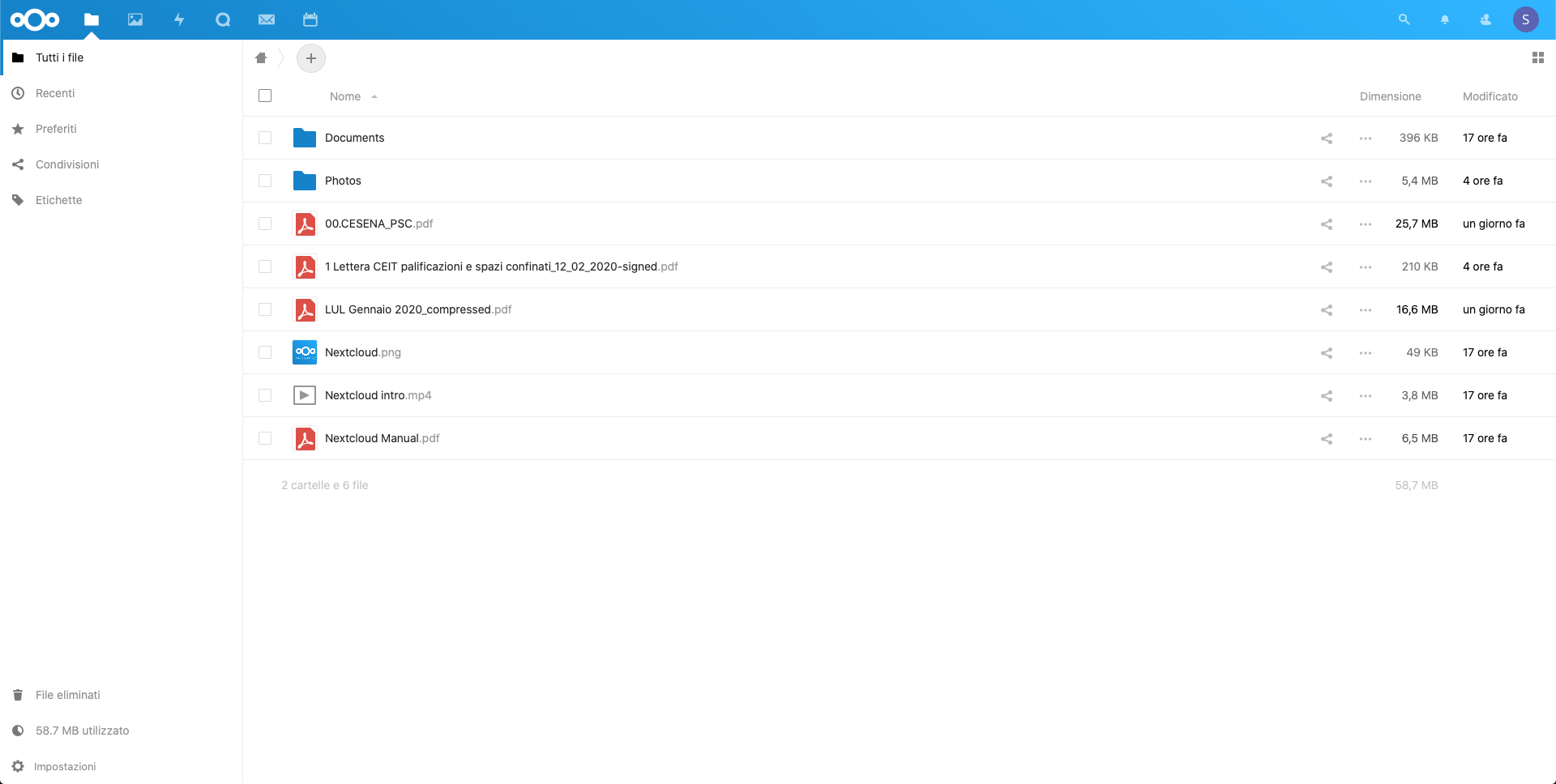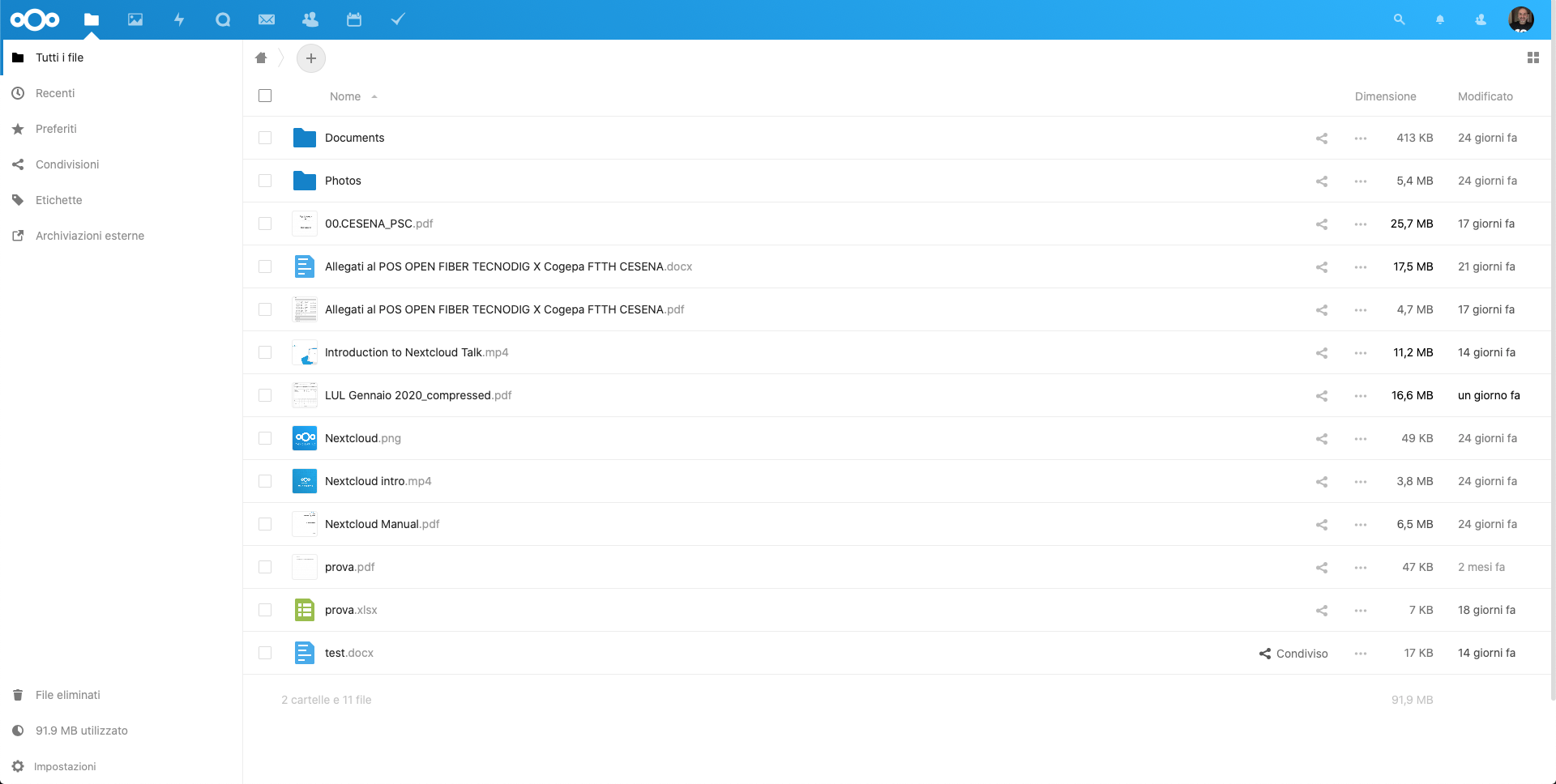-
Hi to everybody, I need to enable preview PDF and Video on my Nextcloud.
I need to execute this command:apt install ffmpeg imagemagick ghostscriptand this
nano /etc/ImageMagick-6/policy.xmlto change some parameter.
If I try to execute:
apt install ffmpeg imagemagick ghostscriptI receive this message:
Reading package lists... Done
Building dependency tree
Reading state information... Done
Package ghostscript is not available, but is referred to by another package.
This may mean that the package is missing, has been obsoleted, or
is only available from another sourcePackage ffmpeg is not available, but is referred to by another package.
This may mean that the package is missing, has been obsoleted, or
is only available from another sourceW: Not using locking for read only lock file /var/lib/dpkg/lock
E: Package 'ffmpeg' has no installation candidate
E: Package 'ghostscript' has no installation candidate -
Welcome! On Cloudron all apps run on a read-only filesystem, this means apt cannot install additional package. This is on purpose actually. We have to include such dependencies in the app package itself. I will see how this can be done with the next Nextcloud package release. Do you know how I can test that your desired functionality works then?
-
I have follow this guide:
https://www.allerstorfer.at/nextcloud-install-preview-generator/
and
https://www.allerstorfer.at/imagemagick-fix-policymap/Thats all
-
Had a look at this issue now. Nextcloud
enable_previewssetting is true by default - https://docs.nextcloud.com/server/18/admin_manual/configuration_server/config_sample_php_parameters.html#previews . In a new installation, I can see thumbnails generated for images and text documents. PDF and Document previews are not generated as outlined in the docs. -
For PDF previews, please follow the docs - https://cloudron.io/documentation/apps/nextcloud/#previews
-
@byspy did you manage to sort video previews too?
-
@jdaviescoates It seems to work here atleast. What video file are you trying?
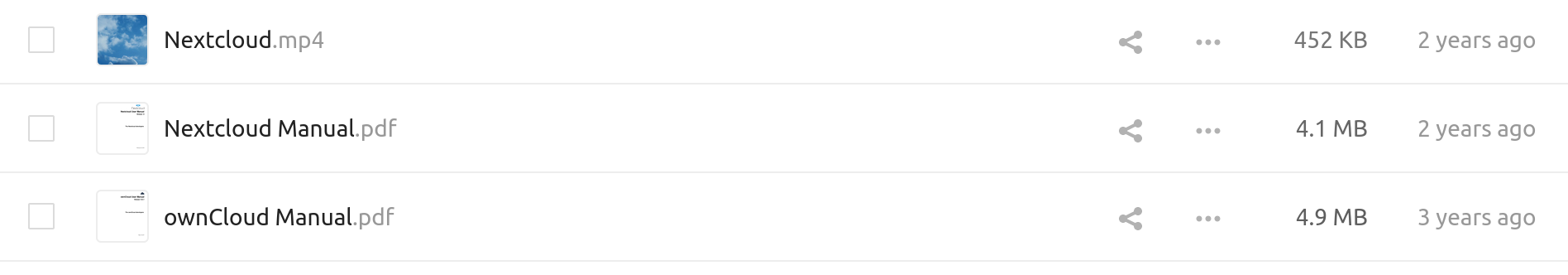
@girish oh, no particular video file, but given you said in Nextcloud pdf and video preview:
For PDF previews, please follow the docs - https://cloudron.io/documentation/apps/nextcloud/#previews
I wasn't sure if that covered video too (and not just PDF as mentioned), but now actually looking at that link I see that it includes the code for loads of different previews, thanks, I'll give it a try!
-
For PDF previews, please follow the docs - https://cloudron.io/documentation/apps/nextcloud/#previews
@girish said in Nextcloud pdf and video preview:
For PDF previews, please follow the docs - https://cloudron.io/documentation/apps/nextcloud/#previews
Whilst trying to paste that code in I've managed to mess up my config file (and stupidly didn't download a copy beforehand).
Easiest way to get it back to original state?
Thanks!
-
@girish said in Nextcloud pdf and video preview:
For PDF previews, please follow the docs - https://cloudron.io/documentation/apps/nextcloud/#previews
Whilst trying to paste that code in I've managed to mess up my config file (and stupidly didn't download a copy beforehand).
Easiest way to get it back to original state?
Thanks!
@jdaviescoates said in Nextcloud pdf and video preview:
Easiest way to get it back to original state?
I restored a backup from 8 hours ago.

Now to try again... But asting into the web console doesn't seem to work properly (perhaps a bug?), so will try downloading, editing and then uploading or something...
-
@jdaviescoates said in Nextcloud pdf and video preview:
Easiest way to get it back to original state?
I restored a backup from 8 hours ago.

Now to try again... But asting into the web console doesn't seem to work properly (perhaps a bug?), so will try downloading, editing and then uploading or something...
All sorted now