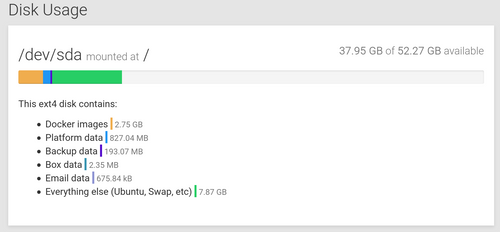Show backup disk usage in graphs
-
In the blog article:-
Cloudron 5 released
https://cloudron.io/blog/2020-03-26-cloudron-5.htmlunder "Other notable changes", there is "Show backup disk usage in graphs" --- what does this mean?
-
For example, it shows the 'Backup data' here in the graphs (which wasn't there in previous releases). We added this because sometimes users complain their disk is running out of disk space and it ended up being the backups consuming the space. This is only shown if you use the filesystem for backups, of course.