-
Yep, I had no problems with this -- once I figured out enabling POP3

- set up
forum@yourdiscoursedomain.comas a mailbox - enable pop3
- set the app as the owner of this mailbox
Want unique addresses for categories? Set up aliases for
forum@yourdiscoursedomain.comlikemyothercategory@yourdiscoursedomain.comIn Discourse, you'll need to enable
email in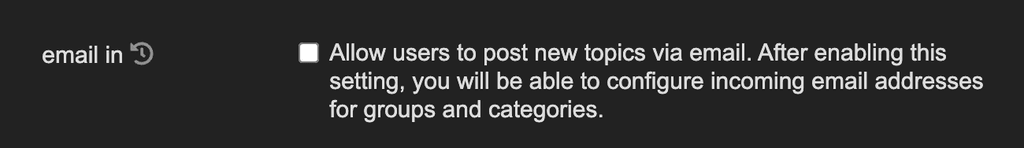
For initial Discourse setup, I also have better instructions:
Rather than resetting the email address, you can / should reset the password -- which you need to do right away. Run the
rake admin:createtask from the Terminal for the root / admin account.Hit "Y" to reset password and change the password.
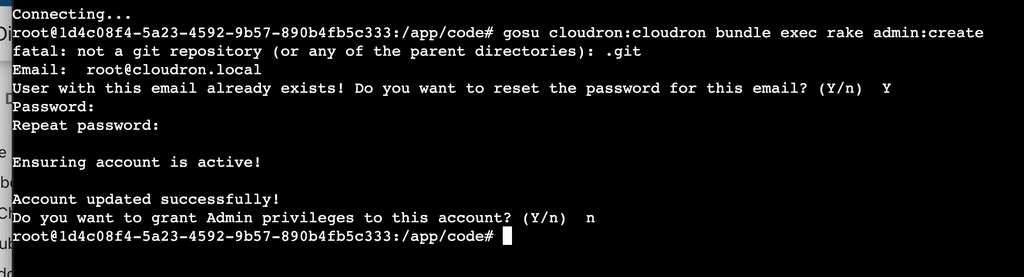
The account already is an admin, and I didn't bother changing the email because I really only see it as a backup account.
Once I logged in with OIDC with my Cloudron account, I followed this same process to make my account an admin account -- same
rake admin:createcommand, say "Y" to making it an Admin, but don't change password.I don't know how to contribute better setup instructions -- are they in git so I can send a PR?
- set up
-
Yep, I had no problems with this -- once I figured out enabling POP3

- set up
forum@yourdiscoursedomain.comas a mailbox - enable pop3
- set the app as the owner of this mailbox
Want unique addresses for categories? Set up aliases for
forum@yourdiscoursedomain.comlikemyothercategory@yourdiscoursedomain.comIn Discourse, you'll need to enable
email in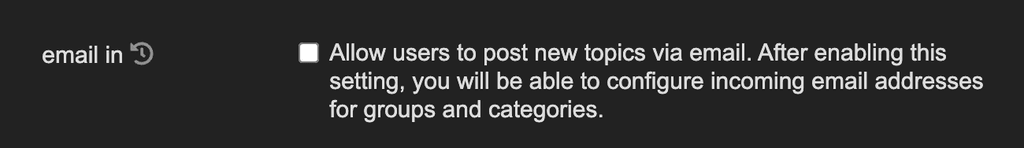
For initial Discourse setup, I also have better instructions:
Rather than resetting the email address, you can / should reset the password -- which you need to do right away. Run the
rake admin:createtask from the Terminal for the root / admin account.Hit "Y" to reset password and change the password.
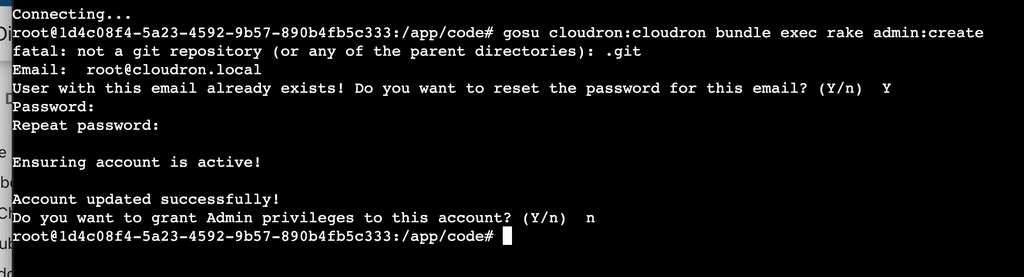
The account already is an admin, and I didn't bother changing the email because I really only see it as a backup account.
Once I logged in with OIDC with my Cloudron account, I followed this same process to make my account an admin account -- same
rake admin:createcommand, say "Y" to making it an Admin, but don't change password.I don't know how to contribute better setup instructions -- are they in git so I can send a PR?
@bmann you can submit PRs here - https://git.cloudron.io/cloudron/docs/
Discourse docs are at https://git.cloudron.io/cloudron/docs/-/blob/master/knowledgebase/docs/apps/discourse.md?ref_type=heads
- set up
-
Yep, I had no problems with this -- once I figured out enabling POP3

- set up
forum@yourdiscoursedomain.comas a mailbox - enable pop3
- set the app as the owner of this mailbox
Want unique addresses for categories? Set up aliases for
forum@yourdiscoursedomain.comlikemyothercategory@yourdiscoursedomain.comIn Discourse, you'll need to enable
email in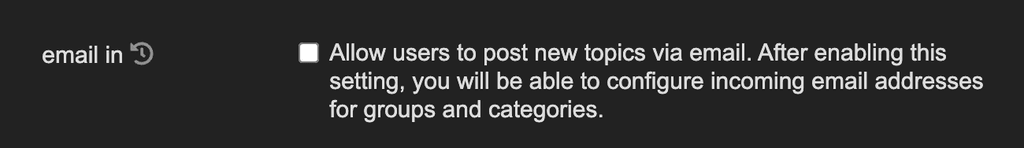
For initial Discourse setup, I also have better instructions:
Rather than resetting the email address, you can / should reset the password -- which you need to do right away. Run the
rake admin:createtask from the Terminal for the root / admin account.Hit "Y" to reset password and change the password.
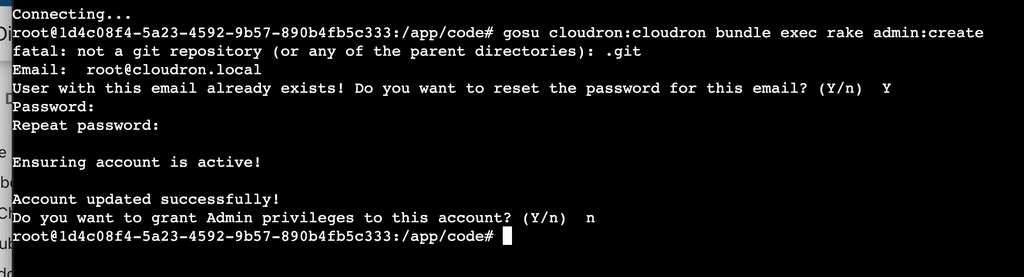
The account already is an admin, and I didn't bother changing the email because I really only see it as a backup account.
Once I logged in with OIDC with my Cloudron account, I followed this same process to make my account an admin account -- same
rake admin:createcommand, say "Y" to making it an Admin, but don't change password.I don't know how to contribute better setup instructions -- are they in git so I can send a PR?
@bmann thanks for your input on this, very helpful! I think I'm correct that you never got around to submitting a PR to improve the docs around this?


- set up
