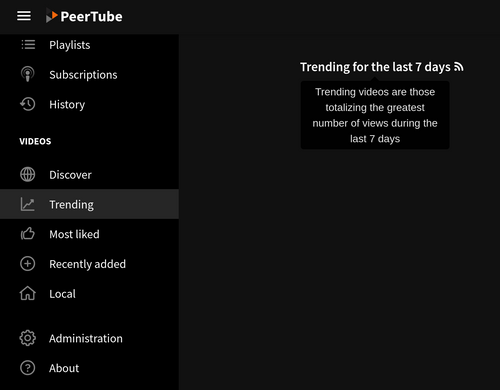Installed theme not available in config
-
I installed the "Dark" theme, after install you have to activate it via Configuration - Basic Configuration, but there it isn't available in the drop-down list.
-
@imc67 Looks like you have to refresh the UI. I wasn't able to 'save' the configuration in any case because of the other bug you already reported.
So, I had to edit /app/data/production.yaml manually to be:
theme: default: 'dark'And then I restarted the app. I then got the theme: