SSH key Redmine
-
su - cloudron
ssh-keygen # generates keys under ~/.ssh. keys are part of the backupHello, I am creating an SSH key in redmine. But I can’t understand how I can add it to the application.
Can you tell me the sequence of actions or am I doing something wrong?
Thank.~nano /home/cloudron/.ssh/authorized_keys
Unable to create directory /home/cloudron/.local/share/nano/: No such file or directory
It is required for saving/loading search history or cursor positions. -
Hm looks like the nano editor is not working well on those images, however I've just tried it and that appears to only be a warning. Good thing, our next release will contain a webbased fileeditor for such use-cases.
For SSH keys we have some brief info at https://cloudron.io/documentation/apps/redmine/#ssh-keys
-
Hm looks like the nano editor is not working well on those images, however I've just tried it and that appears to only be a warning. Good thing, our next release will contain a webbased fileeditor for such use-cases.
For SSH keys we have some brief info at https://cloudron.io/documentation/apps/redmine/#ssh-keys
@nebulon
I tried to install the key. But the server rejects it. Maybe SSH needs to be turned on somewhere else?
(Test server)
Thanks.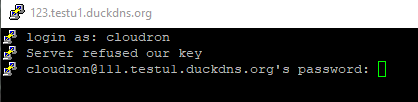
root@648fb8c3-7036-4791-91df-ded72cac86d9:/app/code# su - cloudron
cloudron@648fb8c3-7036-4791-91df-ded72cac86d9:~$ ssh-keygen
Generating public/private rsa key pair.
Enter file in which to save the key (/home/cloudron/.ssh/id_rsa): /home/cloudron/.ssh/id_rsa
Enter passphrase (empty for no passphrase):
Enter same passphrase again:
Your identification has been saved in /home/cloudron/.ssh/id_rsa.
Your public key has been saved in /home/cloudron/.ssh/id_rsa.pub.
The key fingerprint is:
SHA256:RKlm+iSN2csiHmH4wy04jvVyDRrTmr2VghiPIYbLu4o cloudron@648fb8c3-7036-4791-91df-ded72cac86d9
The key's randomart image is:
+---[RSA 2048]----+
| .. |
| .. |
| .. |
|.. +. |
|.o. O S |
|+%o+B +. |
|.XBoBo. |
|+oB=+o= |
|E=o+oo |
+----[SHA256]-----+
cloudron@648fb8c3-7036-4791-91df-ded72cac86d9:~$ ssh-copy-id cloudron@111.testu1.duckdns.org
/usr/bin/ssh-copy-id: INFO: Source of key(s) to be installed: "/home/cloudron/.ssh/id_rsa.pub"
The authenticity of host '111.testu1.duckdns.org (93.127.3.75)' can't be established.
RSA key fingerprint is SHA256:dkZf4Sb4x9pbvAFEG5f5M0ReNPGjSv6oUmz11gZJ0Fo.
Are you sure you want to continue connecting (yes/no)? yes
/usr/bin/ssh-copy-id: INFO: attempting to log in with the new key(s), to filter out any that are already installed
/usr/bin/ssh-copy-id: INFO: 1 key(s) remain to be installed -- if you are prompted now it is to install the new keys
cloudron@111.testu1.duckdns.org's password:
Received disconnect from 93.127.3.75 port 22:11: auth timeout
Disconnected from 93.127.3.75 port 22
cloudron@648fb8c3-7036-4791-91df-ded72cac86d9:~$ ssh cloudron@111.testu1.duckdns.org
cloudron@111.testu1.duckdns.org's password:
Permission denied, please try again.
cloudron@111.testu1.duckdns.org's password:
