Use a different domain for a Cloudron application
-
-
You can add as many domains as you need from your Dashboard. Under your username is a dropdown menu (1), and in that you will see an option for Domains & Certs (2), and from there you can enter in a new domain, sometimes using a handy API from a registrar. Of course, you have to have set an A record for the domain(s) you are adding (do this ahead of time for it to work seamlessly).
Or, in the App dashboard, you can simply add a subdomain if you want to keep just one domain. So, mastodon.example.com, or chat.example.com, etc.
Dashboard
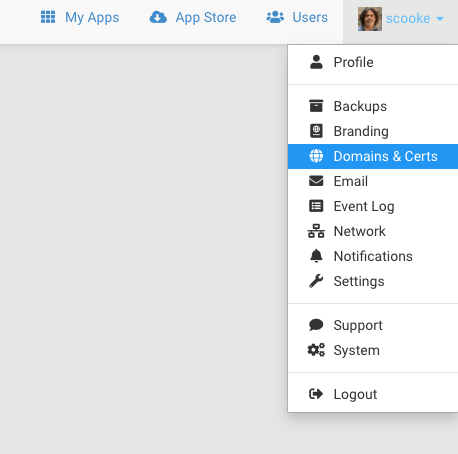
Domains
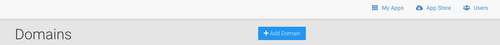
Enter domain name here
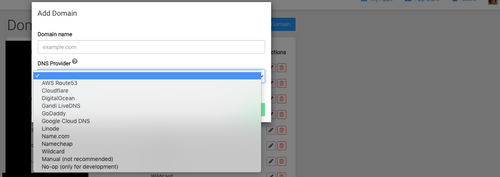
-
@alejandrolengua This documentation page is mostly geared towards setting up with different DNS providers, but this is a good place to start too as you'll need this to add new domains to your Cloudron server: https://cloudron.io/documentation/domains/
