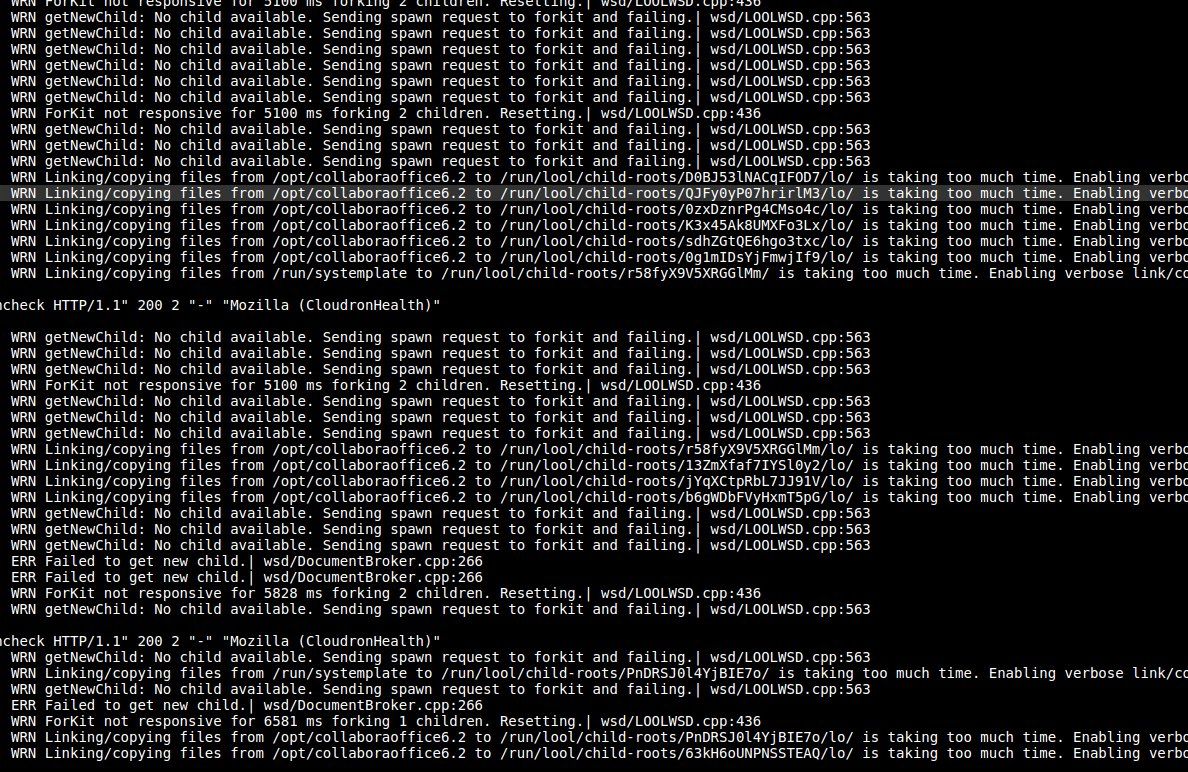[bug] collabora: failed to get new child
-
Hi,
on my cloudron I have
Collabora Office
Package v1.8.4-1
App v4.2.6-2linked to Nextcloud
Package v4.6.4
App v19.0.3When I try to open a .odt file, it's stuck on this:

And the document never loads.
The logs says this:
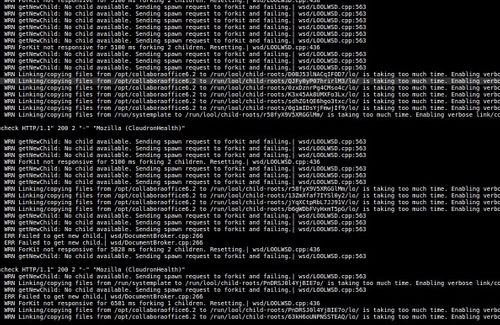
I have already tried to remove/install collabora. No effect.
Any chance this is happening to somebody else ?
How to solve the issue please ? -
Hi,
on my cloudron I have
Collabora Office
Package v1.8.4-1
App v4.2.6-2linked to Nextcloud
Package v4.6.4
App v19.0.3When I try to open a .odt file, it's stuck on this:

And the document never loads.
The logs says this:
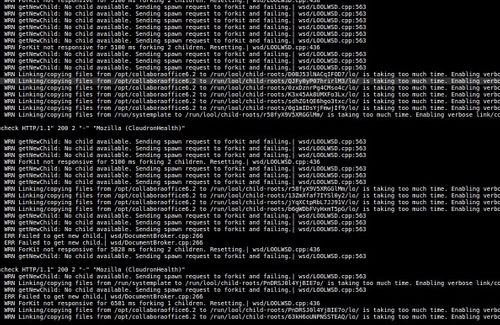
I have already tried to remove/install collabora. No effect.
Any chance this is happening to somebody else ?
How to solve the issue please ?@valkalon
This may be an issue for the Collabora team. Cloudron only built the app you install in the server, they did not make Collabora.Looking into this on Google, it seems that an nginx / apache config change may or may not be needed:
https://help.nextcloud.com/t/collabora-with-fresh-docker-container-does-not-work-anymore/8363/5
-
@girish The bug appears at random with a simple fresh installation of collabora.
@nebulon It happens with any .odt document of any size.I tried to get a consistent scenario to reproduce the bug, unfortunately I cannot find the conditions.
In the last 2 weeks I had this bug often and at random (failed to get new child in the logs). Even after restarting the cloudron. This morning, trying to make a short video to show you, I cannot reproduce the bug...
Thankx @murgero for the link, that feels like the problem could come from an interaction with the web server indeed.
I also found this link: https://github.com/CollaboraOnline/Docker-CODE/issues/10, which mentions the issue coming from a possible timeout. That could be the case since my cloudron is installed on an HDD server (not SSD).
If I'm the only person facing this issue, I don't want to waste your time guys, feel free to put it on hold. I'll consider it comes from my setup and can update when I have more details to provide.