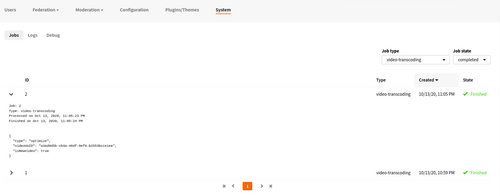Transcoding failed
-
There are two pieces of log that indicate transcoding jobs are failing because the read only file system, I'm wondering if we can move the transcoding folder to somewhere we can write ?
Video Transcoding log:
Job: 36
Type: video-transcoding
Processed on Sep 23, 2020, 6:04:56 PM
Finished on Sep 23, 2020, 6:06:03 PM{
"type": "hls",
"videoUUID": "bcdd49de-2b30-4966-8d33-02307cce84c6",
"resolution": 480,
"copyCodecs": true
}Error: ffmpeg exited with code 1:
at ChildProcess.<anonymous> (/app/code/node_modules/fluent-ffmpeg/lib/processor.js:182:22)
at ChildProcess.emit (events.js:310:20)
at Process.ChildProcess._handle.onexit (internal/child_process.js:275:12)the standard log gives more information:
error[23/09/2020 à 18:06:03] Error in transcoding job.
{
"stdout": "",
"stderr": "ffmpeg version 3.4.6-0ubuntu0.18.04.1 Copyright (c) 2000-2019 the FFmpeg developers\n built with gcc 7 (Ubuntu 7.3.0-16ubuntu3)\n configuration: --prefix=/usr --extra-version=0ubuntu0.18.04.1 --toolchain=hardened --libdir=/usr/lib/x86_64-linux-gnu --incdir=/usr/include/x86_64-linux-gnu --enable-gpl --disable-stripping --enable-avresample --enable-avisynth --enable-gnutls --enable-ladspa --enable-libass --enable-libbluray --enable-libbs2b --enable-libcaca --enable-libcdio --enable-libflite --enable-libfontconfig --enable-libfreetype --enable-libfribidi --enable-libgme --enable-libgsm --enable-libmp3lame --enable-libmysofa --enable-libopenjpeg --enable-libopenmpt --enable-libopus --enable-libpulse --enable-librubberband --enable-librsvg --enable-libshine --enable-libsnappy --enable-libsoxr --enable-libspeex --enable-libssh --enable-libtheora --enable-libtwolame --enable-libvorbis --enable-libvpx --enable-libwavpack --enable-libwebp --enable-libx265 --enable-libxml2 --enable-libxvid --enable-libzmq --enable-libzvbi --enable-omx --enable-openal --enable-opengl --enable-sdl2 --enable-libdc1394 --enable-libdrm --enable-libiec61883 --enable-chromaprint --enable-frei0r --enable-libopencv --enable-libx264 --enable-shared\n libavutil 55. 78.100 / 55. 78.100\n libavcodec 57.107.100 / 57.107.100\n libavformat 57. 83.100 / 57. 83.100\n libavdevice 57. 10.100 / 57. 10.100\n libavfilter 6.107.100 / 6.107.100\n libavresample 3. 7. 0 / 3. 7. 0\n libswscale 4. 8.100 / 4. 8.100\n libswresample 2. 9.100 / 2. 9.100\n libpostproc 54. 7.100 / 54. 7.100\nInput #0, mov,mp4,m4a,3gp,3g2,mj2, from '/app/data/storage/videos/bcdd49de-2b30-4966-8d33-02307cce84c6-480.mp4':\n Metadata:\n major_brand : isom\n minor_version : 512\n compatible_brands: isomiso2avc1mp41\n encoder : Lavf57.83.100\n Duration: 00:33:20.56, start: 0.000000, bitrate: 182 kb/s\n Stream #0:0(und): Video: h264 (High) (avc1 / 0x31637661), yuv420p, 850x480 [SAR 1:1 DAR 85:48], 47 kb/s, 25 fps, 25 tbr, 12800 tbn, 50 tbc (default)\n Metadata:\n handler_name : VideoHandler\n Stream #0:1(und): Audio: aac (LC) (mp4a / 0x6134706D), 44100 Hz, stereo, fltp, 129 kb/s (default)\n Metadata:\n handler_name : SoundHandler\n[hls @ 0x555d54cc08c0] Opening 'init.mp4' for writing\n[hls @ 0x555d54cc08c0] Failed to open segment '/app/data/storage/streaming-playlists/hls/bcdd49de-2b30-4966-8d33-02307cce84c6/bcdd49de-2b30-4966-8d33-02307cce84c6-480-fragmented.mp4'\nCould not write header for output file #0 (incorrect codec parameters ?): Read-only file system\nStream mapping:\n Stream #0:0 -> #0:0 (copy)\n Stream #0:1 -> #0:1 (copy)\n Last message repeated 1 times\n"
}error[23/09/2020 à 18:06:03] Cannot execute job 36 in queue video-transcoding.
{
"payload": {
"type": "hls",
"videoUUID": "bcdd49de-2b30-4966-8d33-02307cce84c6",
"resolution": 480,
"copyCodecs": true
},
"err": {
"stack": "Error: ffmpeg exited with code 1: \n at ChildProcess.<anonymous> (/app/code/node_modules/fluent-ffmpeg/lib/processor.js:182:22)\n at ChildProcess.emit (events.js:310:20)\n at Process.ChildProcess._handle.onexit (internal/child_process.js:275:12)",
"message": "ffmpeg exited with code 1: "
}
}github issue : https://github.com/Chocobozzz/PeerTube/issues/3121
full log of all the errors https://paste.armada.digital/inupivocul.pl
-
There are two pieces of log that indicate transcoding jobs are failing because the read only file system, I'm wondering if we can move the transcoding folder to somewhere we can write ?
Video Transcoding log:
Job: 36
Type: video-transcoding
Processed on Sep 23, 2020, 6:04:56 PM
Finished on Sep 23, 2020, 6:06:03 PM{
"type": "hls",
"videoUUID": "bcdd49de-2b30-4966-8d33-02307cce84c6",
"resolution": 480,
"copyCodecs": true
}Error: ffmpeg exited with code 1:
at ChildProcess.<anonymous> (/app/code/node_modules/fluent-ffmpeg/lib/processor.js:182:22)
at ChildProcess.emit (events.js:310:20)
at Process.ChildProcess._handle.onexit (internal/child_process.js:275:12)the standard log gives more information:
error[23/09/2020 à 18:06:03] Error in transcoding job.
{
"stdout": "",
"stderr": "ffmpeg version 3.4.6-0ubuntu0.18.04.1 Copyright (c) 2000-2019 the FFmpeg developers\n built with gcc 7 (Ubuntu 7.3.0-16ubuntu3)\n configuration: --prefix=/usr --extra-version=0ubuntu0.18.04.1 --toolchain=hardened --libdir=/usr/lib/x86_64-linux-gnu --incdir=/usr/include/x86_64-linux-gnu --enable-gpl --disable-stripping --enable-avresample --enable-avisynth --enable-gnutls --enable-ladspa --enable-libass --enable-libbluray --enable-libbs2b --enable-libcaca --enable-libcdio --enable-libflite --enable-libfontconfig --enable-libfreetype --enable-libfribidi --enable-libgme --enable-libgsm --enable-libmp3lame --enable-libmysofa --enable-libopenjpeg --enable-libopenmpt --enable-libopus --enable-libpulse --enable-librubberband --enable-librsvg --enable-libshine --enable-libsnappy --enable-libsoxr --enable-libspeex --enable-libssh --enable-libtheora --enable-libtwolame --enable-libvorbis --enable-libvpx --enable-libwavpack --enable-libwebp --enable-libx265 --enable-libxml2 --enable-libxvid --enable-libzmq --enable-libzvbi --enable-omx --enable-openal --enable-opengl --enable-sdl2 --enable-libdc1394 --enable-libdrm --enable-libiec61883 --enable-chromaprint --enable-frei0r --enable-libopencv --enable-libx264 --enable-shared\n libavutil 55. 78.100 / 55. 78.100\n libavcodec 57.107.100 / 57.107.100\n libavformat 57. 83.100 / 57. 83.100\n libavdevice 57. 10.100 / 57. 10.100\n libavfilter 6.107.100 / 6.107.100\n libavresample 3. 7. 0 / 3. 7. 0\n libswscale 4. 8.100 / 4. 8.100\n libswresample 2. 9.100 / 2. 9.100\n libpostproc 54. 7.100 / 54. 7.100\nInput #0, mov,mp4,m4a,3gp,3g2,mj2, from '/app/data/storage/videos/bcdd49de-2b30-4966-8d33-02307cce84c6-480.mp4':\n Metadata:\n major_brand : isom\n minor_version : 512\n compatible_brands: isomiso2avc1mp41\n encoder : Lavf57.83.100\n Duration: 00:33:20.56, start: 0.000000, bitrate: 182 kb/s\n Stream #0:0(und): Video: h264 (High) (avc1 / 0x31637661), yuv420p, 850x480 [SAR 1:1 DAR 85:48], 47 kb/s, 25 fps, 25 tbr, 12800 tbn, 50 tbc (default)\n Metadata:\n handler_name : VideoHandler\n Stream #0:1(und): Audio: aac (LC) (mp4a / 0x6134706D), 44100 Hz, stereo, fltp, 129 kb/s (default)\n Metadata:\n handler_name : SoundHandler\n[hls @ 0x555d54cc08c0] Opening 'init.mp4' for writing\n[hls @ 0x555d54cc08c0] Failed to open segment '/app/data/storage/streaming-playlists/hls/bcdd49de-2b30-4966-8d33-02307cce84c6/bcdd49de-2b30-4966-8d33-02307cce84c6-480-fragmented.mp4'\nCould not write header for output file #0 (incorrect codec parameters ?): Read-only file system\nStream mapping:\n Stream #0:0 -> #0:0 (copy)\n Stream #0:1 -> #0:1 (copy)\n Last message repeated 1 times\n"
}error[23/09/2020 à 18:06:03] Cannot execute job 36 in queue video-transcoding.
{
"payload": {
"type": "hls",
"videoUUID": "bcdd49de-2b30-4966-8d33-02307cce84c6",
"resolution": 480,
"copyCodecs": true
},
"err": {
"stack": "Error: ffmpeg exited with code 1: \n at ChildProcess.<anonymous> (/app/code/node_modules/fluent-ffmpeg/lib/processor.js:182:22)\n at ChildProcess.emit (events.js:310:20)\n at Process.ChildProcess._handle.onexit (internal/child_process.js:275:12)",
"message": "ffmpeg exited with code 1: "
}
}github issue : https://github.com/Chocobozzz/PeerTube/issues/3121
full log of all the errors https://paste.armada.digital/inupivocul.pl
@rmdes said in Transcoding failed:
Failed to open segment '/app/data/storage/streaming-playlists/hls/bcdd49de-2b30-4966-8d33-02307cce84c6/bcdd49de-2b30-4966-8d33-02307cce84c6-480-fragmented.mp4'\nCould not write header for output file #0 (incorrect codec parameters ?): Read-only file system\n
Not sure I get this. Why is it saying readonly filesystem when the above path is writable (it's under /app/data ?)
-
@girish I think I went looking for this in this part of the dashboard
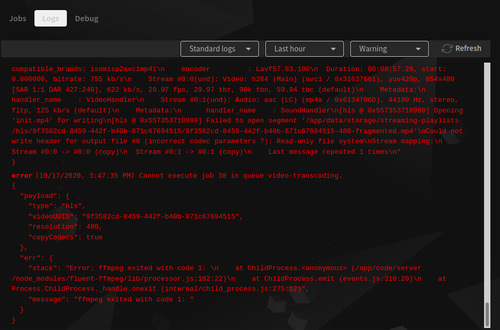
furthermore, this is how my transcoding options are set
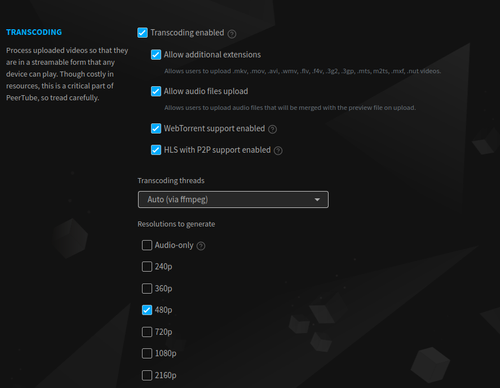
i have upgraded my peertube instance to latest
and this is the log I have from my last upload/transcoding job https://paste.armada.digital/jemequxugo.js