Unread/Recent/Nav buttons don't work within categories/topics
-
@Lonk said in Unread/Recent buttons don't work within categories/topics:
@robi So this is happening on your personal install that has more than one subdomain then?
No, it's a client machine with a dyndns setup.
-
@Lonk said in Unread/Recent buttons don't work within categories/topics:
@robi Can you reproduce the error while watching the NGINX log?
it's not an nginx issue.
it's a problem with how NodeBB generates the URL for the top buttons like
/recent.I don't know why it would be doing the extra URI paths when all it needs to do is
/recent. -
@Lonk said in Unread/Recent buttons don't work within categories/topics:
So this is def a nodebb bug...then?
that would be a rash conclusion at this point.
I did post it here in the NodeBB section with the hopes to find out the actual reason, configuration or bug or otherwise.
-
@robi When I installed a NodeBB plugin, the navigations links did become corrupt once and I had to fix it by going to
/admin/settings/navigationand editing all the entries one by one. I reported this on their forum but didn't get any real response. -
@Lonk said in Unread/Recent buttons don't work within categories/topics:
So this is def a nodebb bug...then?
that would be a rash conclusion at this point.
I did post it here in the NodeBB section with the hopes to find out the actual reason, configuration or bug or otherwise.
-
@robi Have you switched to a regular singular sub domain and tested to see if the double sub-domain is the real issue at hand here?
@Lonk said in Unread/Recent buttons don't work within categories/topics:
@robi Have you switched to a regular singular sub domain and tested to see if the double sub-domain is the real issue at hand here?
Yeah, this is a good idea to check out as well. Just clone the forum to another place and check if the links are correct.
-
@robi When I installed a NodeBB plugin, the navigations links did become corrupt once and I had to fix it by going to
/admin/settings/navigationand editing all the entries one by one. I reported this on their forum but didn't get any real response.@girish said in Unread/Recent buttons don't work within categories/topics:
@robi When I installed a NodeBB plugin, the navigations links did become corrupt once and I had to fix it by going to
/admin/settings/navigationand editing all the entries one by one. I reported this on their forum but didn't get any real response.This is a good suggestion, but I don't have enough access to do this and I don't see anything wrong with these entries.
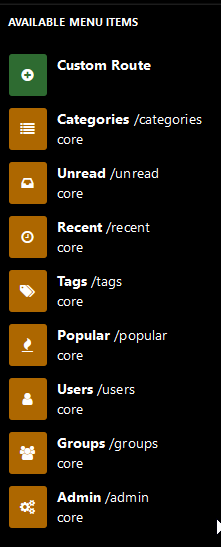
-
@Lonk said in Unread/Recent buttons don't work within categories/topics:
@robi Have you switched to a regular singular sub domain and tested to see if the double sub-domain is the real issue at hand here?
Yeah, this is a good idea to check out as well. Just clone the forum to another place and check if the links are correct.
-
@robi said in Unread/Recent/Nav buttons don't work within categories/topics:
This is a good suggestion, but I don't have enough access to do this and I don't see anything wrong with these entries.
What I meant is the thing on the left side named "Route". Does it say "/categories" for you? In my case, it had become"corrupt" like "/categories#xxx" something.
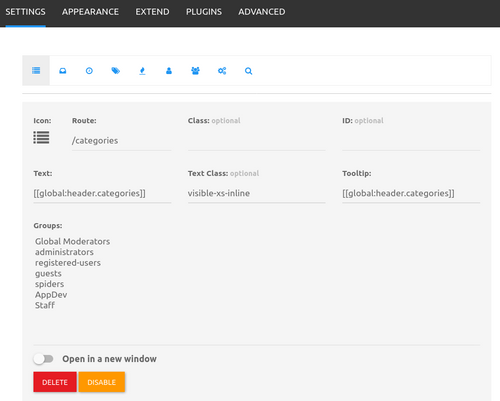
-
@robi said in Unread/Recent/Nav buttons don't work within categories/topics:
This is a good suggestion, but I don't have enough access to do this and I don't see anything wrong with these entries.
What I meant is the thing on the left side named "Route". Does it say "/categories" for you? In my case, it had become"corrupt" like "/categories#xxx" something.
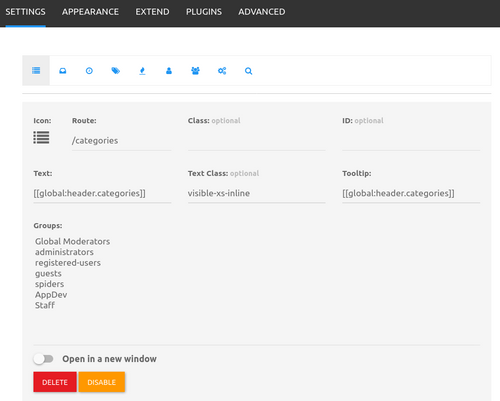
-
@girish thank you that was it!
I changed all the routes for all the menu items to start with a
/and we're good now.Like you said, it must have been a plugin that changed the routes

@robi said in Unread/Recent/Nav buttons don't work within categories/topics:
@girish thank you that was it!
I changed all the routes for all the menu items to start with a
/and we're good now.Like you said, it must have been a plugin that changed the routes

Niceeeee. Always feels good to fix a weird problems - glad you got it figured out!
 ️
️
