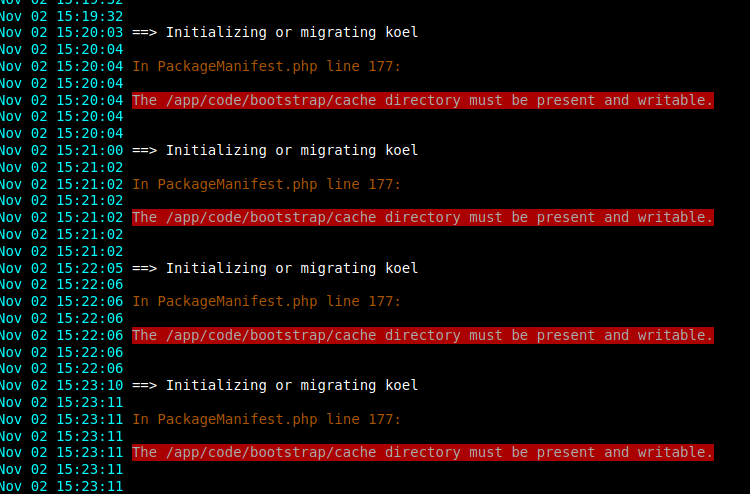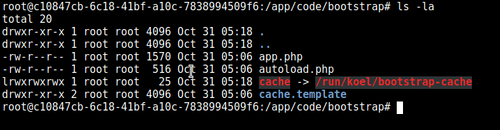Resized Koel container to give it more memory but
-
Since then It cannot restart and output this error :
Nov 02 15:23:10 ==> Initializing or migrating koel
Nov 02 15:23:11
Nov 02 15:23:11 In PackageManifest.php line 177:
Nov 02 15:23:11
Nov 02 15:23:11 The /app/code/bootstrap/cache directory must be present and writable.
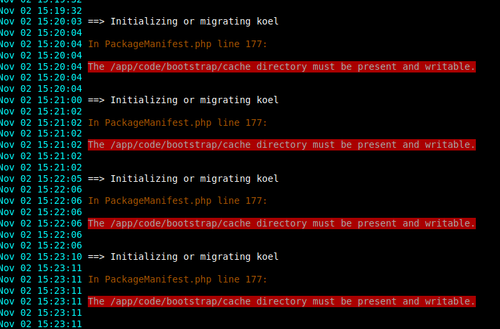
-
@mehdi Where do I have to do this ?
because in a ubuntu system the run folder is at the system level, should I create a folder there ?
this makes no sense..since the /app/code/bootstrap/cache folder already exist but in a read-only place, what is clear is that if anyone resize the default Koel app these errors will enfold, if you don't the app start itself just fine :
-
@mehdi Where do I have to do this ?
because in a ubuntu system the run folder is at the system level, should I create a folder there ?
this makes no sense..since the /app/code/bootstrap/cache folder already exist but in a read-only place, what is clear is that if anyone resize the default Koel app these errors will enfold, if you don't the app start itself just fine :
@rmdes to me, these errors do not seem linked to having resized the memory. I have no idea how resizing could cause this, I don't think it can.
It seems that this is a more general packaging bug.
@rmdes said in Resized Koel container to give it more memory but:
since the /app/code/bootstrap/cache folder already exist
No, it does not exist. According to your screenshot, it's not a folder that there is there, but a symlink to
/run/koel/bootstrap-cache.@rmdes said in Resized Koel container to give it more memory but:
Where do I have to do this ?
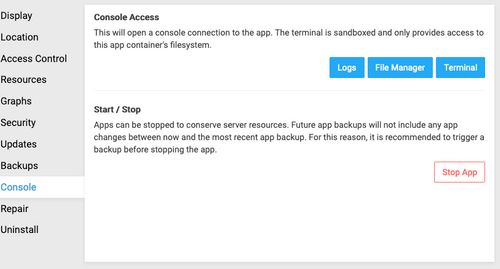
Click on the Terminal button here, and do the command I said. (You may have to go to Repair tab first, enable recovery mode, do the command, then re-disable it.)
-
@rmdes to me, these errors do not seem linked to having resized the memory. I have no idea how resizing could cause this, I don't think it can.
It seems that this is a more general packaging bug.
@rmdes said in Resized Koel container to give it more memory but:
since the /app/code/bootstrap/cache folder already exist
No, it does not exist. According to your screenshot, it's not a folder that there is there, but a symlink to
/run/koel/bootstrap-cache.@rmdes said in Resized Koel container to give it more memory but:
Where do I have to do this ?
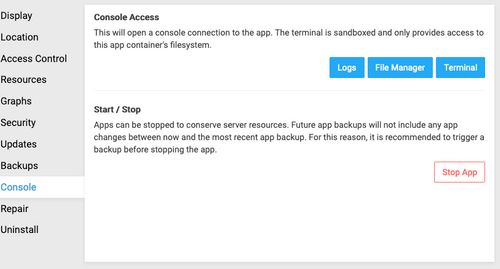
Click on the Terminal button here, and do the command I said. (You may have to go to Repair tab first, enable recovery mode, do the command, then re-disable it.)
-
One thing is clear, since I resized the app cannot start anymore.
Sadly I did not backup before crashing it, so I cannot go back and also I did not check prior to resizing if these errors were already there..but at least before the resizing these errors would not stop the app from working, I scanned 40gb of music, and I was listening songs just fine. -
@mehdi done, I created the folders but it does not change a thing, same error in loop, koel won't restart properly, cannot start actually.
@rmdes said in Resized Koel container to give it more memory but:
@mehdi done, I created the folders but it does not change a thing, same error in loop, koel won't restart properly, cannot start actually.
Each time the container is restarted the folders created in /run/ are gone
I recreated them but I'm not convinced this should even be done, probably this place should be in app/data/ instead of app/code right ? -
Oh, looking at the commit history, a new version 0.2.0 was released yesterday that fixes the permission error I was thinking of. Can you check if your app is up to date ?