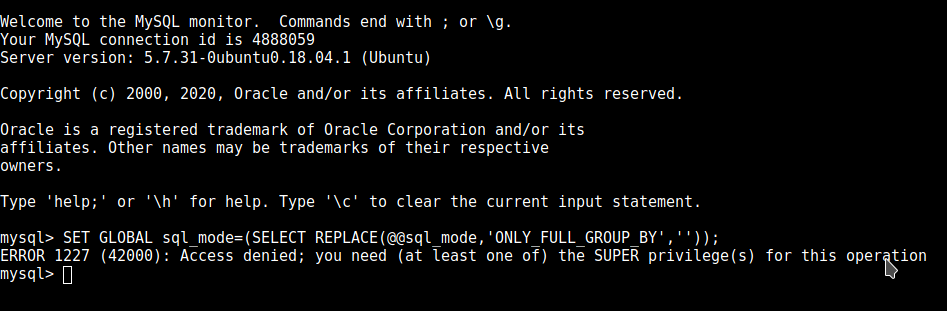SQL error
-
There is this looping SQL error that I want to figure out the root cause
this is the loop it's doing every few seconds : https://paste.armada.digital/acurocoyoz.coffeescript
I searched sql_mode=only_full_group_by" and specifically about : this is incompatible with sql_mode=only_full_group_by" bit in the error, thinking without this constraint this could be fixed ?
https://stackoverflow.com/questions/23921117/disable-only-full-group-byso if I try to set this global I obviously can't :
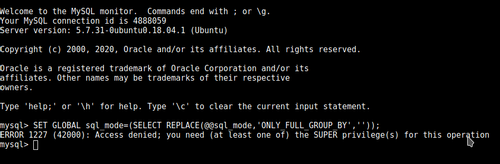
but I'm wondering @girish if this cannot be fixed at the packaging level ?
ps: I searched for whatever options I enabled might be causing this but I could not find it, from the logs it seems this started since the last upgrade, previous days logs, before the upgrade don't have this loop error
-
There is this looping SQL error that I want to figure out the root cause
this is the loop it's doing every few seconds : https://paste.armada.digital/acurocoyoz.coffeescript
I searched sql_mode=only_full_group_by" and specifically about : this is incompatible with sql_mode=only_full_group_by" bit in the error, thinking without this constraint this could be fixed ?
https://stackoverflow.com/questions/23921117/disable-only-full-group-byso if I try to set this global I obviously can't :
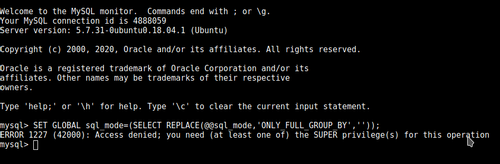
but I'm wondering @girish if this cannot be fixed at the packaging level ?
ps: I searched for whatever options I enabled might be causing this but I could not find it, from the logs it seems this started since the last upgrade, previous days logs, before the upgrade don't have this loop error
@rmdes This is by design I'd imagine - You cannot change global SQL variables because it affects ALL apps that use the mysql addon.
Apps that use the mysql addon allows an app to connect to Cloudron's SQL server (ran in the
mysqlcontainer). Changing a Global variable could mess up another app.Edit: Looks like I only answered part of the post - sorry about that.
-
When/where do you his this error in ampache? This needs to fixed in the app itself (it's hopefully quite easy to fix). If you can tell me how to reproduce this, we can create a proper bug report upstream.
@girish I started to see this error only with the last app package update. (logs from previous days do not show this error at all)
this error can be seen in the Ampache log file, you need to specify it in the ampache cfg file
mine is being collected at /app/data/log/ampache/daily-generated.txt file.I think I'm going to make a clean install, use my library on this new install and see if the error is there, I want to be sure this is not an option that I enabled causing this, and if it is, which one!
-
@girish I started to see this error only with the last app package update. (logs from previous days do not show this error at all)
this error can be seen in the Ampache log file, you need to specify it in the ampache cfg file
mine is being collected at /app/data/log/ampache/daily-generated.txt file.I think I'm going to make a clean install, use my library on this new install and see if the error is there, I want to be sure this is not an option that I enabled causing this, and if it is, which one!
-
After a clean install the sql errors keep coming in the ampache log configured on the ampache.cfg config file.
It seems this thread is related to this old issue : https://github.com/ampache/ampache/issues/1078 but I'm still unsure about the origin of this error or what I can do to stop it
-
It seems this thread is related to this old issue : https://github.com/ampache/ampache/issues/1078 but I'm still unsure about the origin of this error or what I can do to stop it
Found the cause at last :
Basically if you turn the site public you get the SQL error
https://forum.cloudron.io/topic/3663/how-to-turn-ampache-public-for-guests/1 -
Found the cause at last :
Basically if you turn the site public you get the SQL error
https://forum.cloudron.io/topic/3663/how-to-turn-ampache-public-for-guests/1 -
@girish Yes and found the option causing this : Enable URL Rewriting
if you turn this off and then put auth"false" to have public site, all is fine.
it's really this particular option turned True for role guest (default is user or off) that is causing the error, i'll create an issue upstream
-
@girish Yes and found the option causing this : Enable URL Rewriting
if you turn this off and then put auth"false" to have public site, all is fine.
it's really this particular option turned True for role guest (default is user or off) that is causing the error, i'll create an issue upstream