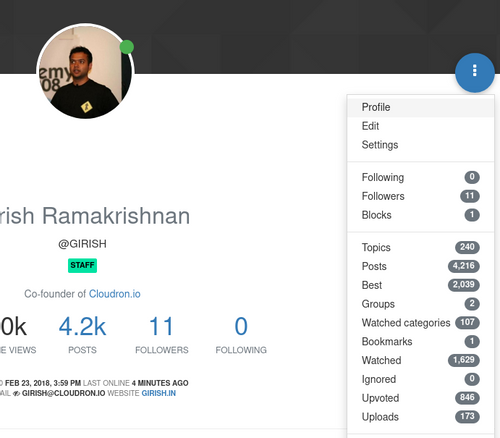How does one access their own Bookmarks?
-
@robi I added a bookmark icon on the navbar now. Not sure why it's not added by default but https://community.nodebb.org/topic/13380/link-to-current-user-s-bookmarks says I have to add it manually.
-
@girish aha! thank explains it, thank you so much.
From the URL it looks like it's a profile thing, but even checking there I didn't see it. Yay.
-
@robi It's in there, just go to the Bookmarks link in the overflow menu in the profile... or click here
-
@robi It's in there, just go to the Bookmarks link in the overflow menu in the profile... or click here