Issues viewing file browser on 6.x.x
-
I've been hitting this quite a bit when viewing the file browser since updating to cloudron 6. Anyone else?
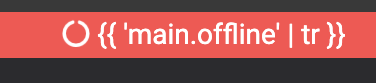
-
I can't really reproduce this. The only thing I can imagine is that there is some angular issue as such, which would I guess only hit if the dashboard was loaded while nginx was shutting down just while the app was trying to load some js files.
Do you see anything in the browser terminal when this happens?
Also can you try to hard refresh your browser cache once?
-
I can't really reproduce this. The only thing I can imagine is that there is some angular issue as such, which would I guess only hit if the dashboard was loaded while nginx was shutting down just while the app was trying to load some js files.
Do you see anything in the browser terminal when this happens?
Also can you try to hard refresh your browser cache once?
@nebulon Huh yeah it looks like a templating issue. If this area underwent significant changes in the update it could just have been a caching error? I'll re-open if I encounter it again but now I can't replicate anymore (of course...).
-
Yes every single text string you see was replaced with translation templates. These were a lot of changes. I've also now made a change to all html files sourcing scripts to bust the cache for new releases. Hopefully it was just a caching related issue and then this shouldn't happen in the future.
