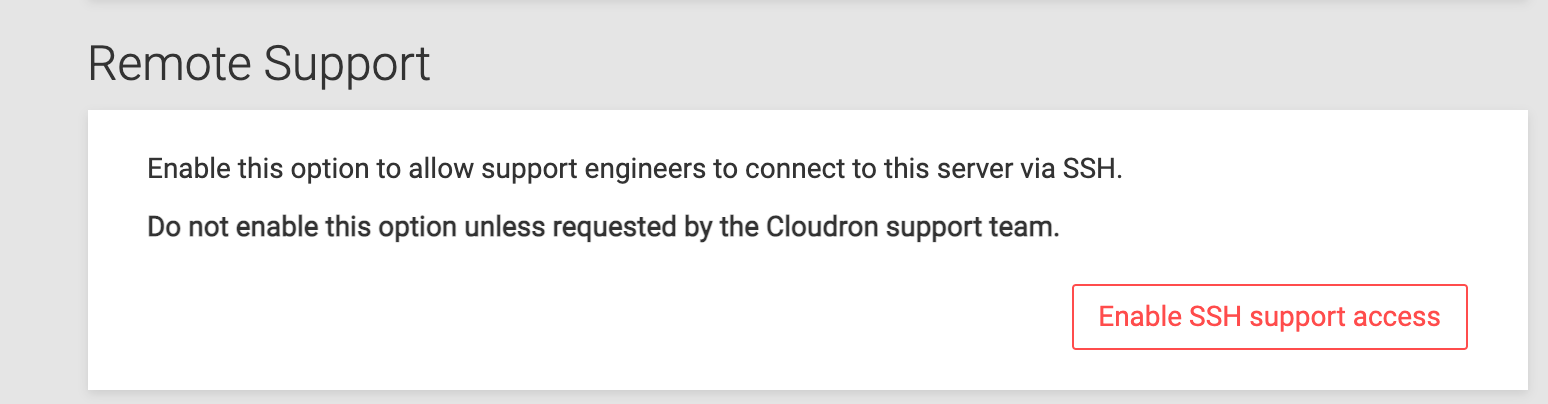Does "Securing SSH access" impact on "Enable SSH support access"?
-
Dear All,
I want to follow advices published on "Securing SSH access" document.
- Disable password authentication, following this tutorial
- Change the SSH port from 22 to 202
Does this changes affects on "Enable SSH support access" feature?
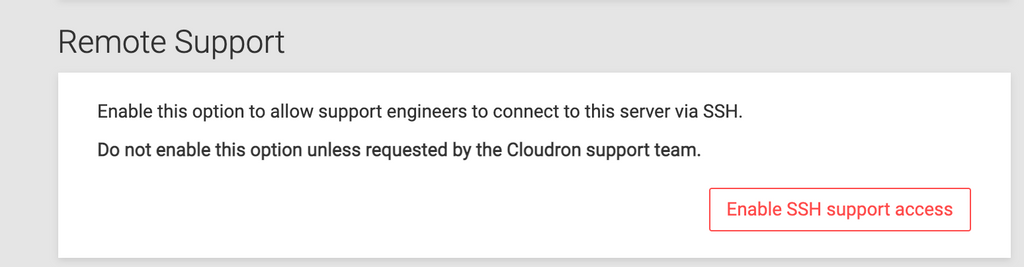
Also, do you have other advices to give me before apply these changes?
Many thank's for patience!

-
Those changes do not affect the toggle to allow cloudron support to login if enabled.
All that button really does is to add/remove our public support SSH key into authorized_keys file.