mongodb not starting/reachable
-
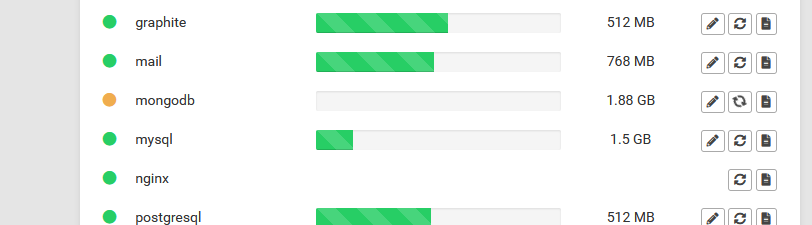
i have problems with mongodb, its not starting
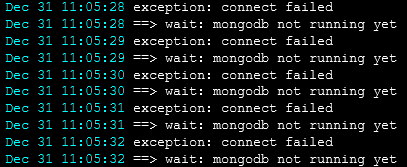
additional the rocket chat app is broken and its not possible to uninstall or repair the appDec 30 21:48:49 connecting to: mongodb://mongodb:27017/b34fa142c6b54859?gssapiServiceName=mongodb
Dec 30 21:48:49 2020-12-30T20:48:49.008+0000 E QUERY [js] Error: couldn't connect to server mongodb:27017, connection attempt failed: SocketException: Error connecting to mongodb:27017 (172.18.0.8:27017) :: caused by :: Connection refused :
Dec 30 21:48:49 connect@src/mongo/shell/mongo.js:356:17
Dec 30 21:48:49 @(connect):2:6
Dec 30 21:48:49 exception: connect failed
Dec 30 21:49:41 => Creating runtime directories
Dec 30 21:49:41 => Setting up LDAP integration
Dec 30 21:49:41 exception: connect failed
Dec 30 21:49:41 => Existing installation detected
Dec 30 21:49:41 MongoDB shell version v4.0.22
Dec 30 21:49:41 connecting to: mongodb://mongodb:27017/b34fa142c6b54859?gssapiServiceName=mongodb
Dec 30 21:49:41 2020-12-30T20:49:41.654+0000 E QUERY [js] Error: couldn't connect to server mongodb:27017, connection attempt failed: SocketException: Error connecting to mongodb:27017 (172.18.0.8:27017) :: caused by :: Connection refused :
Dec 30 21:49:41 connect@src/mongo/shell/mongo.js:356:17
Dec 30 21:49:41 @(connect):2:6
Dec 30 21:49:41 exception: connect failedHas anyone any suggestions to solve that problem?
-
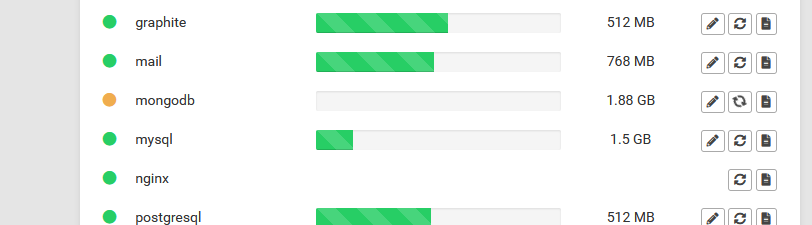
i have problems with mongodb, its not starting
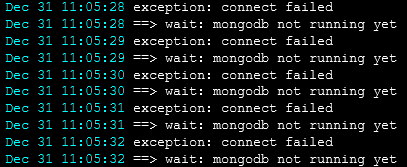
additional the rocket chat app is broken and its not possible to uninstall or repair the appDec 30 21:48:49 connecting to: mongodb://mongodb:27017/b34fa142c6b54859?gssapiServiceName=mongodb
Dec 30 21:48:49 2020-12-30T20:48:49.008+0000 E QUERY [js] Error: couldn't connect to server mongodb:27017, connection attempt failed: SocketException: Error connecting to mongodb:27017 (172.18.0.8:27017) :: caused by :: Connection refused :
Dec 30 21:48:49 connect@src/mongo/shell/mongo.js:356:17
Dec 30 21:48:49 @(connect):2:6
Dec 30 21:48:49 exception: connect failed
Dec 30 21:49:41 => Creating runtime directories
Dec 30 21:49:41 => Setting up LDAP integration
Dec 30 21:49:41 exception: connect failed
Dec 30 21:49:41 => Existing installation detected
Dec 30 21:49:41 MongoDB shell version v4.0.22
Dec 30 21:49:41 connecting to: mongodb://mongodb:27017/b34fa142c6b54859?gssapiServiceName=mongodb
Dec 30 21:49:41 2020-12-30T20:49:41.654+0000 E QUERY [js] Error: couldn't connect to server mongodb:27017, connection attempt failed: SocketException: Error connecting to mongodb:27017 (172.18.0.8:27017) :: caused by :: Connection refused :
Dec 30 21:49:41 connect@src/mongo/shell/mongo.js:356:17
Dec 30 21:49:41 @(connect):2:6
Dec 30 21:49:41 exception: connect failedHas anyone any suggestions to solve that problem?
-
L logo referenced this topic on
-
This was sorted out by removing existing mongodb data and restarting mongodb. Not ideal solution for installation having existing data, but it worked for this instance.
-
@rmdes maybe you can try https://forum.cloudron.io/topic/9655/mongo-db-not-starting/6
