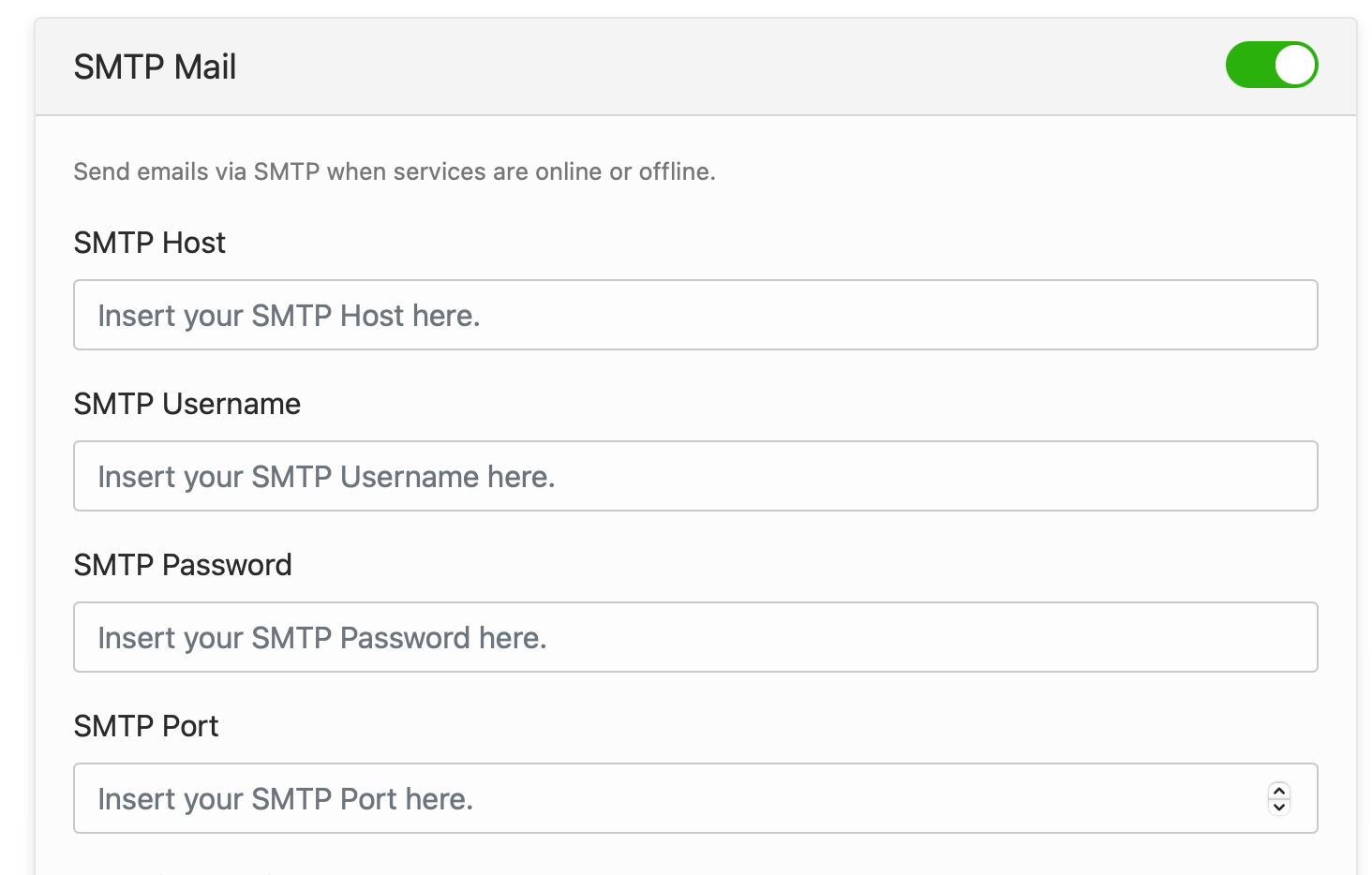Where I can find SMTP credentials for Statping?
-
Dear all,
I want to configure "Smtp Mail" sending.
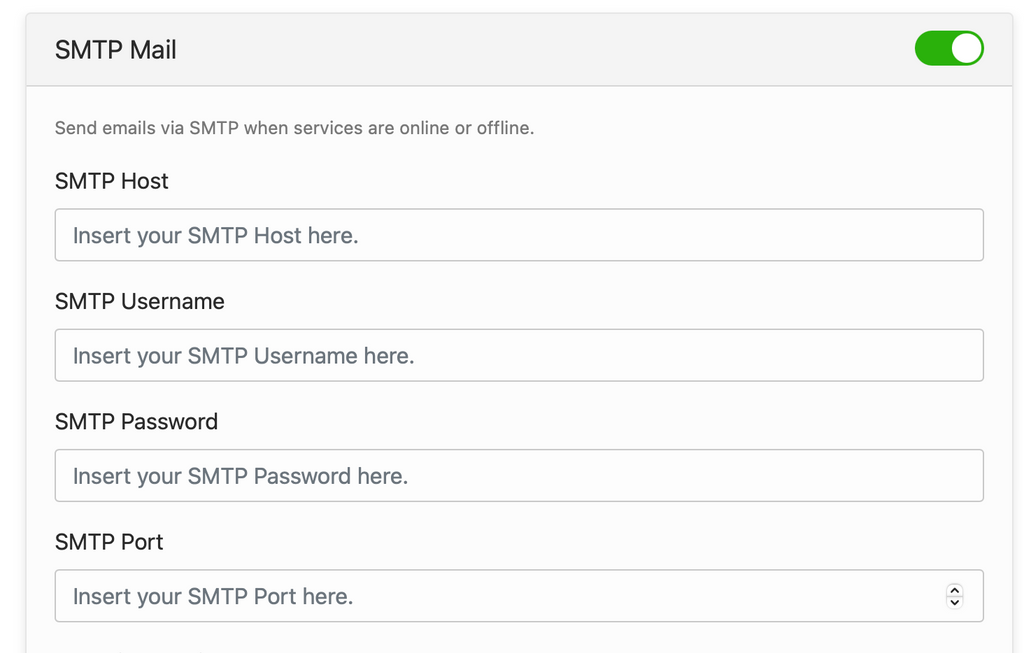
But is not totally clear where I have to take SMTP credentials.
In Wordpress install I have "credentials.txt" in root folder of app. Here I cannot find any file.
Thank's a lot!
-
Dear all,
I want to configure "Smtp Mail" sending.
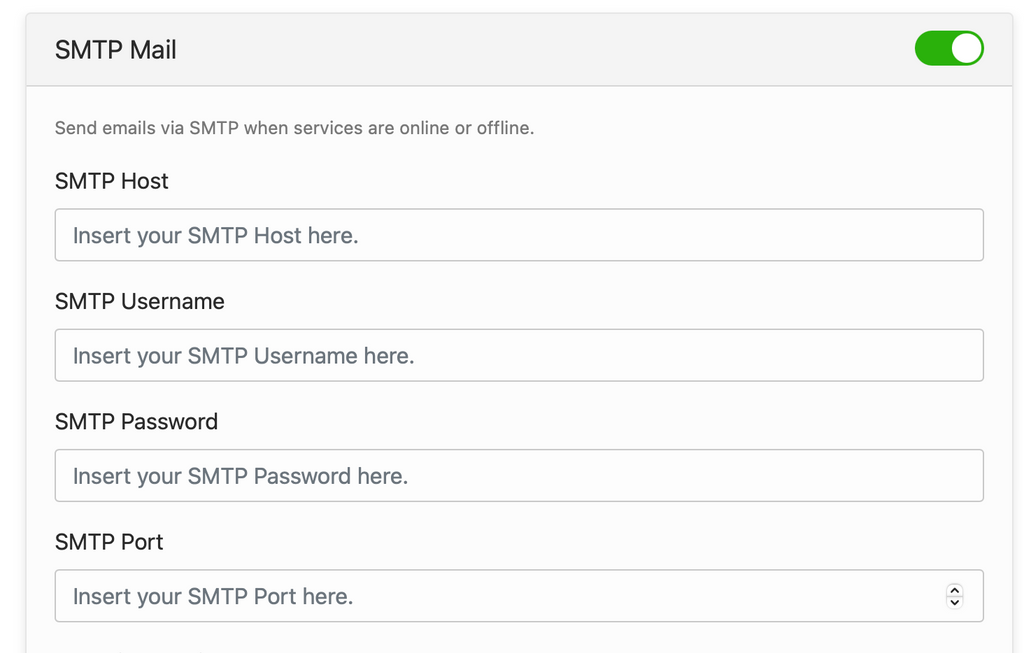
But is not totally clear where I have to take SMTP credentials.
In Wordpress install I have "credentials.txt" in root folder of app. Here I cannot find any file.
Thank's a lot!
I could simply tell you how, but I would like to use this as education. (Sorry it hit you :D)
Where can I find X Information about app Y?
First of all the doc of the app.
In your example: https://docs.cloudron.io/apps/statping/This doc did not help. What now?
Lets go deeper. You know you want the SMTP Setting for the app.
Well let's check out the app on gitlab: https://git.cloudron.io/cloudron/statping-appEvery Cloudron app has a
CloudronManifest.jsonlets take a look at the CloudronManifest.json|{ "id": "com.statping.cloudronapp", "version": "1.0.0", "title": "Statping", "tagline": "Web and App Status Monitoring", "website": "https://statping.com/", "contactEmail": "support@cloudron.io", "author": "Statping developers", "healthCheckPath": "/health", "configurePath": "/dashboard", "tags": [ "monitor", "ping", "status", "uptime" ], "httpPort": 8080, "addons": { "localstorage": {}, "postgresql": {}, "sendmail": {} }, "mediaLinks": [ "https://screenshots.cloudron.io/com.statping.cloudronapp/statping01.png", "https://screenshots.cloudron.io/com.statping.cloudronapp/statping02.png" ], "changelog": "file://CHANGELOG", "description": "file://DESCRIPTION.md", "manifestVersion": 2, "postInstallMessage": "file://POSTINSTALL.md", "minBoxVersion": "5.4.0", "capabilities": [ "ping" ], "forumUrl": "https://forum.cloudron.io/category/92/statping", "documentationUrl": "https://docs.cloudron.io/apps/statping", "icon": "file://logo.png" }We can get from this that the
addons:localstorage,postgresqlandsendmailis used.Let's go back to https://docs.cloudron.io/ and put
addonsin the search, leads to this https://docs.cloudron.io/custom-apps/addons/ where we can view the sendmail addon docs.sendmail
The sendmail addon can be used to send email from the application.
Exported environment variables:
CLOUDRON_MAIL_SMTP_SERVER= # the mail server (relay) that apps can use. this can be an IP or DNS name CLOUDRON_MAIL_SMTP_PORT= # the mail server port. Currently, this port disables TLS and STARTTLS. CLOUDRON_MAIL_SMTPS_PORT= # SMTPS server port. CLOUDRON_MAIL_SMTP_USERNAME= # the username to use for authentication CLOUDRON_MAIL_SMTP_PASSWORD= # the password to use for authentication CLOUDRON_MAIL_FROM= # the "From" address to use CLOUDRON_MAIL_DOMAIN= # the domain name to use for email sending (i.e username@domain)These are variables which can be echoed in the app web-terminal.
So go to your app web-terminal and do:echo CLOUDRON_MAIL_SMTP_SERVERYou can redo this step for each variable or do:
printenv | grep -i CLOUDRON_MAIL -
I could simply tell you how, but I would like to use this as education. (Sorry it hit you :D)
Where can I find X Information about app Y?
First of all the doc of the app.
In your example: https://docs.cloudron.io/apps/statping/This doc did not help. What now?
Lets go deeper. You know you want the SMTP Setting for the app.
Well let's check out the app on gitlab: https://git.cloudron.io/cloudron/statping-appEvery Cloudron app has a
CloudronManifest.jsonlets take a look at the CloudronManifest.json|{ "id": "com.statping.cloudronapp", "version": "1.0.0", "title": "Statping", "tagline": "Web and App Status Monitoring", "website": "https://statping.com/", "contactEmail": "support@cloudron.io", "author": "Statping developers", "healthCheckPath": "/health", "configurePath": "/dashboard", "tags": [ "monitor", "ping", "status", "uptime" ], "httpPort": 8080, "addons": { "localstorage": {}, "postgresql": {}, "sendmail": {} }, "mediaLinks": [ "https://screenshots.cloudron.io/com.statping.cloudronapp/statping01.png", "https://screenshots.cloudron.io/com.statping.cloudronapp/statping02.png" ], "changelog": "file://CHANGELOG", "description": "file://DESCRIPTION.md", "manifestVersion": 2, "postInstallMessage": "file://POSTINSTALL.md", "minBoxVersion": "5.4.0", "capabilities": [ "ping" ], "forumUrl": "https://forum.cloudron.io/category/92/statping", "documentationUrl": "https://docs.cloudron.io/apps/statping", "icon": "file://logo.png" }We can get from this that the
addons:localstorage,postgresqlandsendmailis used.Let's go back to https://docs.cloudron.io/ and put
addonsin the search, leads to this https://docs.cloudron.io/custom-apps/addons/ where we can view the sendmail addon docs.sendmail
The sendmail addon can be used to send email from the application.
Exported environment variables:
CLOUDRON_MAIL_SMTP_SERVER= # the mail server (relay) that apps can use. this can be an IP or DNS name CLOUDRON_MAIL_SMTP_PORT= # the mail server port. Currently, this port disables TLS and STARTTLS. CLOUDRON_MAIL_SMTPS_PORT= # SMTPS server port. CLOUDRON_MAIL_SMTP_USERNAME= # the username to use for authentication CLOUDRON_MAIL_SMTP_PASSWORD= # the password to use for authentication CLOUDRON_MAIL_FROM= # the "From" address to use CLOUDRON_MAIL_DOMAIN= # the domain name to use for email sending (i.e username@domain)These are variables which can be echoed in the app web-terminal.
So go to your app web-terminal and do:echo CLOUDRON_MAIL_SMTP_SERVERYou can redo this step for each variable or do:
printenv | grep -i CLOUDRON_MAIL@brutalbirdie Of course I checked doc references before post a message here... also searched several keywords in the forum, on the docs.
But it would be redundant and useless to specify each time before posting a question: "Hello, I did a search before to post, I googled, I searched docs, I searched forum, so this is my question and bla bla bla".
I could have easily opened a ticket for technical assistance and had a private answer, but the answers to the questions asked in private can be useful to the whole community.
Posting a question on the forum, which is not clearly answered in the app documentation, may make it easier for other users to search for the same thing and find a path to resolve issues.
In fact, first bullet in app documentation is:
Questions? Ask in the Cloudron Forum - Statping
You should understand that not everyone here is a developer. Is only a simple user. Also with Linux command line, not everyone here is expert like you.
Commands like "printenv", "grep", and so ... never used that before.
That's why I'm a Cloudron customer: to make life easier.
So I totally reject your starting answer: I'm not here to take lessons of netiquette.
I learned "on the ground" that installing a Worpdress instance or a LAMP instance, you can find credential in "credential.txt"...
About your suggestion: I appreciate very much your answer, and time you spent finding a solution, thank's a lot for advice.
With
printenv | grep -i CLOUDRON_MAILI solved my question so I can move forward.Many many thank's for your patience and sorry if my answer can little bit hitting you.
Edit:
@girish May be it could be useful to write "credential.txt" also for Statping? -
@brutalbirdie Of course I checked doc references before post a message here... also searched several keywords in the forum, on the docs.
But it would be redundant and useless to specify each time before posting a question: "Hello, I did a search before to post, I googled, I searched docs, I searched forum, so this is my question and bla bla bla".
I could have easily opened a ticket for technical assistance and had a private answer, but the answers to the questions asked in private can be useful to the whole community.
Posting a question on the forum, which is not clearly answered in the app documentation, may make it easier for other users to search for the same thing and find a path to resolve issues.
In fact, first bullet in app documentation is:
Questions? Ask in the Cloudron Forum - Statping
You should understand that not everyone here is a developer. Is only a simple user. Also with Linux command line, not everyone here is expert like you.
Commands like "printenv", "grep", and so ... never used that before.
That's why I'm a Cloudron customer: to make life easier.
So I totally reject your starting answer: I'm not here to take lessons of netiquette.
I learned "on the ground" that installing a Worpdress instance or a LAMP instance, you can find credential in "credential.txt"...
About your suggestion: I appreciate very much your answer, and time you spent finding a solution, thank's a lot for advice.
With
printenv | grep -i CLOUDRON_MAILI solved my question so I can move forward.Many many thank's for your patience and sorry if my answer can little bit hitting you.
Edit:
@girish May be it could be useful to write "credential.txt" also for Statping?@p44 said in Where I can find SMTP credentials for Statping?:
@brutalbirdie Of course I checked doc references before post a message here... also searched several keywords in the forum, on the docs.
But it would be redundant and useless to specify each time before posting a question: "Hello, I did a search before to post, I googled, I searched docs, I searched forum, so this is my question and bla bla bla".
I could have easily opened a ticket for technical assistance and had a private answer, but the answers to the questions asked in private can be useful to the whole community.
Posting a question on the forum, which is not clearly answered in the app documentation, may make it easier for other users to search for the same thing and find a path to resolve issues.
In fact, first bullet in app documentation is:
Questions? Ask in the Cloudron Forum - Statping
You should understand that not everyone here is a developer. Is only a simple user. Also with Linux command line, not everyone here is expert like you.
Commands like "printenv", "grep", and so ... never used that before.
That's why I'm a Cloudron customer: to make life easier.
So I totally reject your starting answer: I'm not here to take lessons of netiquette.
I learned "on the ground" that installing a Worpdress instance or a LAMP instance, you can find credential in "credential.txt"...
About your suggestion: I appreciate very much your answer, and time you spent finding a solution, thank's a lot for advice.
With
printenv | grep -i CLOUDRON_MAILI solved my question so I can move forward.Many many thank's for your patience and sorry if my answer can little bit hitting you.
Edit:
@girish May be it could be useful to write "credential.txt" also for Statping?I think you got me totally wrong.

I did not intend to imply you did not read the docs or did not try.
Or appear to disliked you asking this. I fully agree with your statement:Posting a question on the forum, which is not clearly answered in the app documentation, may make it easier for other users to search for the same thing and find a path to resolve issues.
No, not at all!I am fully aware most cloudron users, use cloudron because it makes things a lot easier.
And I do not expect every user to be a linux power user.
My reply was more like a "help for helping yourself" if this makes sense.My solution is written in a mindset of general help for any app, which also helps people in the future reading this or searching for this.
We all know forums where people just reply - Yeathisis the solution but since the project scope and features can change I try to do my best to provide feedback which has long term help. In this case of educating the workflow of finding information about an app.If I have offended you in any way I am sorry about that and did not intend to do so.
-
@p44 said in Where I can find SMTP credentials for Statping?:
@brutalbirdie Of course I checked doc references before post a message here... also searched several keywords in the forum, on the docs.
But it would be redundant and useless to specify each time before posting a question: "Hello, I did a search before to post, I googled, I searched docs, I searched forum, so this is my question and bla bla bla".
I could have easily opened a ticket for technical assistance and had a private answer, but the answers to the questions asked in private can be useful to the whole community.
Posting a question on the forum, which is not clearly answered in the app documentation, may make it easier for other users to search for the same thing and find a path to resolve issues.
In fact, first bullet in app documentation is:
Questions? Ask in the Cloudron Forum - Statping
You should understand that not everyone here is a developer. Is only a simple user. Also with Linux command line, not everyone here is expert like you.
Commands like "printenv", "grep", and so ... never used that before.
That's why I'm a Cloudron customer: to make life easier.
So I totally reject your starting answer: I'm not here to take lessons of netiquette.
I learned "on the ground" that installing a Worpdress instance or a LAMP instance, you can find credential in "credential.txt"...
About your suggestion: I appreciate very much your answer, and time you spent finding a solution, thank's a lot for advice.
With
printenv | grep -i CLOUDRON_MAILI solved my question so I can move forward.Many many thank's for your patience and sorry if my answer can little bit hitting you.
Edit:
@girish May be it could be useful to write "credential.txt" also for Statping?I think you got me totally wrong.

I did not intend to imply you did not read the docs or did not try.
Or appear to disliked you asking this. I fully agree with your statement:Posting a question on the forum, which is not clearly answered in the app documentation, may make it easier for other users to search for the same thing and find a path to resolve issues.
No, not at all!I am fully aware most cloudron users, use cloudron because it makes things a lot easier.
And I do not expect every user to be a linux power user.
My reply was more like a "help for helping yourself" if this makes sense.My solution is written in a mindset of general help for any app, which also helps people in the future reading this or searching for this.
We all know forums where people just reply - Yeathisis the solution but since the project scope and features can change I try to do my best to provide feedback which has long term help. In this case of educating the workflow of finding information about an app.If I have offended you in any way I am sorry about that and did not intend to do so.
@brutalbirdie Dear, again: really appreciate very much your effort and time you spent to fix a problem so I can move forward. I hope in future I can reciprocate with you or with the community.
Thank's also to showing me a method that I can use to improve for my future search and go deeper inside problem fixing, but also to know better Cloudron platform.
I think this community is one of main important assets of Cloudron. Also for this, after one year testing, I decided to move everything to this platform, abandoning platform like Cpanel, Plesk, Virtualmin.
Of course, nothing is perfect but we are here together to improve this.
Many thank's again for your help and apologise if we spent effort to discuss about collateral issues that do not concern the subject of the post.