How have you got your Matomo set-up?
-
I'm just starting to try out Matomo on a WordPress blog. Both on Cloudron.
There are quite a few options, so it's hard to know the quickest/ best way to get it all set-up.
I know @d19dotca uses it with lots of WP sites on Cloudron so I'd be interested to know more about your (and anyone else's) set-up?
Are you using one of the WP plugins? If so, which one?
I remember you saying that your customers like receiving their daily email, so be good to know how you've got that set-up too.
Thanks!

-
I'm using this WP plugin: https://wordpress.org/plugins/wp-piwik/
WP-Piwik Settings
Matomo-Mode: Self-Hosted (HTTP, API)
Auto-Config: Checked
Add Tracking Code: Default Tracking
Javascript code position: Footer
Enable Cache: CheckedMatomo Install Settings - I'm running the bare minimum tracking to protect user privacy as much as possible while collecting enough info to understand my traffic
Anonymize IP by 2 Bytes
Keeping a short timeframe for deleting old logs
Enable DNT support
Geolocation - DBIP / GeoIP 2 PHP -
I'm using this WP plugin: https://wordpress.org/plugins/wp-piwik/
WP-Piwik Settings
Matomo-Mode: Self-Hosted (HTTP, API)
Auto-Config: Checked
Add Tracking Code: Default Tracking
Javascript code position: Footer
Enable Cache: CheckedMatomo Install Settings - I'm running the bare minimum tracking to protect user privacy as much as possible while collecting enough info to understand my traffic
Anonymize IP by 2 Bytes
Keeping a short timeframe for deleting old logs
Enable DNT support
Geolocation - DBIP / GeoIP 2 PHP@humptydumpty thanks for sharing!

-
@humptydumpty thanks for sharing!

@jdaviescoates No problem. I forgot to mention that Firefox might give you a problem with error messages (just ignore them) but if Matomo doesn't seem to be registering any hits then try to disable DNT. With DNT on, I had issues with the hits showing up in the WP dashboard.
-
I'm just starting to try out Matomo on a WordPress blog. Both on Cloudron.
There are quite a few options, so it's hard to know the quickest/ best way to get it all set-up.
I know @d19dotca uses it with lots of WP sites on Cloudron so I'd be interested to know more about your (and anyone else's) set-up?
Are you using one of the WP plugins? If so, which one?
I remember you saying that your customers like receiving their daily email, so be good to know how you've got that set-up too.
Thanks!

@jdaviescoates Ah sorry I didn't see this sooner. Yeah my customers definitely enjoy the reports. I send them out monthly though, not daily. Here's some notes if this helps at all

- Running Matomo server in Cloudron (of course, lol)
- Enabled tracking of a dozen+ WordPress websites using the plugin that @humptydumpty mentioned earlier (https://wordpress.org/plugins/wp-piwik/) with what appears to be the same settings too.
** I also enabled in that plugin to not count visits from sign-in admin users, I feel that keeps me from throwing off the analytic data a bit whenever I'm making a bunch of changes to the site where I'm needing to load up all the pages to check stuff in.
** I also enabled the 404 and Search Results tracking in the plugin too, which just makes it easier to tell 404 pages and such in the backend results in Matomo server as it highlights them better. - I've got monthly reports setup from Matomo which go to the website owners on the first of each month. Here's a screenshot of what I'm sending them if this helps (some get more data if they request it but these are basically my default report styles):
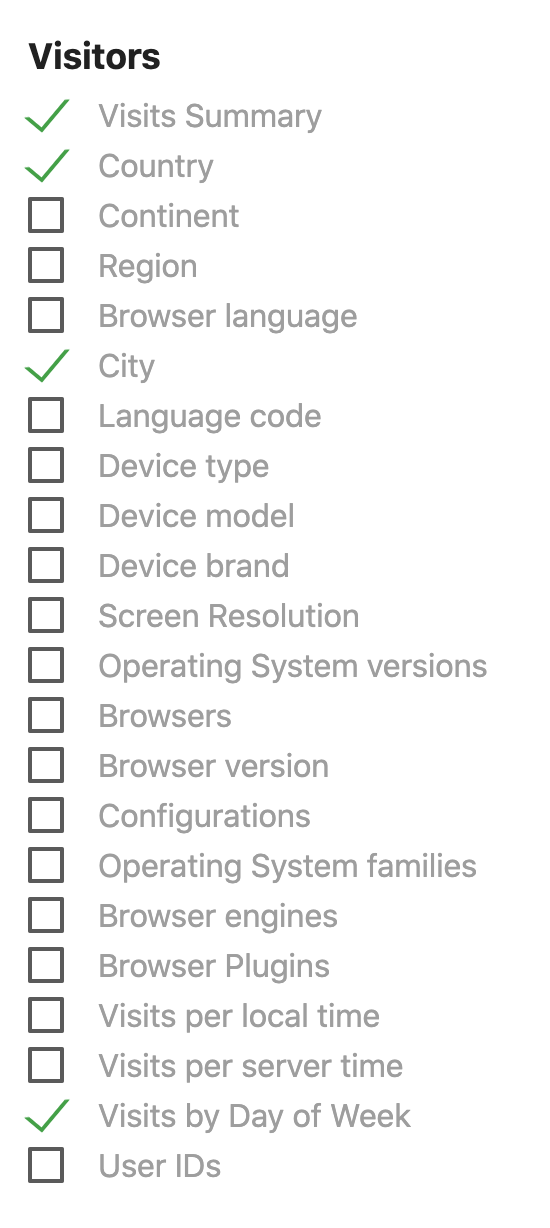
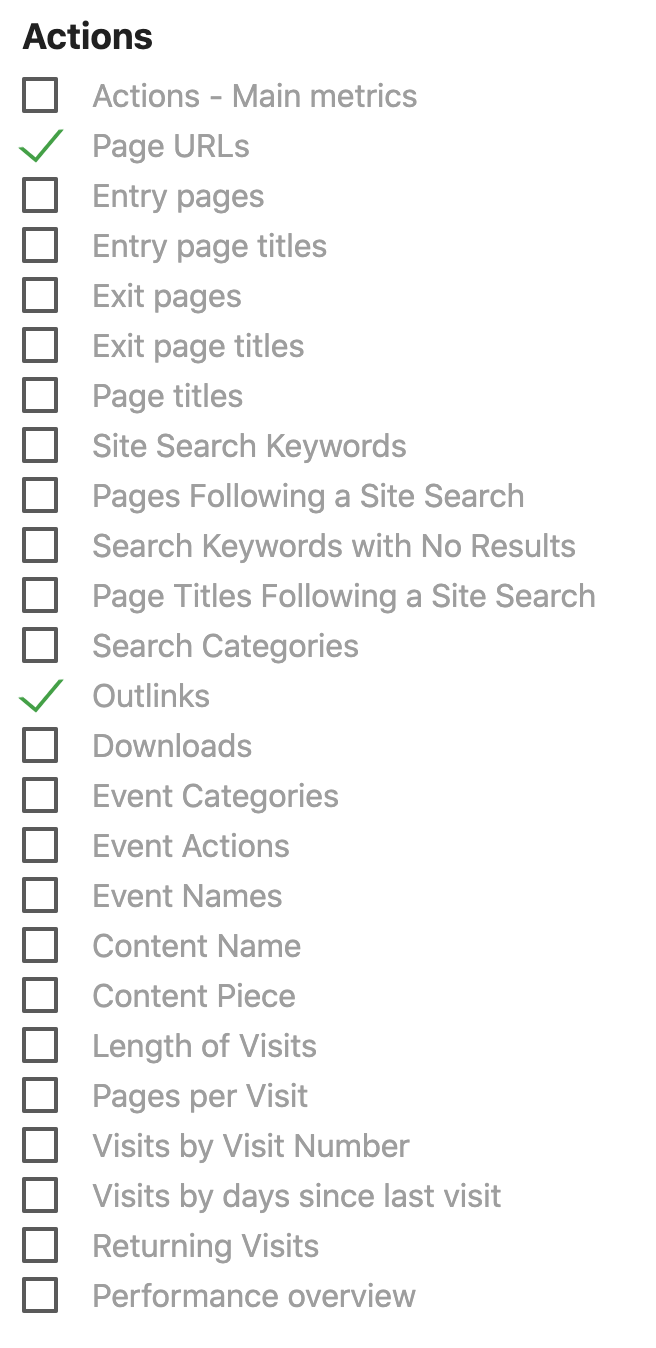
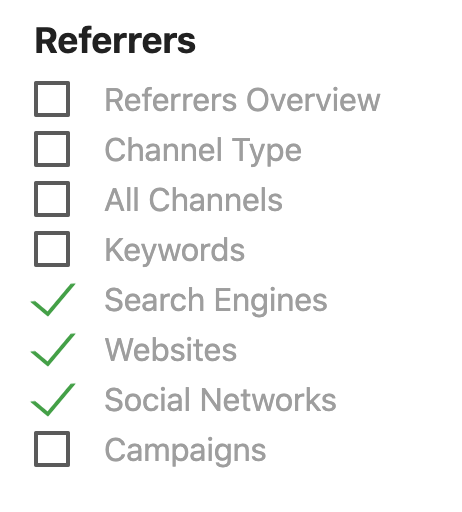
- I have it set to send monthly reports, with a month report period, and via email using HTML instead of PDF. I can't recall why exactly I chose HTML, I think it was just easier for my clients when it was all in the email itself rather than as a PDF (it isn't like they're really filing them away where they need PDFs anyways), it looked nicer that way too and was more readable for them.
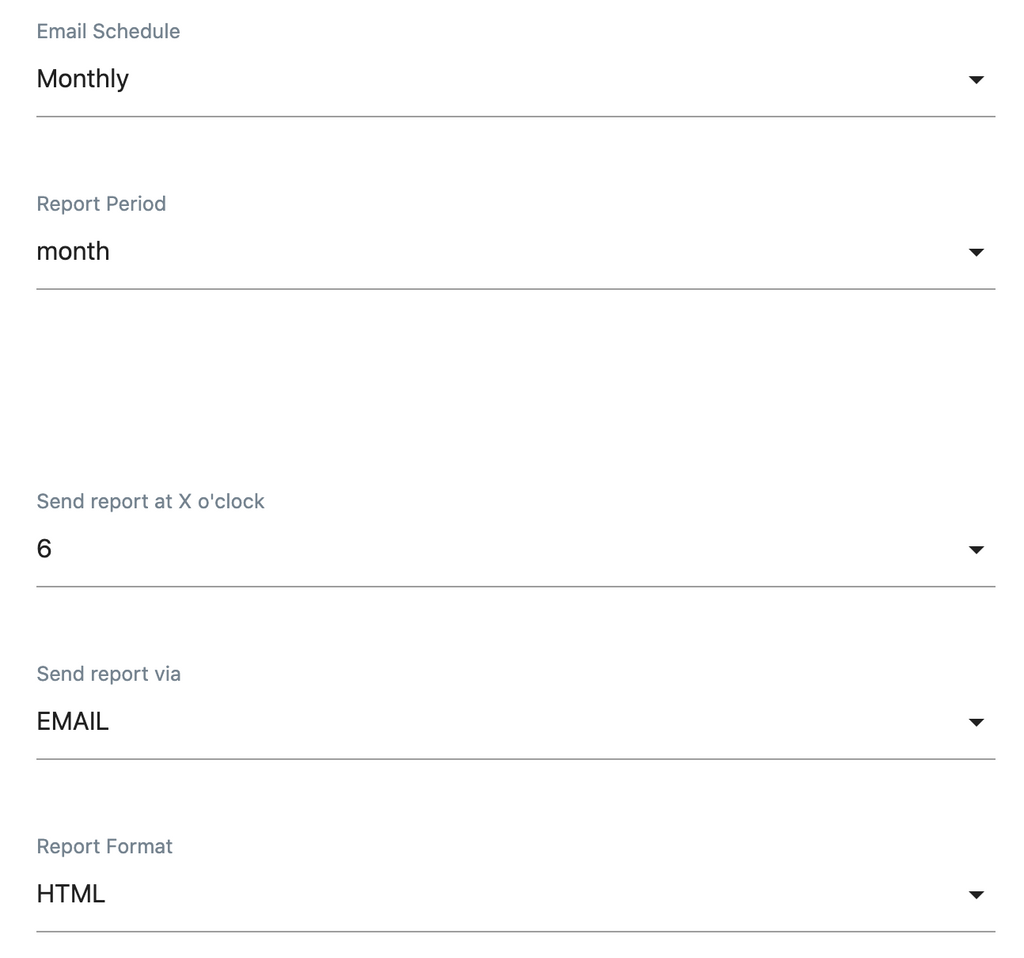
- I don't have any additional third-party plugins in Matomo, just using the base install.
- For the Geolocation setup, I've got it set with this one below, I found this one to be the most accurate for me and my clients:
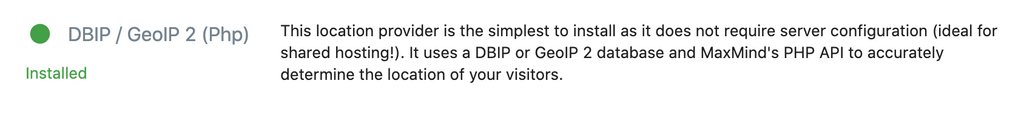
- I've set the IP addresses of UptimeRobot (which I currently use to monitor my client websites and other services) to be excluded from the analytics. Though I heard this may not be necessary as they supposedly don't trigger the Javascript code from running, but I figured may as well be safe than sorry. UptimeRobot has a TXT file so it's super simple to add them all in with just a copy + paste.
Hope the above helps.

-
@jdaviescoates Ah sorry I didn't see this sooner. Yeah my customers definitely enjoy the reports. I send them out monthly though, not daily. Here's some notes if this helps at all

- Running Matomo server in Cloudron (of course, lol)
- Enabled tracking of a dozen+ WordPress websites using the plugin that @humptydumpty mentioned earlier (https://wordpress.org/plugins/wp-piwik/) with what appears to be the same settings too.
** I also enabled in that plugin to not count visits from sign-in admin users, I feel that keeps me from throwing off the analytic data a bit whenever I'm making a bunch of changes to the site where I'm needing to load up all the pages to check stuff in.
** I also enabled the 404 and Search Results tracking in the plugin too, which just makes it easier to tell 404 pages and such in the backend results in Matomo server as it highlights them better. - I've got monthly reports setup from Matomo which go to the website owners on the first of each month. Here's a screenshot of what I'm sending them if this helps (some get more data if they request it but these are basically my default report styles):
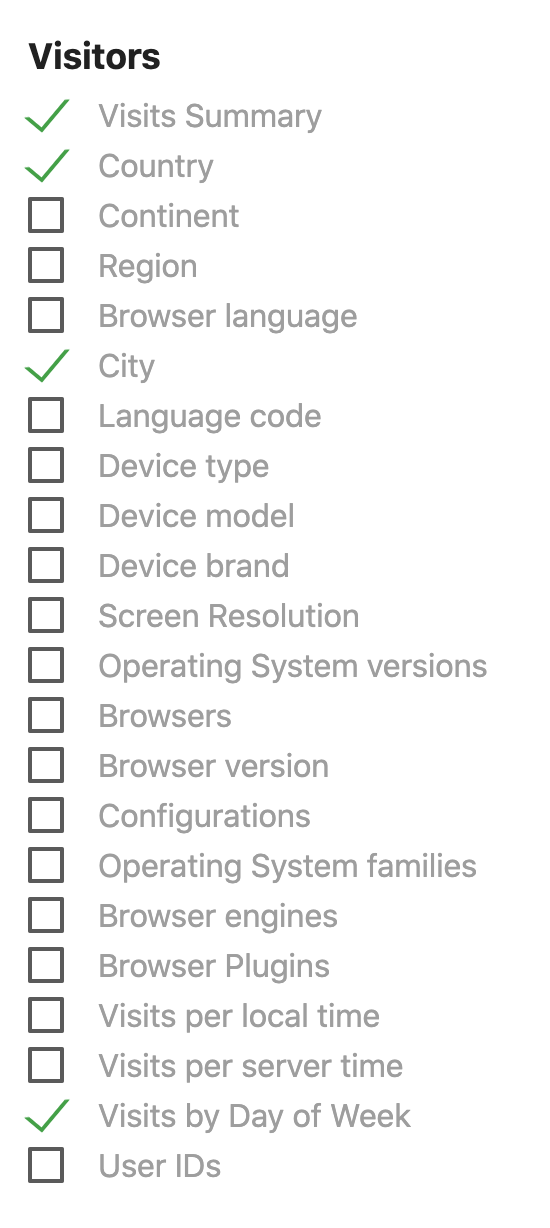
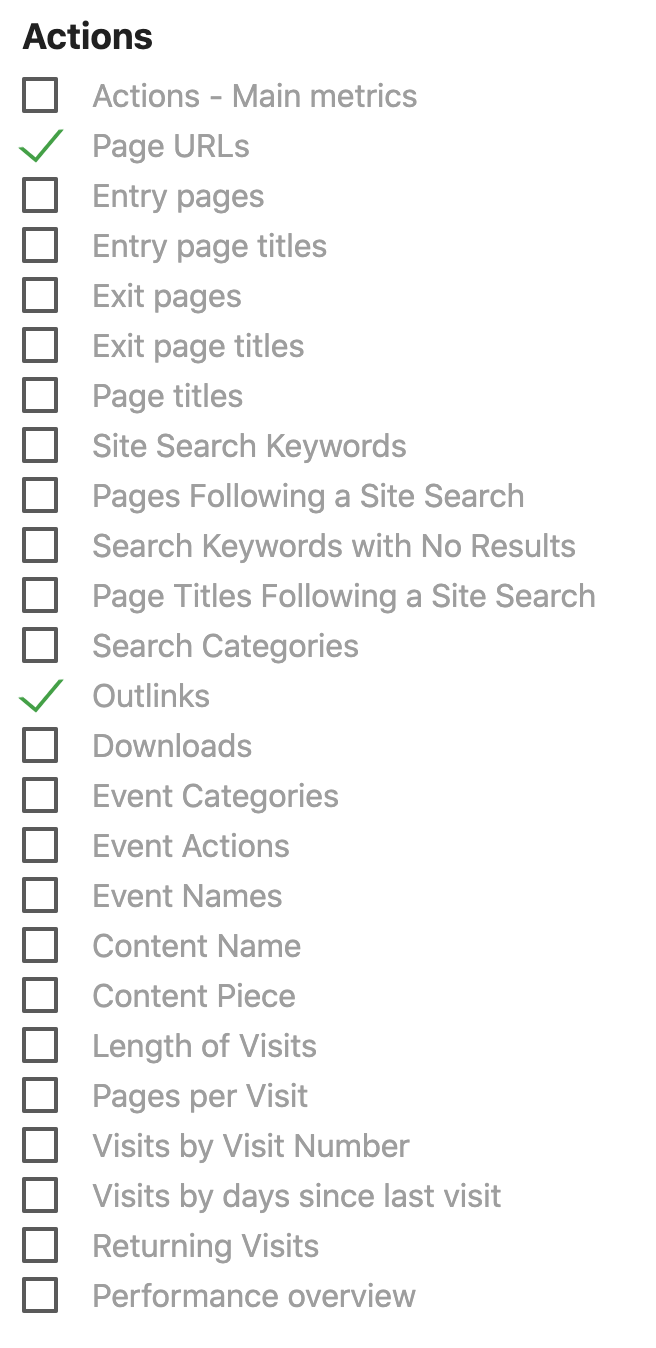
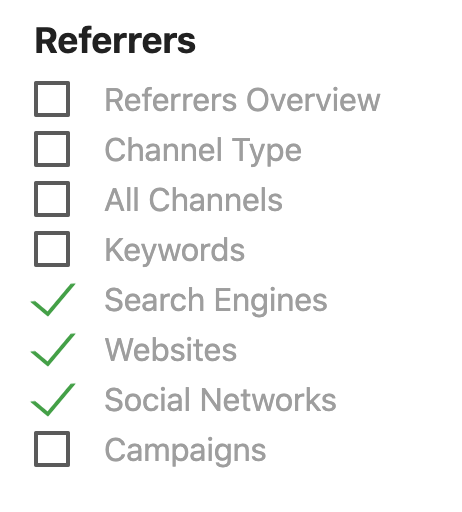
- I have it set to send monthly reports, with a month report period, and via email using HTML instead of PDF. I can't recall why exactly I chose HTML, I think it was just easier for my clients when it was all in the email itself rather than as a PDF (it isn't like they're really filing them away where they need PDFs anyways), it looked nicer that way too and was more readable for them.
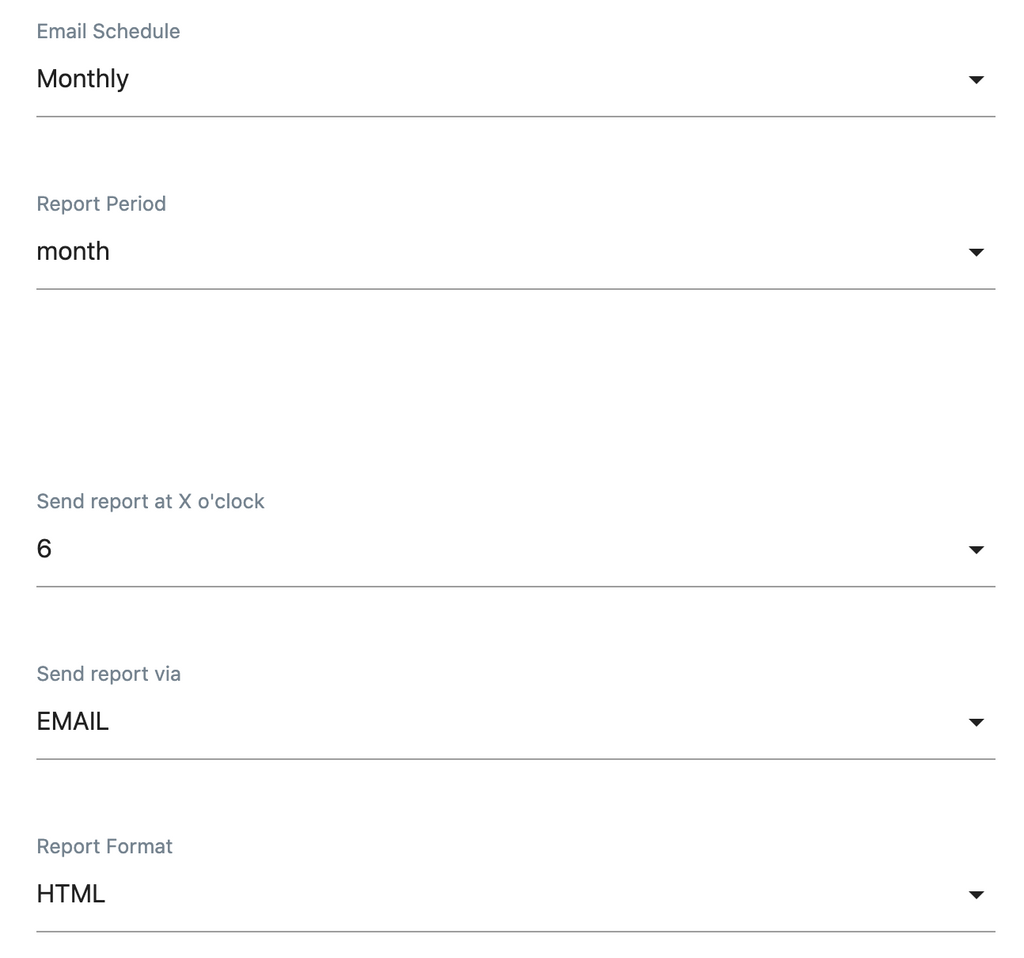
- I don't have any additional third-party plugins in Matomo, just using the base install.
- For the Geolocation setup, I've got it set with this one below, I found this one to be the most accurate for me and my clients:
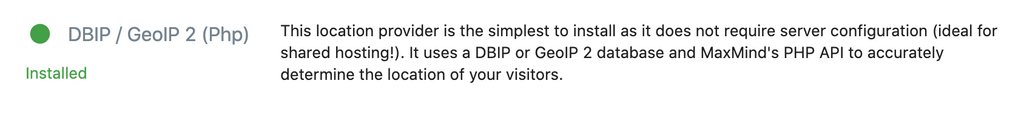
- I've set the IP addresses of UptimeRobot (which I currently use to monitor my client websites and other services) to be excluded from the analytics. Though I heard this may not be necessary as they supposedly don't trigger the Javascript code from running, but I figured may as well be safe than sorry. UptimeRobot has a TXT file so it's super simple to add them all in with just a copy + paste.
Hope the above helps.

@d19dotca said in How have you got your Matomo set-up?:
** I also enabled in that plugin to not count visits from sign-in admin users, I feel that keeps me from throwing off the analytic data a bit whenever I'm making a bunch of changes to the site where I'm needing to load up all the pages to check stuff in.
Nice catch. I forgot to turn that on after I was done setting things up. Thanks!
-
@jdaviescoates Ah sorry I didn't see this sooner. Yeah my customers definitely enjoy the reports. I send them out monthly though, not daily. Here's some notes if this helps at all

- Running Matomo server in Cloudron (of course, lol)
- Enabled tracking of a dozen+ WordPress websites using the plugin that @humptydumpty mentioned earlier (https://wordpress.org/plugins/wp-piwik/) with what appears to be the same settings too.
** I also enabled in that plugin to not count visits from sign-in admin users, I feel that keeps me from throwing off the analytic data a bit whenever I'm making a bunch of changes to the site where I'm needing to load up all the pages to check stuff in.
** I also enabled the 404 and Search Results tracking in the plugin too, which just makes it easier to tell 404 pages and such in the backend results in Matomo server as it highlights them better. - I've got monthly reports setup from Matomo which go to the website owners on the first of each month. Here's a screenshot of what I'm sending them if this helps (some get more data if they request it but these are basically my default report styles):
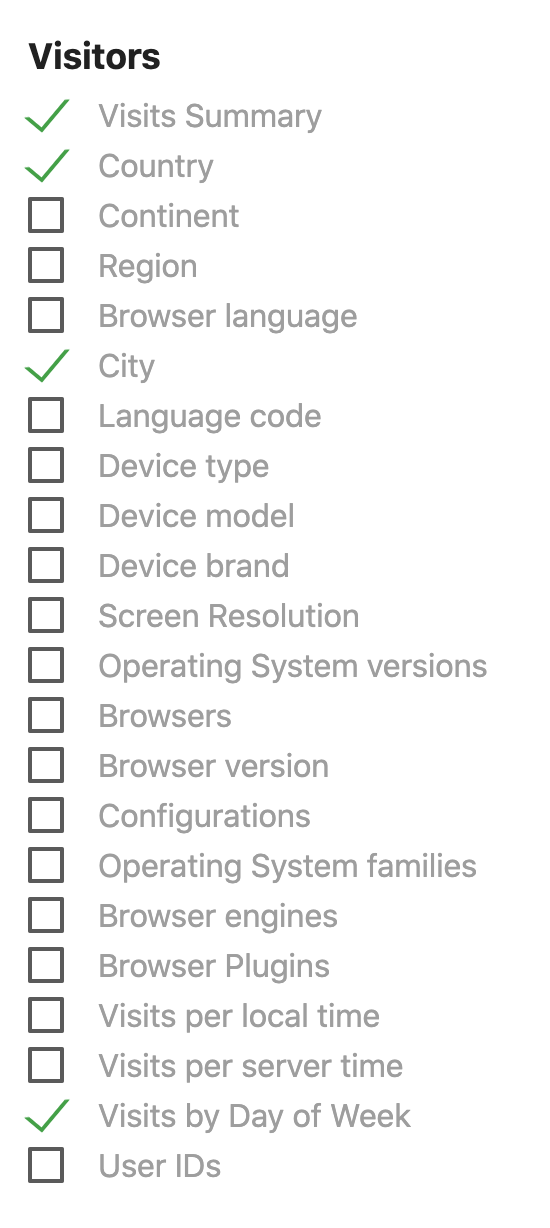
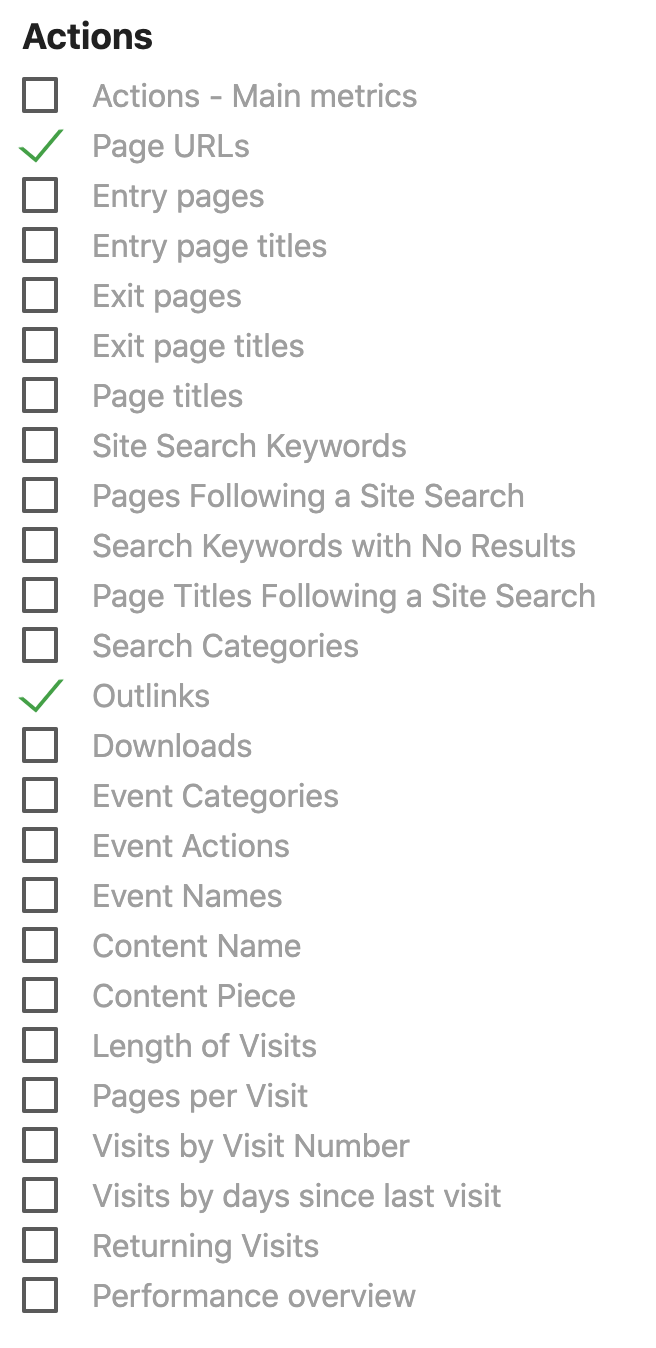
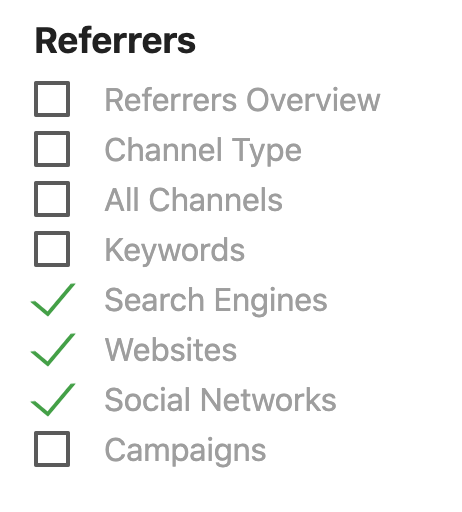
- I have it set to send monthly reports, with a month report period, and via email using HTML instead of PDF. I can't recall why exactly I chose HTML, I think it was just easier for my clients when it was all in the email itself rather than as a PDF (it isn't like they're really filing them away where they need PDFs anyways), it looked nicer that way too and was more readable for them.
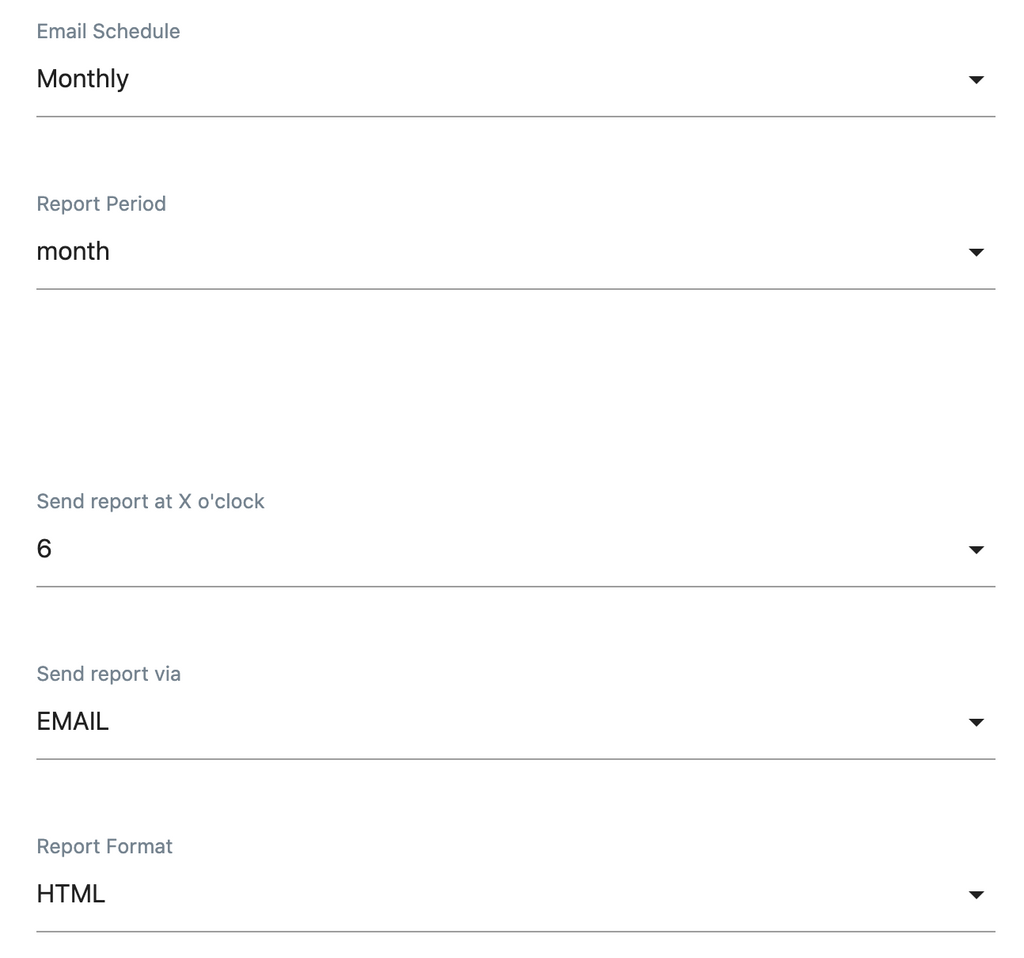
- I don't have any additional third-party plugins in Matomo, just using the base install.
- For the Geolocation setup, I've got it set with this one below, I found this one to be the most accurate for me and my clients:
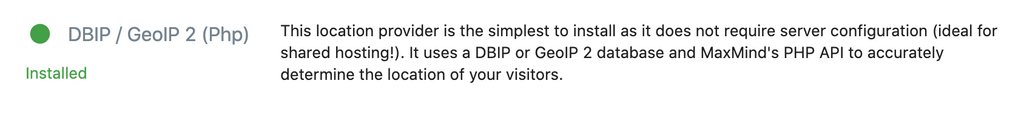
- I've set the IP addresses of UptimeRobot (which I currently use to monitor my client websites and other services) to be excluded from the analytics. Though I heard this may not be necessary as they supposedly don't trigger the Javascript code from running, but I figured may as well be safe than sorry. UptimeRobot has a TXT file so it's super simple to add them all in with just a copy + paste.
Hope the above helps.

@d19dotca that's brilliant, thanks!
-
@d19dotca that's brilliant, thanks!
@jdaviescoates Anytime! Just wish I had a way to make those screenshots much smaller hahaha

-
@jdaviescoates Anytime! Just wish I had a way to make those screenshots much smaller hahaha

@d19dotca irfanview for batch editing (resize and crunching) https://www.irfanview.com/
-
@d19dotca irfanview for batch editing (resize and crunching) https://www.irfanview.com/
@humptydumpty Ah well that's just too much work for me
 haha I was hoping there'd be a way to resize them when composing in the forum here which I'm used to with other similar editors. Wish NodeBB had that.
haha I was hoping there'd be a way to resize them when composing in the forum here which I'm used to with other similar editors. Wish NodeBB had that. -
@humptydumpty Ah well that's just too much work for me
 haha I was hoping there'd be a way to resize them when composing in the forum here which I'm used to with other similar editors. Wish NodeBB had that.
haha I was hoping there'd be a way to resize them when composing in the forum here which I'm used to with other similar editors. Wish NodeBB had that.@d19dotca Yeah, I get what you're saying. The process is not that bad though. As long as you keep the same settings, it's a drop and drop of the files and hitting the start button. It'll save them to the folder you had specified on a previous run and you'll be doing two things as once, resizing and crunching (less work for the server).
Hello! It looks like you're interested in this conversation, but you don't have an account yet.
Getting fed up of having to scroll through the same posts each visit? When you register for an account, you'll always come back to exactly where you were before, and choose to be notified of new replies (either via email, or push notification). You'll also be able to save bookmarks and upvote posts to show your appreciation to other community members.
With your input, this post could be even better 💗
Register Login