FTP Access for EspoCRM
-
Any chance you can enable SFTP under Access Control for EspoCRM, in the same way you have for Wordpress?
The reason is that all EspoCRM Customisations are save to file (in
/custom), which is great, as it makes it easier to replicate them across instances, but until we've built this out as a Git workflow, it would be super handy to be able to setup all the connections in my FTP software and copy them from the master to spoke copies quickly.I'm up to 5 instances already, and it is without a doubt the most popular and useful App I've demoed to anyone, so demand is there for pretty much every business I've spoken to so far on how we work and what we have on offer.
I highly recommend further exploration of this app to anyone else here too, it's a genuine value-addition to any business, and pretty much a no-code platform for developing business communications databases. Having spent many years with Microsoft Dynamics NAV, and using things like SugarCRM, Rolebase, Salesforce etc - EspoCRM really is a breath of fresh air and so fast to work with.
-
Any chance you can enable SFTP under Access Control for EspoCRM, in the same way you have for Wordpress?
The reason is that all EspoCRM Customisations are save to file (in
/custom), which is great, as it makes it easier to replicate them across instances, but until we've built this out as a Git workflow, it would be super handy to be able to setup all the connections in my FTP software and copy them from the master to spoke copies quickly.I'm up to 5 instances already, and it is without a doubt the most popular and useful App I've demoed to anyone, so demand is there for pretty much every business I've spoken to so far on how we work and what we have on offer.
I highly recommend further exploration of this app to anyone else here too, it's a genuine value-addition to any business, and pretty much a no-code platform for developing business communications databases. Having spent many years with Microsoft Dynamics NAV, and using things like SugarCRM, Rolebase, Salesforce etc - EspoCRM really is a breath of fresh air and so fast to work with.
@marcusquinn The way we do this is generally to install an app, say as
espocrm-templateand put all customizations there, create a backup and then stop the app. We can then create a clone from the backup.(This doesn't answer your FTP access question, it's easy to add but I want to make sure the above workflow is not good enough for your use case).
-
@marcusquinn The way we do this is generally to install an app, say as
espocrm-templateand put all customizations there, create a backup and then stop the app. We can then create a clone from the backup.(This doesn't answer your FTP access question, it's easy to add but I want to make sure the above workflow is not good enough for your use case).
@girish Hey, yeah I get that for one-time clones.
This is going to be a continuous development & deployment.
It's only the customisations being copied from hub to spoke, since all the spokes will be for unique clients and their unique data.
All the EspoCRM customisations made in Administration are stored in
/custom, so it's mostly a case of copying that whole folder over, or just the Entities within it that are wanted on each instance. -
@girish Hey, yeah I get that for one-time clones.
This is going to be a continuous development & deployment.
It's only the customisations being copied from hub to spoke, since all the spokes will be for unique clients and their unique data.
All the EspoCRM customisations made in Administration are stored in
/custom, so it's mostly a case of copying that whole folder over, or just the Entities within it that are wanted on each instance. -
@marcusquinn ah ok, i guess the File Manager isn't going to work because of lots of copying around ? (We are happy to fix the File Manager too
 )
)@girish To be fair, the File Manager is very good and almost as quick to do it that way.
Something I just tried us uploading a folder of files (I realise you can upload a .zip and extract), but instead of creating the folder and sub-folders, it seemed to try and upload everything to the root of
/app/datamaking a bit of a mess. Not a big issue now I know, but none-the-less a bit of a hazard and bug.Something else that would be super-handy would be columns for
CreatedandModifieddates. That way at least there's some visual on that for knowing what was added and updated when.Quite difficult to tell what to delete again now:
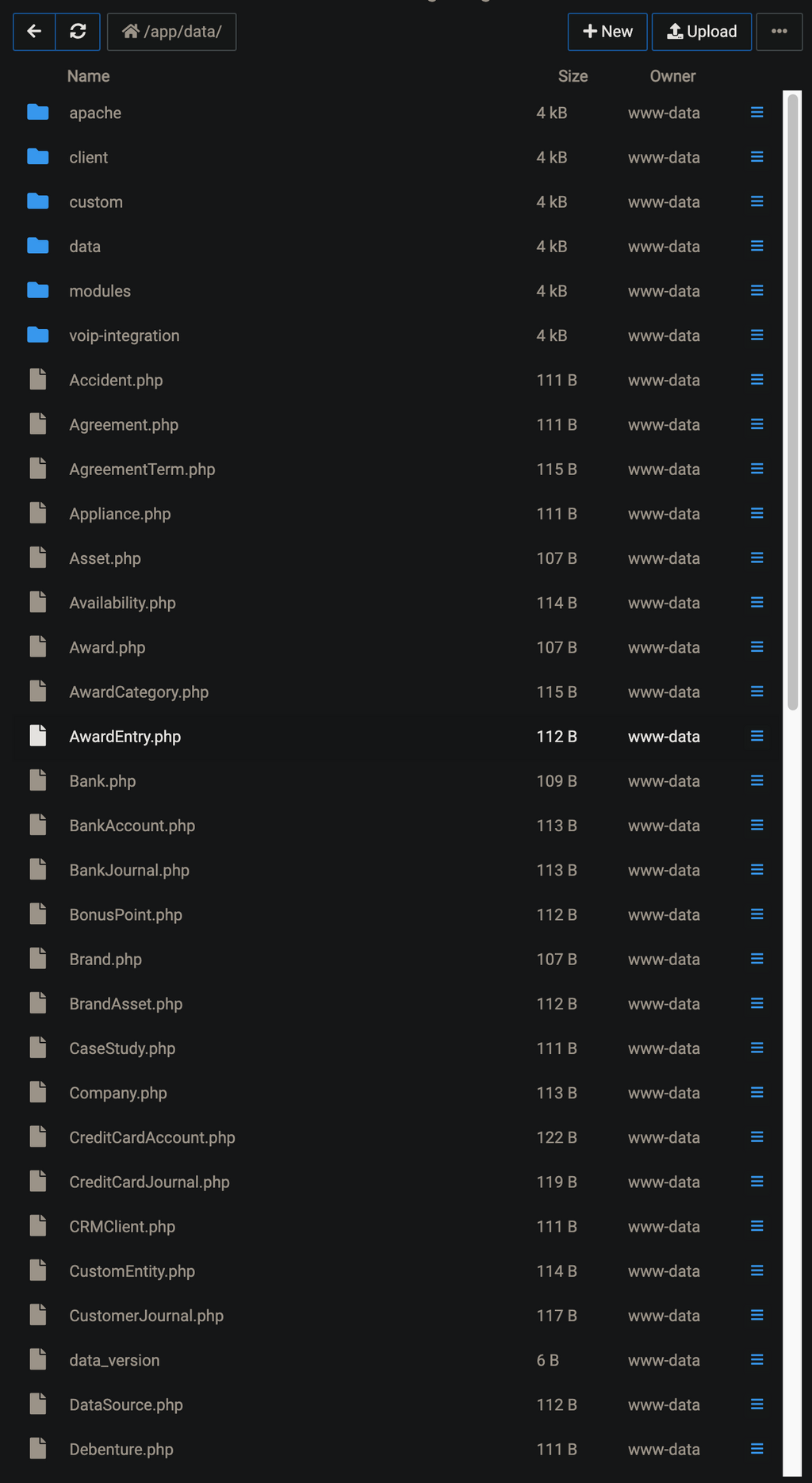
-
These all sounds like good and reasonable requests, I will certainly add the columns.
For the unzip, what would be he ideal way for you to handle that?
@nebulon Cool, it's a brilliant piece of the puzzle already, so the date columns are just icing on a cherry cake

To be clear, I dragged and dropped an already unzipped folder that resulted in what you see above. Your download a folder as a .zip and upload a .zip and unpack already seems to work very well!
If you want to put candles on the cake too: a left-column to tick multiple things, or some other multi-select method would be handy!
