-
Many professionals and agencies offer consulting, training and support services from Mautic. And along with these services, Mautic is offered as a service as well. This makes a rebranding in the Mautic app very necessary.
At the moment, Mautic has not focused on providing facilities to change colors and logos within the application, but until it does, there is a plugin that can be used. It can then be removed if later versions of Mautic solve this need.
I propose that the Mautic application package in Cloudron has the whitelabeler plugin implemented by default, which can be found here:
https://github.com/nickian/mautic-whitelabeler
Please, check the link.
It is well maintained and gives all the necessary options for a rebranding. So everyone could change the logo and colors according to their need.
I await the opinion of the community.
-
Many professionals and agencies offer consulting, training and support services from Mautic. And along with these services, Mautic is offered as a service as well. This makes a rebranding in the Mautic app very necessary.
At the moment, Mautic has not focused on providing facilities to change colors and logos within the application, but until it does, there is a plugin that can be used. It can then be removed if later versions of Mautic solve this need.
I propose that the Mautic application package in Cloudron has the whitelabeler plugin implemented by default, which can be found here:
https://github.com/nickian/mautic-whitelabeler
Please, check the link.
It is well maintained and gives all the necessary options for a rebranding. So everyone could change the logo and colors according to their need.
I await the opinion of the community.
@mdreira Personally, I don't white-label things just because, I didn't create it.
What does bug me is self-promo link spamming in plugins, themes, addons or whatever. WP plugins are the main annoyance but I've seen others.
Keep lines clear; value as an implementor or service provider is in the setup & maintenance. Better pricing for that than reselling others apps without identifying them.
People like branded reassurances, so work with platforms you're proud to promote as a recommended part of your toolkit.
Some plugins are nice to have included with apps, personally I don't think I'd use this unless there was some extreme brand promo spamming all over the app to curtail.
-
It seems 3.3.1 is not supported yet - https://github.com/nickian/mautic-whitelabeler/issues/102 . Ths plugin itself seems fairly trivial to install (and disable) because it seems we just need to drop it into a folder and then edit htaccess accordingly.
-
It seems 3.3.1 is not supported yet - https://github.com/nickian/mautic-whitelabeler/issues/102 . Ths plugin itself seems fairly trivial to install (and disable) because it seems we just need to drop it into a folder and then edit htaccess accordingly.
Yes @girish , it is very easy to install, it is only necessary to place the plugin folder in the Mautic root directory and then access it through the browser.
As Cloudron does not give access to the root folder so as not to compromise the update system, this plugin cannot be installed.
All I want is the Cloudron users have the opportunity to install this plugin, and what I came up with is to propose that Cloudron do it by default, but perhaps there are other ways to do it that you can propose.
Perhaps Cloudron can enable access to an extra folder in the root folder that we can access and that Mautic updates do not touch. There we could put the plugin.
-
Yes @girish , it is very easy to install, it is only necessary to place the plugin folder in the Mautic root directory and then access it through the browser.
As Cloudron does not give access to the root folder so as not to compromise the update system, this plugin cannot be installed.
All I want is the Cloudron users have the opportunity to install this plugin, and what I came up with is to propose that Cloudron do it by default, but perhaps there are other ways to do it that you can propose.
Perhaps Cloudron can enable access to an extra folder in the root folder that we can access and that Mautic updates do not touch. There we could put the plugin.
-
@mdreira I can put it in the package (disabled by default) once it becomes compatible with 3.3.1. Cloudron is already on 3.3.1
@girish You mean that you are going to prepare an accessible folder (still disabled) in the root directory of Mautic?
Wow!!! That's great!! Thank you very much.
I'm going to be aware of that plugin and I will notify you in this thread when it is compatible with 3.3.1 to enable that folder.
-
@mdreira I can put it in the package (disabled by default) once it becomes compatible with 3.3.1. Cloudron is already on 3.3.1
-
@girish whitelabeler pluigin is now compatible with Mautic 3.3.1

Please tell me when you are going to activate the specific folder to test the plugin. okay?
Thank you very much!
-
@girish You mean that you are going to prepare an accessible folder (still disabled) in the root directory of Mautic?
Wow!!! That's great!! Thank you very much.
I'm going to be aware of that plugin and I will notify you in this thread when it is compatible with 3.3.1 to enable that folder.
@mdreira I gave this a try and it sort of work but the whitelabeler writes to application core files - https://github.com/nickian/mautic-whitelabeler/blob/b0ce5875fce4d3be8cf78f676943956d162ec082/whitelabeler.php#L315 . I could get the code to write the assets etc but it's not much use.
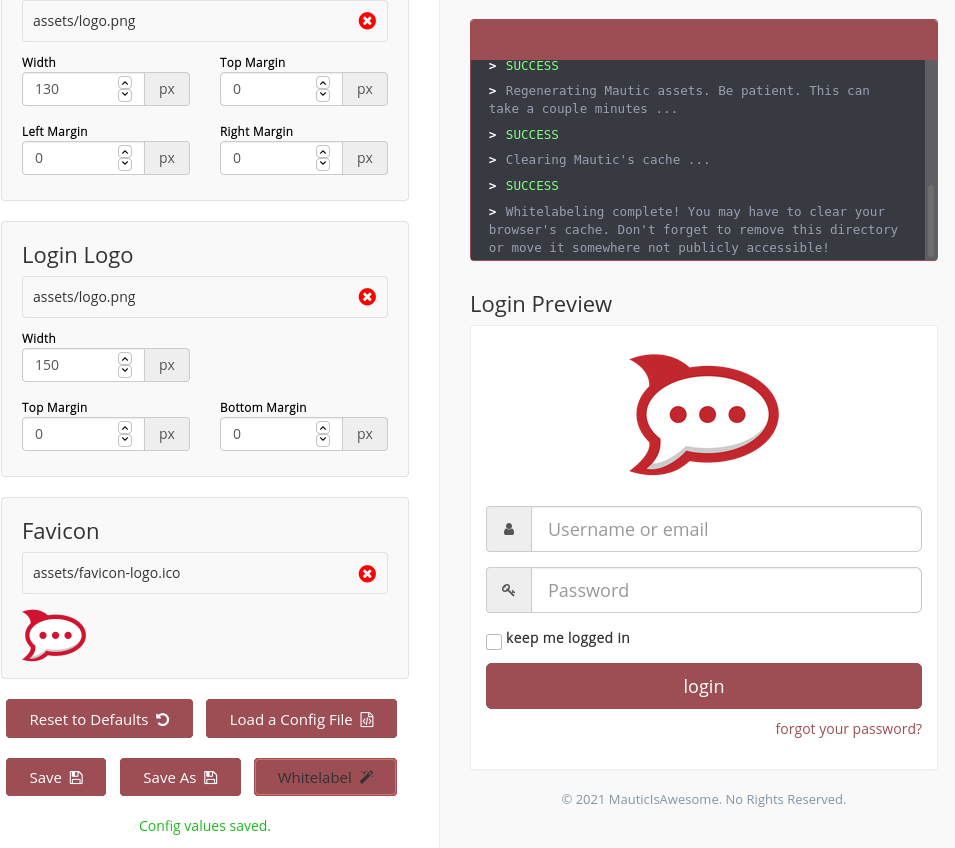
On Cloudron, these files are readonly and this means we cannot support this in the mautic package. However, you should be able to install mautic in LAMP app and manage updates yourself. Note that every mautic update with overwrite the core files and you have to redo the whitelabeling all over. .
-
@mdreira I gave this a try and it sort of work but the whitelabeler writes to application core files - https://github.com/nickian/mautic-whitelabeler/blob/b0ce5875fce4d3be8cf78f676943956d162ec082/whitelabeler.php#L315 . I could get the code to write the assets etc but it's not much use.
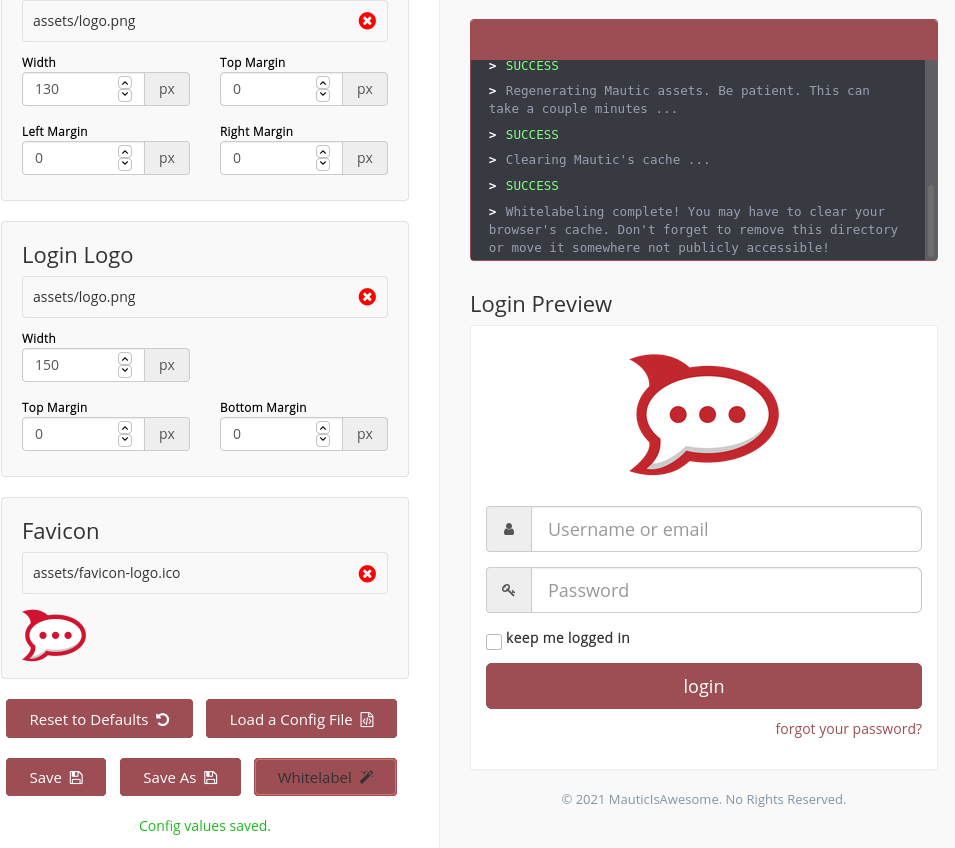
On Cloudron, these files are readonly and this means we cannot support this in the mautic package. However, you should be able to install mautic in LAMP app and manage updates yourself. Note that every mautic update with overwrite the core files and you have to redo the whitelabeling all over. .
-
@girish It's a shame, especially that Mautic doesn't have an easier way to customize it. We will have to wait.

Thanks for your interest and effort.
