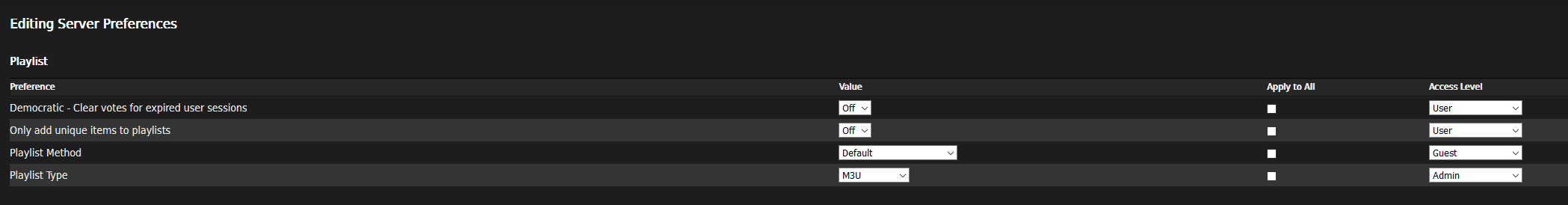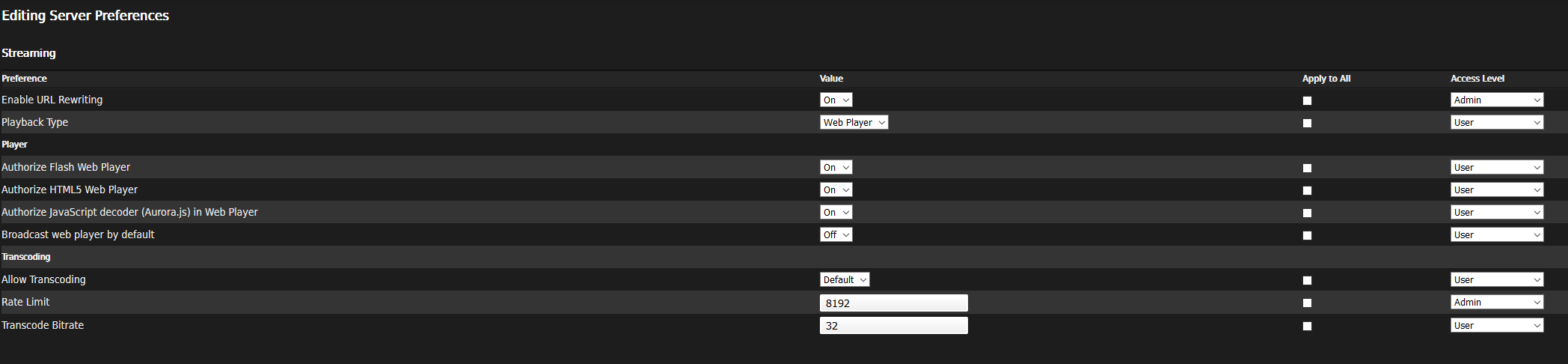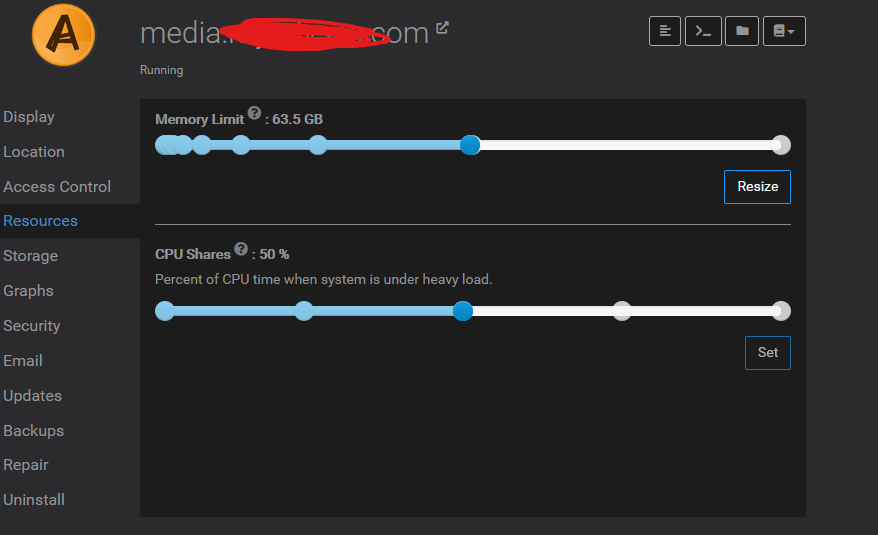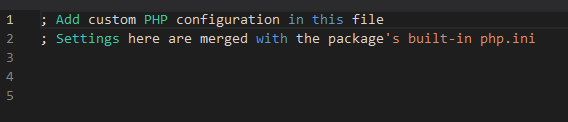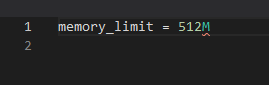Cant play audiobooks
-
I feel dumb, but dont know what else to do. Here is what I have done thus far.
I have added a catalog of audiobooks to the right directory as it is being read by ampache.
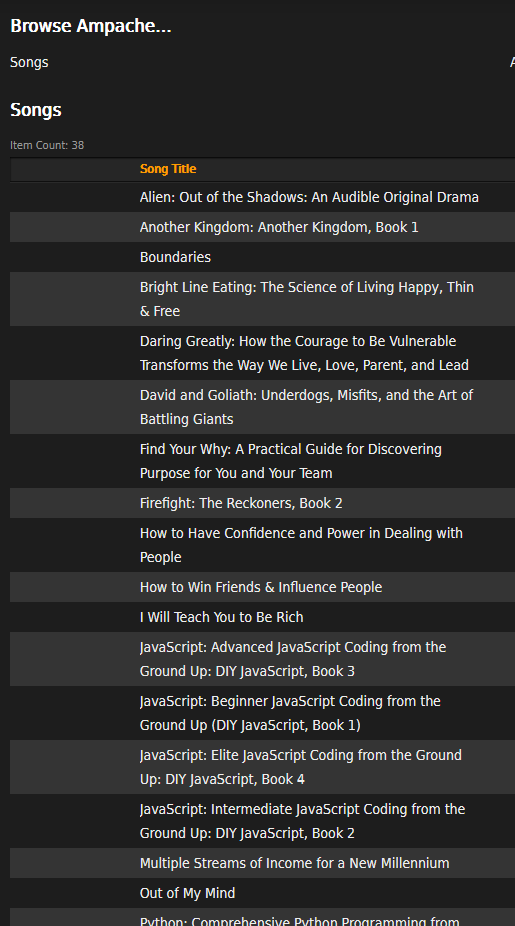
However, when I try to play a file it will not play in the browser. It downloads an M3U file to my machine
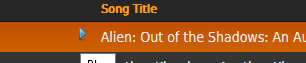
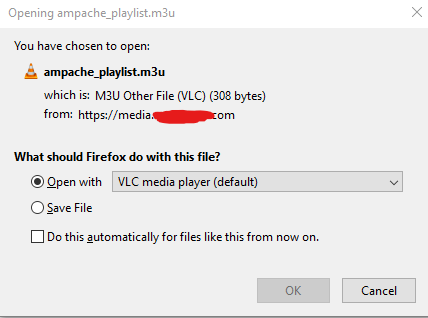
I get these logs for ampache
Removed imageThen when I click ok to open this file in VLC, I get this error
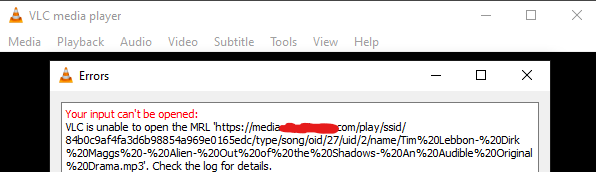
These logs also show up in the terminal
The image below was replaced but the error message below is the same

What I find interesting is this line [Wed Mar 03 20:42:48.921027 2021] [php7:error] [pid 103] [client x.x.x.x:xxxxx] PHP Fatal error: Allowed memory size of 134217728 bytes exhausted (tried to allocate 65011744 bytes) in /app/code/play/index.php on line 782
My desire is to be able to play everything on the server via the browser. Eventually Ill test mobile apps, so I dont even know why it is downloading a M3U file.
This is my server settings
Options

Streaming settings
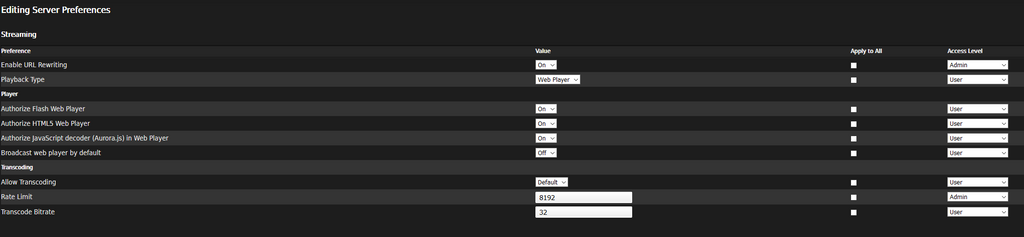
Playlist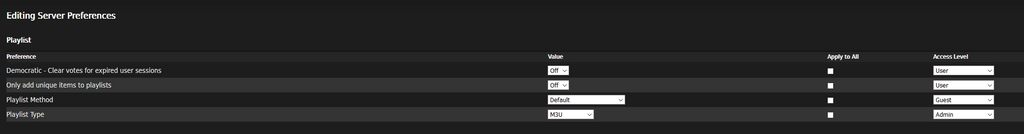
So I actually found out that that I was in Stream via the dropdown, the errors are still a problem though.
However, as of now I have the dropdown on webplayer

I now get these options
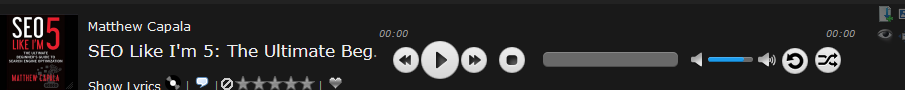
Which is what I expect, however, I still cannot play files.When I click the play button, I Get these logs

-
So I actually found out that that I was in Stream via the dropdown, the errors are still a problem though.
However, as of now I have the dropdown on webplayer

I now get these options
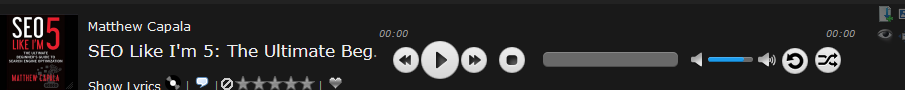
Which is what I expect, however, I still cannot play files.When I click the play button, I Get these logs

-
@privsec maybe you can try adjusting php's memory limit which is 128MB by default. You can edit the php.ini using the file manager:
memory_limit = 512M -
@privsec maybe you can try adjusting php's memory limit which is 128MB by default. You can edit the php.ini using the file manager:
memory_limit = 512M@girish said in Cant play audiobooks:
@privsec maybe you can try adjusting php's memory limit which is 128MB by default. You can edit the php.ini using the file manager:
memory_limit = 512MI'm not very adept at PHP. Is there a pro/con to having higher memory? If not, what would happen if I set it to 1000M?
-
@girish said in Cant play audiobooks:
@privsec maybe you can try adjusting php's memory limit which is 128MB by default. You can edit the php.ini using the file manager:
memory_limit = 512MI'm not very adept at PHP. Is there a pro/con to having higher memory? If not, what would happen if I set it to 1000M?
@privsec Usually, a single PHP script shouldn't require so much memory (like 1GB). But it really depends on the app ultimately how much memory it uses. https://github.com/ampache/ampache/wiki/FAQ#im-getting-errors-about-memory-limits-being-reached--out-of-memory seems suggest we have to try to bump it up if it gives some memory errors.
-
@privsec Usually, a single PHP script shouldn't require so much memory (like 1GB). But it really depends on the app ultimately how much memory it uses. https://github.com/ampache/ampache/wiki/FAQ#im-getting-errors-about-memory-limits-being-reached--out-of-memory seems suggest we have to try to bump it up if it gives some memory errors.
-
@privsec maybe you can try adjusting php's memory limit which is 128MB by default. You can edit the php.ini using the file manager:
memory_limit = 512M -
@privsec that's just where you overwrite defaults which are elsewhere. Put the memory limit in there and it'll increase it.
-
@privsec that's just where you overwrite defaults which are elsewhere. Put the memory limit in there and it'll increase it.
-
@privsec as answered in the support ticket, for others.
Ampache overwrites the
memory_limitvalue set inphp.iniso in order to increase the limit, it has to be set in/app/data/config/ampache.cfg.phpIn this particular case the mp3 file being an audio book was rather large, above 100Mb so ampache works once the value is set to
memory_limit = 512MAlso given that it is a php app, an app restart is not required, just reload the page in the browser.
-
@privsec as answered in the support ticket, for others.
Ampache overwrites the
memory_limitvalue set inphp.iniso in order to increase the limit, it has to be set in/app/data/config/ampache.cfg.phpIn this particular case the mp3 file being an audio book was rather large, above 100Mb so ampache works once the value is set to
memory_limit = 512MAlso given that it is a php app, an app restart is not required, just reload the page in the browser.