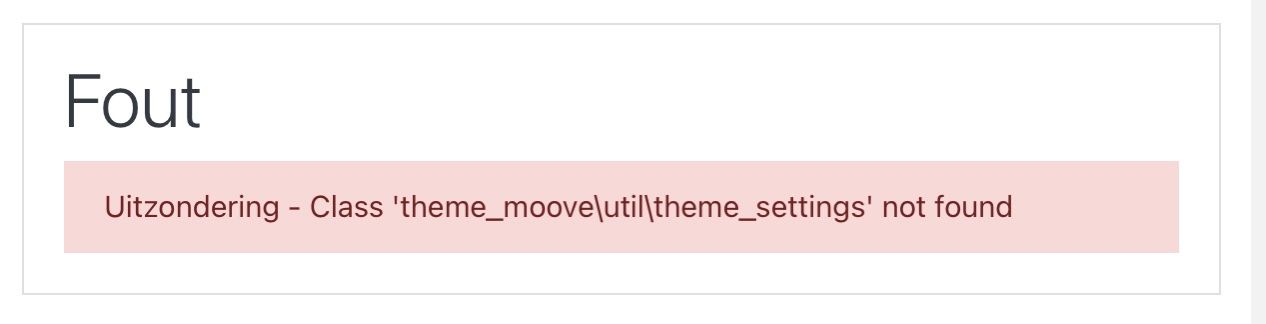App update to latest version failed with ERROR
-
I just tried to update Moodle to the latest version and it ended up in a broke site and the app status in "starting", error message at front end app URL:
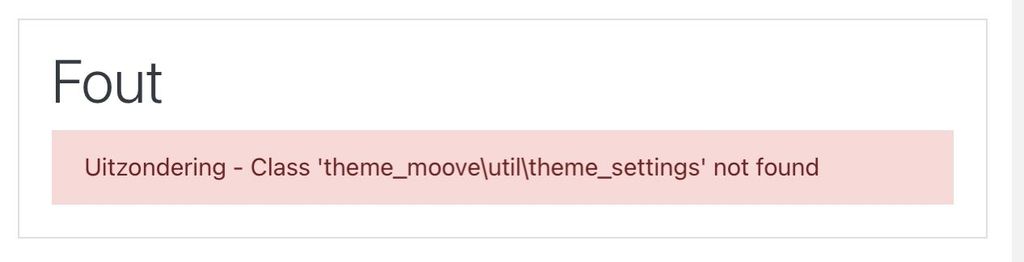
(Fout = ERROR and Uitzondering = Exception)
As you see I use the Moove theme (very nice BTW).
I restored it quickly to the latest backup.
What can I do to make the update successful?
-
I just tried to update Moodle to the latest version and it ended up in a broke site and the app status in "starting", error message at front end app URL:
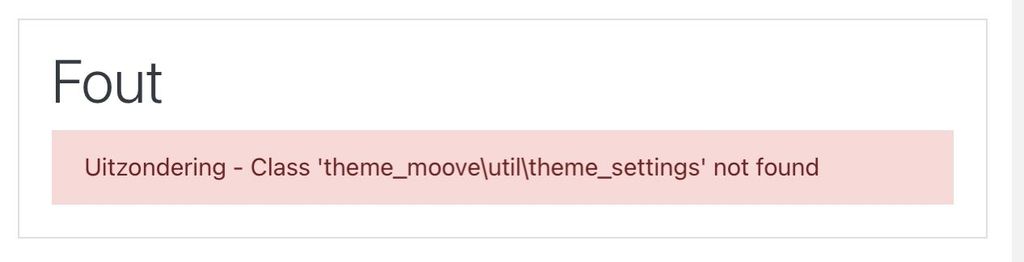
(Fout = ERROR and Uitzondering = Exception)
As you see I use the Moove theme (very nice BTW).
I restored it quickly to the latest backup.
What can I do to make the update successful?
-
@girish said in App update to latest version failed with ERROR:
@imc67 Is that theme part of standard moodle?
No this is by far the most used theme from the Moodle Themes: https://moodle.org/plugins/theme_moove
-
@girish said in App update to latest version failed with ERROR:
@imc67 Is that theme part of standard moodle?
No this is by far the most used theme from the Moodle Themes: https://moodle.org/plugins/theme_moove
-
@girish after update it doesn’t start and in the logs it says:
==> Creating symlinks for temp files
Mar 09 07:39:57 /app/pkg/start.sh: line 16: /usr/bin/rm: Argument list too long@imc67 my workaround:
from inside the terminal change directory to/app/data/moodledata/sessions/andrm -rf *Restart the app and the update magic will happen.Why
rm -rf /app/data/moodledata/sessions/*quits with an Argument list too long error? I don't know. -
@imc67 my workaround:
from inside the terminal change directory to/app/data/moodledata/sessions/andrm -rf *Restart the app and the update magic will happen.Why
rm -rf /app/data/moodledata/sessions/*quits with an Argument list too long error? I don't know. -
@girish said in App update to latest version failed with ERROR:
@imc67 pushed a new package now.
Is there a way to force update to Version 1.1.2-2 as now the suggested app update is Version 1.1.2-1
-
@girish said in App update to latest version failed with ERROR:
@imc67 pushed a new package now.
Is there a way to force update to Version 1.1.2-2 as now the suggested app update is Version 1.1.2-1
-
@imc67 Yes, correct. That "refreshes" the updates by fetching latest from server.
 about the update. I did test the update manually with the moove plugin. But the rm logic was wrong, I guess you do have a lot of session files.
about the update. I did test the update manually with the moove plugin. But the rm logic was wrong, I guess you do have a lot of session files.